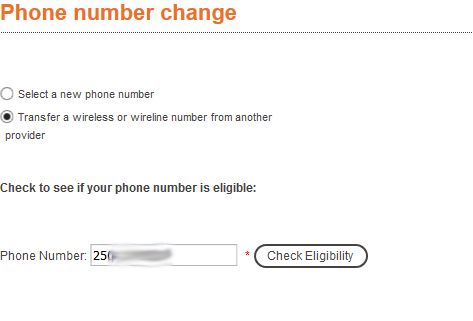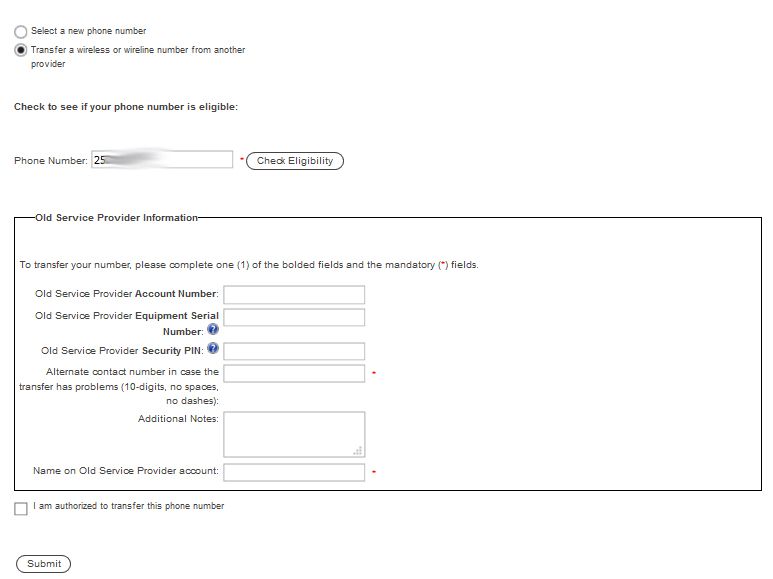- Community Home
- Get Support
- Check eligibility
- Subscribe to RSS Feed
- Mark Topic as New
- Mark Topic as Read
- Float this Topic for Current User
- Subscribe
- Mute
- Printer Friendly Page
Check eligibility
- Mark as New
- Subscribe
- Mute
- Subscribe to RSS Feed
- Permalink
- Report Inappropriate Content
03-04-2019 10:08 AM - edited 01-05-2022 03:35 AM
I’m trying to transfer my daughters number from our family plan w Bell. I fill out the first form with SIM then go to transfer phone number / check eligibility. I put in the bell account number, active number and name and then “check eligibility” and it changes the number I want to transfer to the active number! I put in her number again and it puts me back to the choice of 3 bolded infos, alternative number and name and AGAIN changes the number I want to transfer to the active/alternate number. Help!
- Labels:
-
Joining Public
- Mark as New
- Subscribe
- Mute
- Subscribe to RSS Feed
- Permalink
- Report Inappropriate Content
03-04-2019 01:04 PM - edited 03-04-2019 01:05 PM
@pricesonthego wrote:It's active with Bell, contract ended yesterday but it is still active. The form wants an alternative active number in case there's problems. That's the one it switches too when I check eligibility. It's also the main number of our family phone plan... which made me wonder if it by default goes to the main number of the account.
Just to make sure we are talking about the same thing: You must be able to use the phone number to be ported with your previous provider until the port is completed.
For postpaid accounts you will get a prorated invoice at the end of the billing cycle.
For prepaid plans you need to have available funds, or, in Public Mobile's case (if porting out), have some days remaining before your plan would renew.
I just checked in my account and can't reproduce your problem. (I also want to keep the number I tried with that according provider and my current number on the account, so I didn't go all the way through initiating the port.) If I'm entering my phone number here:
it brings me to the form, which confirms eligibility in my book.
And it is not changing my numbers around in the form.
So, my question is: Are you trying to port at the same time as the SIM activation? If so, try going with a random Public Mobile number, and once the acccount is up and running properly port the number over.
For any port:
- Check "I'm authorized to transfer this number" box first.
- Use account number only, all numeric values witout spaces or spac holders like dashes etc. (unless porting from SpeakOut or PetroCan, where you should get in touch with their customer service to confirm the information needed. You'd also need to call ChatR to get the account number from them.)
- "Name on old service provider account" must be exactly as on your bill
Porting numbers from coorporate accounts might need transfering into a personal account with them first, depending on the previous providers account and plan structures and their ToS.
- Mark as New
- Subscribe
- Mute
- Subscribe to RSS Feed
- Permalink
- Report Inappropriate Content
03-04-2019 12:39 PM
@pricesonthego, can you call Bell, and ask them to change the 'main number' on the account?
You shouldn't have an issue porting out the non-main phone number.
- Mark as New
- Subscribe
- Mute
- Subscribe to RSS Feed
- Permalink
- Report Inappropriate Content
03-04-2019 10:33 AM
It's active with Bell, contract ended yesterday but it is still active. The form wants an alternative active number in case there's problems. That's the one it switches too when I check eligibility. It's also the main number of our family phone plan... which made me wonder if it by default goes to the main number of the account.
- Mark as New
- Subscribe
- Mute
- Subscribe to RSS Feed
- Permalink
- Report Inappropriate Content
03-04-2019 10:28 AM
Yup I've done that. I've done this a few times with same results.
- Mark as New
- Subscribe
- Mute
- Subscribe to RSS Feed
- Permalink
- Report Inappropriate Content
03-04-2019 10:19 AM
@pricesonthego, I recall there being a trick to the checkbox for "authorized". If you enable the checkbox first, then enter the remaining information, it should be fine.
- Mark as New
- Subscribe
- Mute
- Subscribe to RSS Feed
- Permalink
- Report Inappropriate Content
03-04-2019 10:16 AM
@pricesonthego wrote:I’m trying to transfer my daughters number from our family plan w Bell. I fill out the first form with SIM then go to transfer phone number / check eligibility. I put in the bell account number, active number and name and then “check eligibility” and it changes the number I want to transfer to the active number! I put in her number again and it puts me back to the choice of 3 bolded infos, alternative number and name and AGAIN changes the number I want to transfer to the active/alternate number. Help!
When you say that it changes it to the active number, is your daughters number not active? To port out a number it has to be active with the current provider. When I was checking eligibility for my numbers I just entered the phone number to check not the account information.
* I am happy to help, but I am not a Customer Support Agent please do not include any personal info in a message to me. Click HERE to create a trouble ticket through SIMon the Chatbot *
- Mark as New
- Subscribe
- Mute
- Subscribe to RSS Feed
- Permalink
- Report Inappropriate Content
03-04-2019 10:15 AM
@pricesonthego wrote:I’m trying to transfer my daughters number from our family plan w Bell. I fill out the first form with SIM then go to transfer phone number / check eligibility. I put in the bell account number, active number and name and then “check eligibility” and it changes the number I want to transfer to the active number! I put in her number again and it puts me back to the choice of 3 bolded infos, alternative number and name and AGAIN changes the number I want to transfer to the active/alternate number. Help!
Try clearing cache, different browser, incognito/privacy mode.