- Community Home
- Get Support
- Changing number, but retaining contacts?
- Subscribe to RSS Feed
- Mark Topic as New
- Mark Topic as Read
- Float this Topic for Current User
- Subscribe
- Mute
- Printer Friendly Page
- Mark as New
- Subscribe
- Mute
- Subscribe to RSS Feed
- Permalink
- Report Inappropriate Content
02-09-2018 02:37 PM - edited 01-04-2022 03:29 PM
Hey everybody,
So, I'm looking to join PM, and I prefer to change my phone number. Upon activating my SIM card will the number be given to me automatically? Or how does this work? Further, will all my contacts stay on my phone? I already checked that it will work (I have an LG G4).
Essentially, I want to join PM, necessarily changing my number, and then text all of my contacts at once informing them that this is my new number. It's really important that I can do this, as my job absolutely requires that I can be contacted.
Thanks!
Solved! Go to Solution.
- Labels:
-
Joining Public
- Mark as New
- Subscribe
- Mute
- Subscribe to RSS Feed
- Permalink
- Report Inappropriate Content
02-09-2018 03:44 PM
wrote:LG G4. 🙂
Whoops, forgot that was in your first post! ![]() Ralph was distracting me
Ralph was distracting me
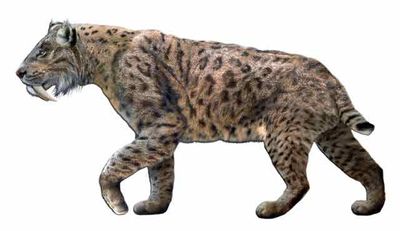
>>> ALERT: I am not a CSA. Je ne suis pas un Agent du soutien à la clientèle.
- Mark as New
- Subscribe
- Mute
- Subscribe to RSS Feed
- Permalink
- Report Inappropriate Content
02-09-2018 03:41 PM
So, I still have the phone here, no sim, and no wifi.
Went to create a new contact, wanted me to try to go online. Was able to choose store locally.
So, it is possible to store on the phone from setup, if you haven't already linked to a google account.
- Mark as New
- Subscribe
- Mute
- Subscribe to RSS Feed
- Permalink
- Report Inappropriate Content
02-09-2018 03:34 PM
wrote:@SonicAtrocity, I just unlocked my mom's old Moto E 2 today, and when I was going through the factory reset, I was able to enter my 'google id' or gmail account, which basically automatically sets up your contacts to default to the syncronized gmail account / contacts / calendar / etc...
HOWEVER, I noticed an option to skip this, so I tried it, and at this time, I would imagine it would attempt to save possibly to the SIM card by default, but I do not have a spare card to see what happens.
Back in the day, the OS may interface with the SIM card as storage medium. I don't believe any modern OS would do that. In android, the contacts is an apk that resides in the /system partition with the data stored in the /data partition. Here is a brief explanation of android partititions.
https://forum.xda-developers.com/general/general/android-partitions-explained-t3657183
- Mark as New
- Subscribe
- Mute
- Subscribe to RSS Feed
- Permalink
- Report Inappropriate Content
02-09-2018 03:29 PM
@SonicAtrocity, I just unlocked my mom's old Moto E 2 today, and when I was going through the factory reset, I was able to enter my 'google id' or gmail account, which basically automatically sets up your contacts to default to the syncronized gmail account / contacts / calendar / etc...
HOWEVER, I noticed an option to skip this, so I tried it, and at this time, I would imagine it would attempt to save possibly to the SIM card by default, but I do not have a spare card to see what happens.
- Mark as New
- Subscribe
- Mute
- Subscribe to RSS Feed
- Permalink
- Report Inappropriate Content
02-09-2018 03:24 PM
@SonicAtrocity, if you go to settings, accounts, what accounts are showing? Hopefully, there is a google account or similar that stores contacts. If you go into an account that is found there, you will find options to sync. If contacts are synced to that account, you are safe. If there are no accounts there, I suggest starting up a google account and do the contact sync. With a LG G4, the fear is not losing the contacts when switching carriers. The G4 is known to boot loop at the most inopportune time. If the phone fails, all that is stored on the phone will not be recoverable. The G4 is a ticking time bomb with a short fuse.
- Mark as New
- Subscribe
- Mute
- Subscribe to RSS Feed
- Permalink
- Report Inappropriate Content
02-09-2018 03:03 PM
Thank you for your time. I really appreciate it.
- Mark as New
- Subscribe
- Mute
- Subscribe to RSS Feed
- Permalink
- Report Inappropriate Content
02-09-2018 02:57 PM
@SonicAtrocitywrote:Okay, so I have powered down, removed the SIM card, booted back up, and when I go to my contacts they are all there. At risk of sounding stupid, would it be safe to assume that they are indeed on my phone's storage and not merely appearing as though they are? I get the impression I'm good to go from here.
As i said, just to be safe, back up your contacts may be to LG cloud or manually on your phone. If you google how to back up, there should be plenty of guides.
______________________________________________________________________
I am not a mod. Do not send me private message with your personal info.
If you need to contact PM Customer Support Agent, send a Private Message.
- Mark as New
- Subscribe
- Mute
- Subscribe to RSS Feed
- Permalink
- Report Inappropriate Content
02-09-2018 02:51 PM
Okay, so I have powered down, removed the SIM card, booted back up, and when I go to my contacts they are all there. At risk of sounding stupid, would it be safe to assume that they are indeed on my phone's storage and not merely appearing as though they are? I get the impression I'm good to go from here.
- Mark as New
- Subscribe
- Mute
- Subscribe to RSS Feed
- Permalink
- Report Inappropriate Content
02-09-2018 02:48 PM
@SonicAtrocity I'm not sure about LG's contacts app. I just looked in the current version of Google's Contacts app, and it wouldn't let me create any new contacts on the SIM nor copy any existings ones to the SIM. I'm not sure how to tell, but maybe try Googling something like "LG G4 Android X.X.X Contacts on SIM card" or something... where X.X.X is your current version of Android.
Actually: @imm1304 do you happen to know?
>>> ALERT: I am not a moderator. For account or activation assistance, please click here.
- Mark as New
- Subscribe
- Mute
- Subscribe to RSS Feed
- Permalink
- Report Inappropriate Content
02-09-2018 02:46 PM
@SonicAtrocitywrote:Thank you as well for your fast reply 🙂
As I had asked the other poster, how do I determine where my contacts are stored?
My Android Contacts app allows to me select the list from different accounts i added. All my contacts are saved on Google Account. If your contacts are saved on your sim card, there should be an option to list them or simply remove the sim card and see if your contacts are still there.
______________________________________________________________________
I am not a mod. Do not send me private message with your personal info.
If you need to contact PM Customer Support Agent, send a Private Message.
- Mark as New
- Subscribe
- Mute
- Subscribe to RSS Feed
- Permalink
- Report Inappropriate Content
02-09-2018 02:45 PM
LG G4. 🙂
- Mark as New
- Subscribe
- Mute
- Subscribe to RSS Feed
- Permalink
- Report Inappropriate Content
02-09-2018 02:45 PM
If you have an iPhone they cannot be stored on the SIM. What is make/model of your phone?
>>> ALERT: I am not a CSA. Je ne suis pas un Agent du soutien à la clientèle.
- Mark as New
- Subscribe
- Mute
- Subscribe to RSS Feed
- Permalink
- Report Inappropriate Content
02-09-2018 02:43 PM
Thank you as well for your fast reply 🙂
As I had asked the other poster, how do I determine where my contacts are stored?
- Mark as New
- Subscribe
- Mute
- Subscribe to RSS Feed
- Permalink
- Report Inappropriate Content
02-09-2018 02:42 PM - edited 02-09-2018 02:44 PM
@SonicAtrocity When you activate, you will be able to select a new number of your choice from a list of available numbers. The contacts you have saved on your phone will stay there as they are saved on your phone's storage. Just to be safe, you might want to back up your contacts to cloud services like Google Drive or manually by using a backup app.
______________________________________________________________________
I am not a mod. Do not send me private message with your personal info.
If you need to contact PM Customer Support Agent, send a Private Message.
- Mark as New
- Subscribe
- Mute
- Subscribe to RSS Feed
- Permalink
- Report Inappropriate Content
02-09-2018 02:42 PM
Thank you for the fast reply!
Okay, how do I determine whether or not my contacts are stored on my SIM card or on my phone?
- Mark as New
- Subscribe
- Mute
- Subscribe to RSS Feed
- Permalink
- Report Inappropriate Content
02-09-2018 02:42 PM
@SonicAtrocity unless you happen to be storing all your contacts on your SIM card (which is rare in 2018, but some people stick to old habits), you will be fine. If you have your contacts on your SIM card, they would disappear when you take out your current provider's SIM card and put in your Public Mobile SIM. But if they are either stored on the phone, or more ideally in your GMail or other cloud-based service, you will be totally fine.
>>> ALERT: I am not a moderator. For account or activation assistance, please click here.
- Mark as New
- Subscribe
- Mute
- Subscribe to RSS Feed
- Permalink
- Report Inappropriate Content
02-09-2018 02:41 PM - edited 02-09-2018 02:43 PM
What you describe is no problem PROVIDED your contacts are stored on the phone and not your SIM card.
When you activate the PM SIM, one step involves picking a number.
Just for background info you may wish to peruse various topics in the forum and https://productioncommunity.publicmobile.ca/t5/Getting-Started/BE-PREPARED/m-p/112014#M20827
>>> ALERT: I am not a CSA. Je ne suis pas un Agent du soutien à la clientèle.
- Cannot Send MMS in Get Support
- Temporary phone number persists after porting-in in Get Support
- Sim card is not coming and my plan has been changed to 20GB to 10GB. Who do I contact? in Get Support
- I'm part of the old rewards system, if I change my plan now do I still retain my earned $ off/month? in Get Support
- How to change the contact info on 2 step verification when signing in in Get Support
