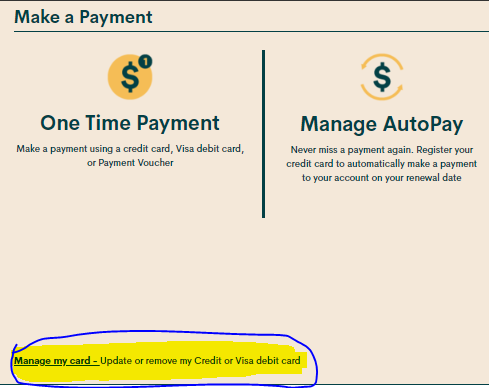- Community Home
- Get Support
- Account
- Subscribe to RSS Feed
- Mark Topic as New
- Mark Topic as Read
- Float this Topic for Current User
- Subscribe
- Mute
- Printer Friendly Page
Account
- Mark as New
- Subscribe
- Mute
- Subscribe to RSS Feed
- Permalink
- Report Inappropriate Content
06-18-2020 01:11 PM - edited 01-05-2022 11:45 AM
Anybody knows why i cannot pay for my account. This is the message i keep receiving.
Unable to Process Transaction
Sorry, we are unable to verify your credit card information, so this purchase could not be completed. Your credit card has not been charged.
- Labels:
-
Joining Public
- Mark as New
- Subscribe
- Mute
- Subscribe to RSS Feed
- Permalink
- Report Inappropriate Content
06-21-2020 06:32 AM - edited 06-21-2020 06:35 AM
Self serve is supposed to be down until 10 am eastern for maintenance today @Saufin . Here's an article on autopay https://www.publicmobile.ca/en/on/get-help/articles/set-up-autopay
Go here to switch your card
When entering your debit/ credit card information:
1. Enter the credit card address exactly as it appears on your statement ( capitalize all if necessary ).
2. Leave the apartment field blank, if applicable enter your apt in the street address field ie xxx - street address.
3. Enter your postal code without spaces ( if there is a space on the credit card statement then enter the first 5 digits only with the space).
- Mark as New
- Subscribe
- Mute
- Subscribe to RSS Feed
- Permalink
- Report Inappropriate Content
06-21-2020 06:28 AM
I have tried another card also, and this card i am using since i started public mobile
- Mark as New
- Subscribe
- Mute
- Subscribe to RSS Feed
- Permalink
- Report Inappropriate Content
06-21-2020 06:27 AM
I have tried and it does not show me an option to manage my card. it is not allowing me to put in my card details at all.
- Mark as New
- Subscribe
- Mute
- Subscribe to RSS Feed
- Permalink
- Report Inappropriate Content
06-18-2020 05:35 PM
@Saufin wrote:Anybody knows why i cannot pay for my account. This is the message i keep receiving.
Unable to Process Transaction
Sorry, we are unable to verify your credit card information, so this purchase could not be completed. Your credit card has not been charged.
@Saufin Are you getting that message during sim card activation? If yes, here are a few tips you can try:
- Make sure the billing information you entered is exactly as shown on your credit card statement.
- Do not include any apartment/condo/suite numbers, and do not enter any special characters or abbreviations in the address line.
Hope this helps!
- Mark as New
- Subscribe
- Mute
- Subscribe to RSS Feed
- Permalink
- Report Inappropriate Content
06-18-2020 02:16 PM
Make sure the credit card has not expired, the address you provided to PM is the exact same address on your CC statement.
- Mark as New
- Subscribe
- Mute
- Subscribe to RSS Feed
- Permalink
- Report Inappropriate Content
06-18-2020 02:14 PM
Sometimes certain cards can get locked out as well if any information is off and if this is the case you may need to deal with a moderator in order to get this sort out for you.
Your card may have been flagged. If the other options that have been proposed to you do not work, contact the moderators via this link:
https://productioncommunity.publicmobile.ca/t5/notes/composepage/note-to-user-id/22437
- Mark as New
- Subscribe
- Mute
- Subscribe to RSS Feed
- Permalink
- Report Inappropriate Content
06-18-2020 01:25 PM
@Saufin if your account is suspended. You may reactivate a suspended account online or by calling 611.
Via your account online
1. If you have already registered, or will first register, a credit card, go to step 2. OR deposit a voucher for at least your plan cost and go to step 3.
2. Go to the payment tab, select single payment and amount due.
3. Select the reactivate account button.
4. Restart your phone.
or Using 611 to make your payment: ( you need your 4 digit pin to buy an add on)
1. press 1 to make payment
2. press 2 credit card ( or 1 voucher)
3. press 1 amount due.
4. Restart your phone.
If this doesn't work, tou may have to contact the moderators and ask them to to apply payment for you. There are 2 ways to contact the Moderator Team:
- Faster response- Get help with your account the easy way by starting a conversation with our virtual assistant, SIMon. It’ll take you to relevant help articles, or if it’s something more urgent, it can help you submit a ticket to the Moderator Team. Click here to get started.
- Slower- Alternatively, you can send a private message to the Moderators by clicking here. You’ll need to be logged in to your Community account for the link to work.
Keep an eye on the envelope top right of your screen. The mods answer will show up there. Stay safe.
Welcome to PM .
- Mark as New
- Subscribe
- Mute
- Subscribe to RSS Feed
- Permalink
- Report Inappropriate Content
06-18-2020 01:24 PM
@Saufin Clear your browser cache/history/cookies. Then, use incognito/private mode or a different browser.
Enter the credit card address exactly as it appears on your statement.
Leave the apartment field blank. If needed, enter your apartment number in the street address field.
Enter your postal code without spaces unless there is a space on the credit card statement then enter the first 5 digits only with the space.
- Mark as New
- Subscribe
- Mute
- Subscribe to RSS Feed
- Permalink
- Report Inappropriate Content
06-18-2020 01:18 PM
Card could be over limit or address could be typed wrong. Check statement for pending charges. If you weren't charged, try another card or buy a voucher if your service has been suspended.
- Mark as New
- Subscribe
- Mute
- Subscribe to RSS Feed
- Permalink
- Report Inappropriate Content
06-18-2020 01:18 PM
- Mark as New
- Subscribe
- Mute
- Subscribe to RSS Feed
- Permalink
- Report Inappropriate Content
06-18-2020 01:14 PM
@Saufin wrote:Anybody knows why i cannot pay for my account. This is the message i keep receiving.
Unable to Process Transaction
Sorry, we are unable to verify your credit card information, so this purchase could not be completed. Your credit card has not been charged.
Has there been any recent change to your credit card ? Maybe the card has expired ?
- Can't deactivate account in Get Support
- Login Issue, Password not working in Get Support
- unable to access my son's account to change the credit card number in Get Support
- difficulties signing into Public Mobile app... in Get Support
- Changing providers, can i get a refund for unused service in Get Support