- Community Home
- Get Support
- what can I do
- Subscribe to RSS Feed
- Mark Topic as New
- Mark Topic as Read
- Float this Topic for Current User
- Subscribe
- Mute
- Printer Friendly Page
- Mark as New
- Subscribe
- Mute
- Subscribe to RSS Feed
- Permalink
- Report Inappropriate Content
06-20-2022 01:23 PM
My sim card has been stolen and my phone destroyed... How do I go about stopping that sim card...
Please help
Solved! Go to Solution.
- Labels:
-
Service
- Mark as New
- Subscribe
- Mute
- Subscribe to RSS Feed
- Permalink
- Report Inappropriate Content
06-20-2022 03:18 PM
yeah the problem is that I cant remember to get into the account...When it tries to confirm it text a code to the phone and that I dont have any more.... Thanks for your reply
- Mark as New
- Subscribe
- Mute
- Subscribe to RSS Feed
- Permalink
- Report Inappropriate Content
06-20-2022 02:56 PM
yeah the problem is that I cant remember to get into the account...When it tries to confirm it text a code to the phone and that I dont have any more... Plus the login does not seem to except the email that is set up with the account.... Thanks for your reply
- Mark as New
- Subscribe
- Mute
- Subscribe to RSS Feed
- Permalink
- Report Inappropriate Content
06-20-2022 02:46 PM
I cannot get into the account at all... it doesnt even seem to recognize my email account
- Mark as New
- Subscribe
- Mute
- Subscribe to RSS Feed
- Permalink
- Report Inappropriate Content
06-20-2022 02:45 PM
It doesn't even seem to be recognizing my email that was set up with the account...
- Mark as New
- Subscribe
- Mute
- Subscribe to RSS Feed
- Permalink
- Report Inappropriate Content
06-20-2022 01:45 PM
See this helpful article about Lost/Stolen phones and steps to take.
"How To Change Your SIM Card" at the bottom of this Help Article: https://www.publicmobile.ca/en/on/get-help/articles/sim-swap-fraud
- Mark as New
- Subscribe
- Mute
- Subscribe to RSS Feed
- Permalink
- Report Inappropriate Content
06-20-2022 01:37 PM
@Restcon open ticket with PM Support to reset the My Account
direct message if you want it simpler
https://productioncommunity.publicmobile.ca/t5/notes/composepage/note-to-user-id/22437
**Monitor your Community inbox (envelope icon on the top right) after the ticket is opened. CS Agent will reply you there
- Mark as New
- Subscribe
- Mute
- Subscribe to RSS Feed
- Permalink
- Report Inappropriate Content
06-20-2022 01:33 PM
yeah the problem is that I cant remember to get into the account...When it tries to confirm it text a code to the phone and that I dont have any more.... Thanks for your reply
- Mark as New
- Subscribe
- Mute
- Subscribe to RSS Feed
- Permalink
- Report Inappropriate Content
06-20-2022 01:30 PM
yeah the problem is that I cant remember to get into the account...When it tries to confirm it text a code to the phone and that I dont have any more.... Thanks for your reply
- Mark as New
- Subscribe
- Mute
- Subscribe to RSS Feed
- Permalink
- Report Inappropriate Content
06-20-2022 01:27 PM
first login to My Account to put the account to Lost/Stolen
Login to My Account.
Go to Plan and Add-ons Tab and click on Lost/Stolen Phone to Suspend the service.
Then go to a store to buy a new SIM card. (do not buy from PM online, it takes long for them to deliver)
Once you got the sim card, go back to My Account, then resume the service.
Login to My Account.
Go to Plan and Add-ons Tab and click on Resume service.
Then click Change SIM card from Overview page to change the sim card to the new one
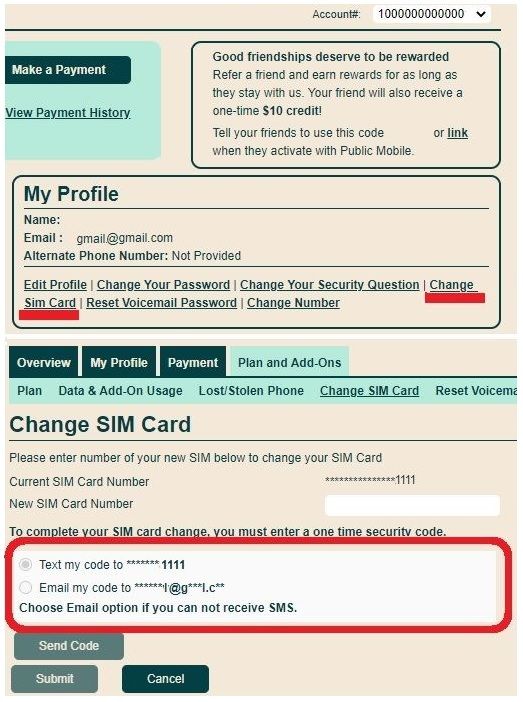
- Mark as New
- Subscribe
- Mute
- Subscribe to RSS Feed
- Permalink
- Report Inappropriate Content
06-20-2022 01:25 PM - edited 06-20-2022 01:27 PM
@Restcon hi go into your account and go to lost stolen section under plans and addons if you cant get into your account you will need to open a ticket, to speak to a customer service agent Click here or if you are having issues with Simon you can send private message to a CS Agent here: https://bit.ly/2GGCJzH
