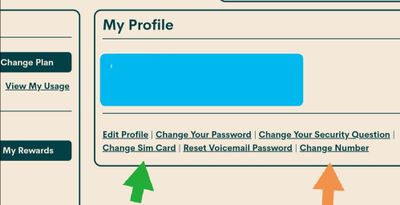- Community Home
- Get Support
- Re: trying to change sim card number getting error...
- Subscribe to RSS Feed
- Mark Topic as New
- Mark Topic as Read
- Float this Topic for Current User
- Subscribe
- Mute
- Printer Friendly Page
- Mark as New
- Subscribe
- Mute
- Subscribe to RSS Feed
- Permalink
- Report Inappropriate Content
11-24-2020 07:43 PM - edited 01-05-2022 04:14 PM
- Mark as New
- Subscribe
- Mute
- Subscribe to RSS Feed
- Permalink
- Report Inappropriate Content
11-01-2023 01:13 PM
Hi @Krisanne23
if it is not suspended, then you would see it showing the current cycle date, do you see soemething like this?

- Mark as New
- Subscribe
- Mute
- Subscribe to RSS Feed
- Permalink
- Report Inappropriate Content
11-01-2023 12:33 PM
It definitely didn't suspend service. That isn't good, but other card is cancelled so all is safe now. 🙂
- Mark as New
- Subscribe
- Mute
- Subscribe to RSS Feed
- Permalink
- Report Inappropriate Content
11-01-2023 12:31 PM
No, that is not there so maybe it never suspended my service
- Mark as New
- Subscribe
- Mute
- Subscribe to RSS Feed
- Permalink
- Report Inappropriate Content
11-01-2023 12:30 PM
@Krisanne23 wrote:How do I unsuspend?
can you login My Account? do you see the button "Pay now and resume service"?
if you see that, click on it and follow the prompts to pay and resume service
- Mark as New
- Subscribe
- Mute
- Subscribe to RSS Feed
- Permalink
- Report Inappropriate Content
11-01-2023 12:27 PM
How do I unsuspend?
- Mark as New
- Subscribe
- Mute
- Subscribe to RSS Feed
- Permalink
- Report Inappropriate Content
11-01-2023 12:24 PM
- Mark as New
- Subscribe
- Mute
- Subscribe to RSS Feed
- Permalink
- Report Inappropriate Content
11-01-2023 12:22 PM
How do I unsuspend?
- Mark as New
- Subscribe
- Mute
- Subscribe to RSS Feed
- Permalink
- Report Inappropriate Content
11-01-2023 12:20 PM - edited 11-01-2023 12:24 PM
My Account has now redesigned
To change sim card, go to My Account from ONLY a desktop or laptop computer to request Change Sim card (please note that due to some glitches, accessing change sim care from mobile phone or tablet won't work)
(If you are unable to login as you don't have a phone to receive the 2FA code: On the screen it is expecting you to enter the code, click Didn't get the code? or Resend code and then choose Send email)
After you logged in, unsuspend first if you have suspended your service earlier.
Then go to Profile page, click on the Pencil besides the sim card number, follow the steps to enter the new sim card number and complete the change sim card request
(or direct link: https://myaccount.publicmobile.ca/en/account/profile/change-sim-number )
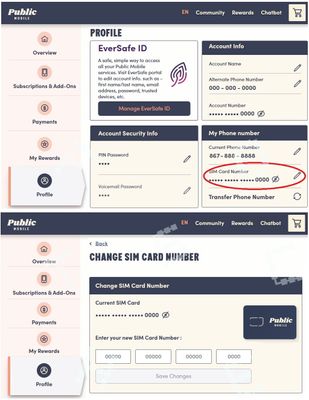
- Mark as New
- Subscribe
- Mute
- Subscribe to RSS Feed
- Permalink
- Report Inappropriate Content
11-01-2023 12:14 PM
This does not show up on my profile
- Mark as New
- Subscribe
- Mute
- Subscribe to RSS Feed
- Permalink
- Report Inappropriate Content
11-24-2020 08:38 PM
@kraftyk wrote:Thank you it worked
Hi @kraftyk nice to hear that your problem is resolved. It would be nice if you go to the reply that helped you the most and click ‘Accept as Solution’ on the response. It helps people find answers more quickly and communicates your appreciation to the people who helped you. Thanks in advance.
Stay safe!
- Mark as New
- Subscribe
- Mute
- Subscribe to RSS Feed
- Permalink
- Report Inappropriate Content
11-24-2020 08:09 PM
@kraftyk Happy we were able to resolve your issue. Have a good evening!
- Mark as New
- Subscribe
- Mute
- Subscribe to RSS Feed
- Permalink
- Report Inappropriate Content
11-24-2020 08:06 PM
Thank you it worked
- Mark as New
- Subscribe
- Mute
- Subscribe to RSS Feed
- Permalink
- Report Inappropriate Content
11-24-2020 07:52 PM
Yes, that's what I am doing, I will try clearing my cookies and history and go incognito
- Mark as New
- Subscribe
- Mute
- Subscribe to RSS Feed
- Permalink
- Report Inappropriate Content
11-24-2020 07:46 PM - edited 11-24-2020 07:47 PM
Clear your browser history/cache/cookies. Close browser and then open a new browser in incognito/private mode.
- Mark as New
- Subscribe
- Mute
- Subscribe to RSS Feed
- Permalink
- Report Inappropriate Content
11-24-2020 07:44 PM - edited 11-24-2020 07:46 PM
What error message are you getting? Are you typing the sim card number correctly?
Hopefully you're trying to change it in your account and not trying to activate the new card.?
clear cookie / internet history open a browser in incognito mode.
Green arrow.
Let us know!