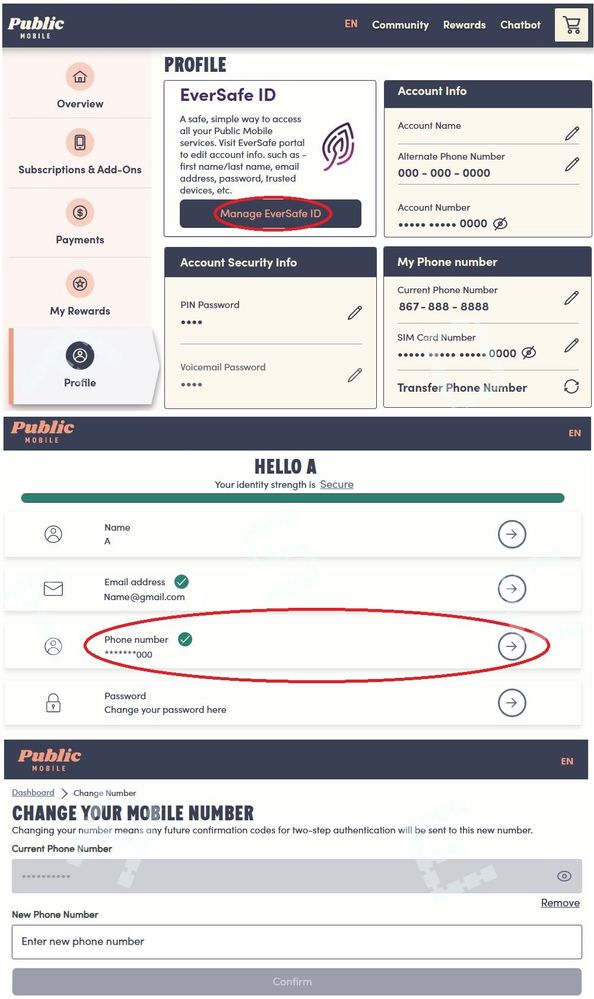- Community Home
- Get Support
- profile
- Subscribe to RSS Feed
- Mark Topic as New
- Mark Topic as Read
- Float this Topic for Current User
- Subscribe
- Mute
- Printer Friendly Page
profile
- Mark as New
- Subscribe
- Mute
- Subscribe to RSS Feed
- Permalink
- Report Inappropriate Content
11-29-2023 04:10 PM
How do I find my account number?, how do I access my profile? how do I change my verification phone number?
- Labels:
-
My Account
- Mark as New
- Subscribe
- Mute
- Subscribe to RSS Feed
- Permalink
- Report Inappropriate Content
11-30-2023 03:27 PM
There are no lines at the "top of this page" as you mention. Here is the url
https://productioncommunity.publicmobile.ca/t5/Get-Support/profile/m-p/1099867#M768566
- Mark as New
- Subscribe
- Mute
- Subscribe to RSS Feed
- Permalink
- Report Inappropriate Content
11-29-2023 05:34 PM
If you are on the PM app, click on “+” in circle then over to Payment section and if you click on View Payment History>Download. It will have all the information of your account including account number.
- Mark as New
- Subscribe
- Mute
- Subscribe to RSS Feed
- Permalink
- Report Inappropriate Content
11-29-2023 04:14 PM
To access your account click the three lines at the top of this page and click Sign In or My Account. Then click the drop down arrow and click Profile. If you scroll down to Account Info and press the eye button you can see your account number. To change to verification phone number go to the top and click Manage Eversafe ID. There you can change the phone number.
- Mark as New
- Subscribe
- Mute
- Subscribe to RSS Feed
- Permalink
- Report Inappropriate Content
11-29-2023 04:13 PM - edited 11-29-2023 04:14 PM
@Marius2 you can find the account number 9n My Account's profile page
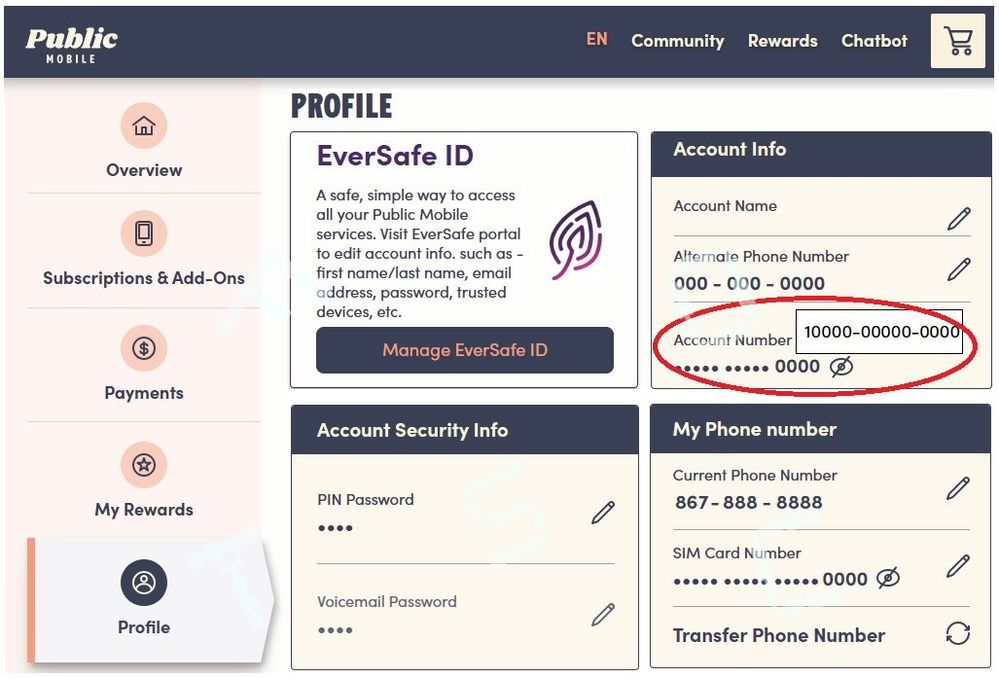
For changing the phone number to receive 2FA, to to profile 0age, click Manage EverSafe ID