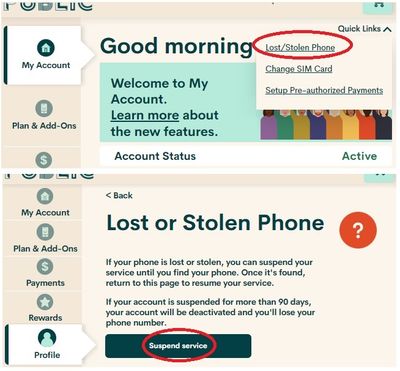- Community Home
- Get Support
- lost my sim and can't access self serve
- Subscribe to RSS Feed
- Mark Topic as New
- Mark Topic as Read
- Float this Topic for Current User
- Subscribe
- Mute
- Printer Friendly Page
- Mark as New
- Subscribe
- Mute
- Subscribe to RSS Feed
- Permalink
- Report Inappropriate Content
12-27-2022 05:35 PM
I am not able to reset my password either, when I enter my email it says the code is sent to reset the password, but no email ever comes. Please help
Solved! Go to Solution.
- Labels:
-
My Account
- Mark as New
- Subscribe
- Mute
- Subscribe to RSS Feed
- Permalink
- Report Inappropriate Content
12-27-2022 05:41 PM
@Tonybrown Also, I assume you will need to buy a new sim card.
You probably don't want to buy it from PM online as it could take long for them to deliver.
Buy the replacement sim card from local Telus or Koodo store. or Amazon
https://www.amazon.ca/Public-Mobile-Card-Unlocked-Phones/dp/B07R6P5KBB
Once you got the sim card, login to My Account , click on Quick Links on top again, and the resume the service first, then from the Quick Links menu, you select Change SIM card and follow the steps to enter the new sim card number
- Mark as New
- Subscribe
- Mute
- Subscribe to RSS Feed
- Permalink
- Report Inappropriate Content
12-27-2022 05:38 PM
@Tonybrown wrote:I am not able to reset my password either, when I enter my email it says the code is sent to reset the password, but no email ever comes. Please help
Check your junk mail folder. If it's not there, you will need to open a ticket using the chatbot. https://widget.telus.tiia.ai/publicmobile/publicmobile.html
- Mark as New
- Subscribe
- Mute
- Subscribe to RSS Feed
- Permalink
- Report Inappropriate Content
12-27-2022 05:37 PM - edited 12-27-2022 05:38 PM
@Tonybrown you need to open ticket with PM Support to get back to PM My Account first
1. Open ticket with Chatbot for faster response (2-48 hours), using direct link: https://publicmobile.ca/chatbot.
Start by typing "Forgot Login Information", then click "Contact Us",, then click "Click here to submit a ticket ↗"
2. if you have problem with Chatbot: Private message CS Agent at:
https://productioncommunity.publicmobile.ca/t5/notes/composepage/note-to-user-id/22437
**Monitor your Community inbox (envelope icon on the top right) after the ticket is opened. CS Agent will reply to you there
You might want to ask them to help to set your account to Lost/Stolen first
Or you can do it yourself after you get the access back
from Quick Links on top right, click Lost/Stolen Phone