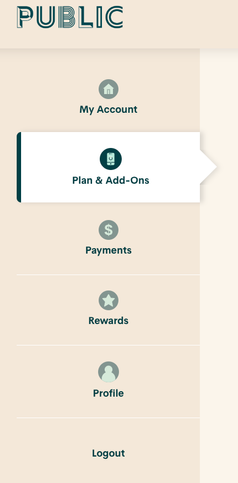- Community Home
- Get Support
- Upgraded to 4g plan
- Subscribe to RSS Feed
- Mark Topic as New
- Mark Topic as Read
- Float this Topic for Current User
- Subscribe
- Mute
- Printer Friendly Page
Upgraded to 4g plan
- Mark as New
- Subscribe
- Mute
- Subscribe to RSS Feed
- Permalink
- Report Inappropriate Content
09-09-2022 05:21 PM
I upgraded to the 4G plan on my renewal date at the beginning of September. I noticed I was charged for the new plan, but on my phone it’s still saying I’m in the 3G plan. How do I confirm I’m with the correct plan?
- Labels:
-
Plans
- Mark as New
- Subscribe
- Mute
- Subscribe to RSS Feed
- Permalink
- Report Inappropriate Content
09-09-2022 09:03 PM
Also if you try a speed test, keep in mind it will use quite a lot of data. It used 170 MB of data when I did it this evening.
- Mark as New
- Subscribe
- Mute
- Subscribe to RSS Feed
- Permalink
- Report Inappropriate Content
09-09-2022 08:19 PM
I did not have to reboot for 4G to take effect, but I cannot say if the faster speed took effect right away or if it took a certain amount of time. Rebooting anyway cannot hurt though.
- Mark as New
- Subscribe
- Mute
- Subscribe to RSS Feed
- Permalink
- Report Inappropriate Content
09-09-2022 08:00 PM
@Alexandf- What would rebooting do and why 2 days later? They changed plan and the system took their money. They haven't updated us with what they might have found using some of the suggestions provided earlier.
- Mark as New
- Subscribe
- Mute
- Subscribe to RSS Feed
- Permalink
- Report Inappropriate Content
09-09-2022 07:56 PM
after 2 days reboot phone and you see not changed open ticket with PM support and ask them to do it
At https://publicmobile.ca/chatbot.
Start by typing "Submit a ticket", then click "Contact Us", Then click "Other", then click "Click here to submit a ticket ↗"
have trouble with Chatbot: Private message CS Agent at:
https://productioncommunity.publicmobile.ca/t5/notes/composepage/note-to-user-id/22437
Once ticket is submitted,(envelope icon on the top right) CS_Agent will reply you there.
- Mark as New
- Subscribe
- Mute
- Subscribe to RSS Feed
- Permalink
- Report Inappropriate Content
09-09-2022 07:23 PM
Download Speedtest by Ookla. Make sure you are not connected to any WiFi access points (you can turn off WiFi temporarily). Run the test - will take up to about a minute to complete. Here are my results for comparison, as I am on 1 of the new 4G plans right now. Your results may vary a bit depending on distance from nearest connected cell tower & other factors.
Download - about 80 Mbps
Upload - about 1.5 Mbps
If you turn your WiFi off for the test, remember to turn it back on.
If throttled to 3G, I assume your download speeds would be about 3 Mbps...? Not sure about upload speeds.
Side note - if while downloading the app it downloads at a few MB per second then you should be on 4G. If less than 1 MB per second, then probably throttled to 3G-level speeds.
- Mark as New
- Subscribe
- Mute
- Subscribe to RSS Feed
- Permalink
- Report Inappropriate Content
09-09-2022 05:30 PM
@Nova1Leigh - well ideally you can see this on your My Account under your "Plan & Add-Ons" area. If the data amount is different from the old to new plan, then you should see the amount you have for this cycle.
- Mark as New
- Subscribe
- Mute
- Subscribe to RSS Feed
- Permalink
- Report Inappropriate Content
09-09-2022 05:24 PM
The change has been over 48 hours, right? Do you notice you got the new speed? Use some speed test app and check your speed. Make sure your Preferred network type is set to Automatic or set to one that include LTE or 4G
Also, with this new site, you likely still reading off the cached version, so the plan details you got might not up to date
Try to login My Account using Incognito mode (or InPrivate for Edge, Private for Safari) or try again with a completely different browser like Edge/Firefox/Chrome. You should then see the latest Plan Details from the server.
- Any alternative plan after they cancel the old reward system? in Get Support
- Canada wide talking minutes in Get Support
- Need help activating sim card. Customer service is not responding in Get Support
- Canada + US Account: No network connection on iPhone in US in Get Support
- Change from 34 to 15 in Get Support