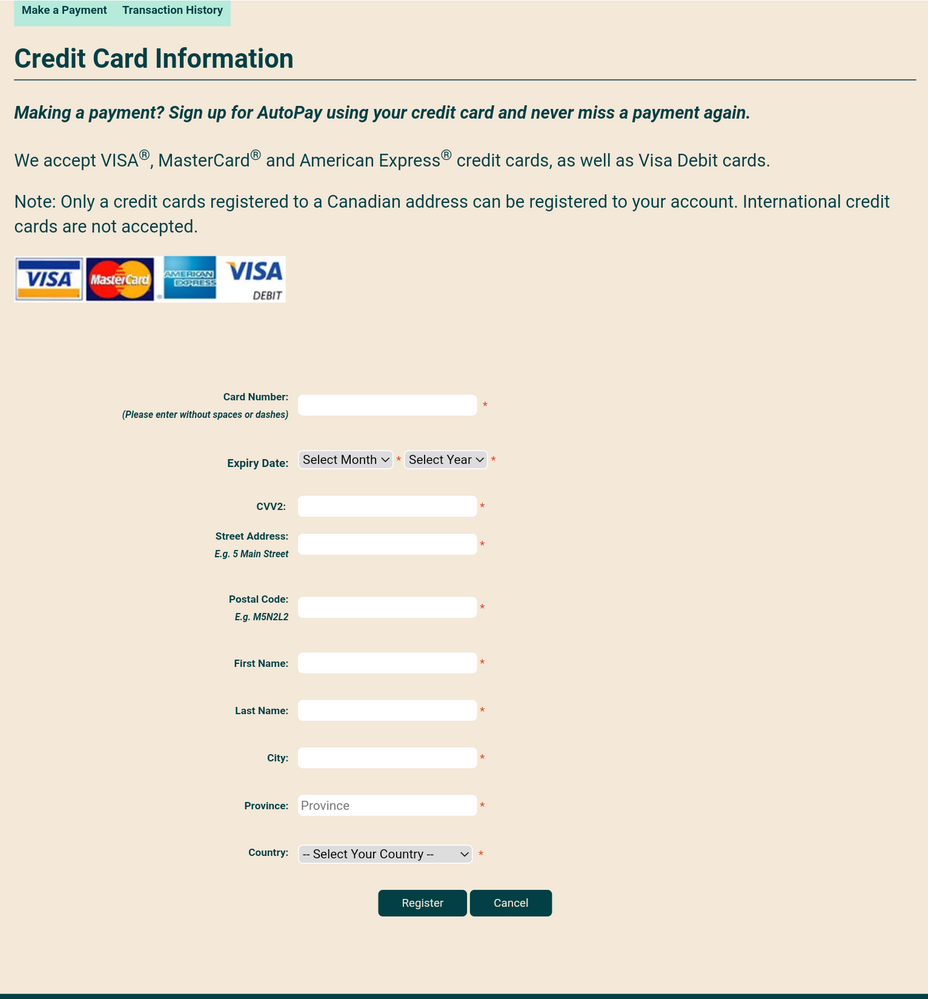- Community Home
- Get Support
- Updating visa
- Subscribe to RSS Feed
- Mark Topic as New
- Mark Topic as Read
- Float this Topic for Current User
- Subscribe
- Mute
- Printer Friendly Page
Updating visa
- Mark as New
- Subscribe
- Mute
- Subscribe to RSS Feed
- Permalink
- Report Inappropriate Content
02-23-2022 09:32 AM
Just wondering if anyone had issues updating their visas to their account for auto pay
I attempted to use a different visa for my auto pay, signed into my account, went through the process, but it keeps saying: "Unable to process this transaction... i tells me to contact my card issuer. I have contacted my bank, there is no reason why it shouldn't process. The lady said I can see the transaction for public mobile for $0.
- Labels:
-
Payment
- Mark as New
- Subscribe
- Mute
- Subscribe to RSS Feed
- Permalink
- Report Inappropriate Content
02-23-2022 10:51 AM
@jadencollins wrote:Still didn't work 😞
So frustrating!!
which one of the process didnt work?
The incognito/privatemode ? If there were too many tries today then try the incognito mode tomorrow. Meantime if your plan renewal is tonight then you can top up the balance by voucher.
- Mark as New
- Subscribe
- Mute
- Subscribe to RSS Feed
- Permalink
- Report Inappropriate Content
02-23-2022 09:53 AM
@jadencollins If all fails click link below to private message the support team that have access to your account. They will be able to help you get everything working.
https://productioncommunity.publicmobile.ca/t5/notes/composepage/note-to-user-id/22437
- Mark as New
- Subscribe
- Mute
- Subscribe to RSS Feed
- Permalink
- Report Inappropriate Content
02-23-2022 09:50 AM
You can only try to add a new card twice before having to wait one full hour before trying again. Once you that time is passed make sure you:
- Clear your browser.
- Reboot your device.
- Open one tab only.
- Use secret/incognito mode.
- Firefox, chrome, safari or Microsoft edge work best.
If your first attempt fails change your device whose whole focus is on public mobiles self serve account and still following the above steps but access the following page thru "edit profile" and click on the reminder message at the top right to update your credit card info if you have updated your profile address. Enter the new card info here if successful then go to the payment page and attempt a payment.
To contact customer support click below:
https://productioncommunity.publicmobile.ca/t5/notes/composepage/note-to-user-id/22437
To pre-verify your account include your full name, address, email, phone # and 4 digit acct pin #
- Mark as New
- Subscribe
- Mute
- Subscribe to RSS Feed
- Permalink
- Report Inappropriate Content
02-23-2022 09:49 AM
Still didn't work 😞
So frustrating!!
- Mark as New
- Subscribe
- Mute
- Subscribe to RSS Feed
- Permalink
- Report Inappropriate Content
02-23-2022 09:43 AM
I will try that. Thank you so much
- Mark as New
- Subscribe
- Mute
- Subscribe to RSS Feed
- Permalink
- Report Inappropriate Content
02-23-2022 09:42 AM
Before logging into your self-serve account, recommend following this procedure to avoid the common glitches that sometimes occur with this process:
- Clear your browser's cache & cookies
- Use incognito mode
- Now, log into your self-serve account
- Click Payment tab
- Select "Manage My Card"
- Select "replace card"
- Type your address exactly as from your billing statement
- Don't use a space in the postal code
- Use ALL CAPS if necessary
- Type everything, not letting autofill complete any fields
- Mark as New
- Subscribe
- Mute
- Subscribe to RSS Feed
- Permalink
- Report Inappropriate Content
02-23-2022 09:40 AM - edited 02-23-2022 09:41 AM
Replacing credit card info can be tricky. Name, address, postal code have to be entered exactly as on CC statement. No space in postal code.
If you get stuck after 1-2 tries, contact agent for assistance to avoid triggering account lock up due to fraud prevention.
- Mark as New
- Subscribe
- Mute
- Subscribe to RSS Feed
- Permalink
- Report Inappropriate Content
02-23-2022 09:34 AM - edited 02-23-2022 09:35 AM
@jadencollins Sometimes it happens
How many time you tried? You cannot try too many times within 24 hours or it will trigger a Fraud lock.
If you are in no rush, try again tomorrow. Keep this in mind:
a. Avoid autofill
b. If address/name your credit card statement is in ALL CAPS, follow it with All CAP.
c.If you have a suite #, add it to your street address.
Example: 101-1234 ABCD AVE E , City , PROV , CANADA , X0X0X0
d. When you fill out the street address, following Canada Post address if there is a discrepancy.
You might use the billing address on your second attempt if necessary.
e. Do not use a space in the postal code.
If it fails the first time, you might want to try X0X 0X (drop the last digit due to space)
f. Make sure you use the full name on the card.
if it still fails or if you need to look into today, open ticket with PM Support:
1. If you have access to Self-Serve My account: For faster response (2-48 hours) , Click on the bubble in the lower right to request CS Agent assistance, or use this direct link: https://publicmobile.ca/chatbot.
Start with typing "Submit a ticket", click "Contact Us", click "Other" from the choices, click "Click here to submit a ticket". Then follow to complete the ticket submission.
2. If you don't have access to My Account or have trouble with above method: you can Send a private message to the CS Agent here: https://productioncommunity.publicmobile.ca/t5/notes/composepage/note-to-user-id/22437
**Monitor your Community inbox, envelope on the top right, after ticket is opened. CS Agent will reply and work with you via messaging there