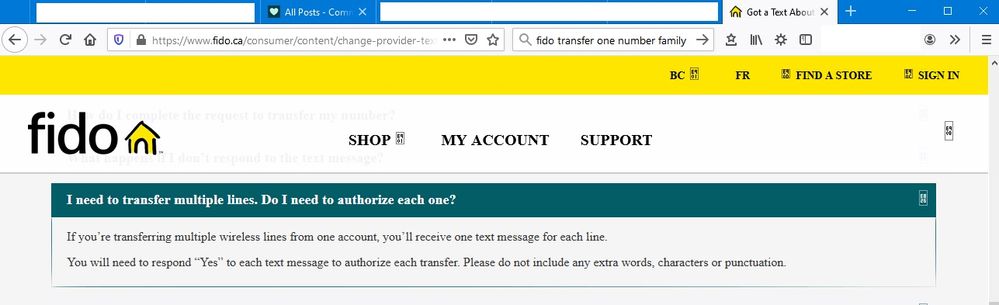- Community Home
- Get Support
- Transfer existing phone number without cancelling ...
- Subscribe to RSS Feed
- Mark Topic as New
- Mark Topic as Read
- Float this Topic for Current User
- Subscribe
- Mute
- Printer Friendly Page
- Mark as New
- Subscribe
- Mute
- Subscribe to RSS Feed
- Permalink
- Report Inappropriate Content
04-25-2021 11:56 AM - edited 01-06-2022 01:54 AM
Hi, I want to transfer my phone number from Fido without cancelling the Fido account because there is also my parent's land-line number under the Fido account. The Fido account is under by Dad's name but I just want to transfer my phone number from this account. When I go to set up my SIM card I am forced to give permission to cancel the old (Fido) account, but as stated above, I do not want to cancel the old account.
How should I go about setting up my Public SIM and transferring my existing phone number?
Thanks
Solved! Go to Solution.
- Labels:
-
Joining Public
- Mark as New
- Subscribe
- Mute
- Subscribe to RSS Feed
- Permalink
- Report Inappropriate Content
04-25-2021 04:53 PM
@bb18 wrote:Thanks! Yes my Dad was able to contact Fido and they indicated that since there are other active numbers associated with the Fido account it will not be cancelled. Thanks for everyone's responses.
Hi @bb18 always good to hear that a fellow customer's issue or problem is resolved. Yay!
If you have any other questions, we are here to help.
Have a great weekend
RosieR
- Mark as New
- Subscribe
- Mute
- Subscribe to RSS Feed
- Permalink
- Report Inappropriate Content
04-25-2021 02:14 PM
Thanks! Yes my Dad was able to contact Fido and they indicated that since there are other active numbers associated with the Fido account it will not be cancelled. Thanks for everyone's responses.
- Mark as New
- Subscribe
- Mute
- Subscribe to RSS Feed
- Permalink
- Report Inappropriate Content
04-25-2021 12:38 PM
Well there we go, @Camera4617 speaks from real actual experience. Thanks daki28.
- Mark as New
- Subscribe
- Mute
- Subscribe to RSS Feed
- Permalink
- Report Inappropriate Content
04-25-2021 12:36 PM
Oh, I agree with you, @Anonymous
It certainly appears to suggest individual numbers from within a 'family' account can be added/removed, so porting shouldn't be a problem for one of them.
- Mark as New
- Subscribe
- Mute
- Subscribe to RSS Feed
- Permalink
- Report Inappropriate Content
04-25-2021 12:36 PM - edited 04-25-2021 12:37 PM
I don't think you will actually cancel Fido account, you will just remove your line from it and since you have other lines there, account should stay. I had 4 lines on Fido and moved 2 of them from there to PM (one of them was 'main' one), and other 2 just stayed there. If it makes you more comfortable, you can contact Fido customer service but as long as you have something active left on the account, it should stay active. So, it is technically cancelling the line rather than whole account itself.
- Mark as New
- Subscribe
- Mute
- Subscribe to RSS Feed
- Permalink
- Report Inappropriate Content
04-25-2021 12:34 PM - edited 04-25-2021 12:37 PM
@HALIMACS : I interpret the OP saying that the landline is the main number and that the parent is the name on it making the cell number just another service under the family umbrella.
Yes that's what the thing indicates but as I said, it implies that also only one can be taken out.
Edit: I had two pieces of business under one account with Telus. I was done with one of them so I ported the attached number into my dormant account here which closed that piece of business. The other piece is still there and of course the account.
- Mark as New
- Subscribe
- Mute
- Subscribe to RSS Feed
- Permalink
- Report Inappropriate Content
04-25-2021 12:30 PM
That's a good article, @Anonymous , however it seems to lean towards all lines from within a family account being ported out.
I'm sure (with FIDO's knowledge/assistance), the OP will be able to port one of the registered numbers without impacting the remaining number. The only hitch may be if their FIDO plan is structured in some way that these groups of numbers are part of some combined plan with associated discounts or the such.
Perhaps the OP needs to simply move the landline number out of the existing 'family' account to it's own unique account within FIDO first, then the other line to be ported can just be closed once ported out.
- Mark as New
- Subscribe
- Mute
- Subscribe to RSS Feed
- Permalink
- Report Inappropriate Content
04-25-2021 12:16 PM
Customers are able to port over a line from family plans without cancelling the family plan. Usually recommend porting the main line/account holder last. Need the account holder name, account number from Fido for the port.
As mentioned above, you could contact Fido just to confirm.
- Mark as New
- Subscribe
- Mute
- Subscribe to RSS Feed
- Permalink
- Report Inappropriate Content
04-25-2021 12:11 PM - edited 04-25-2021 12:20 PM
@bb18 : I'm rather hazy on this but I'm about certain you can extract _a_ number out of a "family" account of multiple numbers. The source account would only close on the last number out. You're only taking one number of multiple numbers out.
But I think I would ask Fido seeing as how this place doesn't do family accounts.
Edit: this would certainly suggest that each number can be transferred out. You need to confirm each one. So only confirm the one. But it should only be the one.
- Mark as New
- Subscribe
- Mute
- Subscribe to RSS Feed
- Permalink
- Report Inappropriate Content
04-25-2021 12:05 PM - edited 04-25-2021 12:13 PM
If you are wanting to transfer (port) an existing number, once the port is completed, the prior service account which was using the number will cease to exist.
I might recommend establishing the new Public Mobile account, allowing the system to generate a new number first, as it can always be changed over later to the existing landline number.
Contact FIDO and maybe (just maybe, not likely), they'll have a means to enable the existing number to be ported to Public Mobile and change/maintain the landline number on their end to allow the landline service to be maintained with FIDO. It seems to me they'll find a way to permit you to retain the landline service, as opposed to losing the service account altogether.
Below is the information article from Public Mobile on porting/transferring numbers:
https://www.publicmobile.ca/en/bc/get-help/articles/port-fraud-protection
- Mark as New
- Subscribe
- Mute
- Subscribe to RSS Feed
- Permalink
- Report Inappropriate Content
04-25-2021 11:57 AM - edited 04-25-2021 12:15 PM
The porting process automatically closes/cancels the source account. If you'd like to keep your Fido account in-tact, you'll have to reach out to Fido to see if there's a way to do that. In general, the answer is "no" and can't be done the other way from Public Mobile. Goodluck, and if you have any luck, let us know! 🙂
Edit: I missed the fact that there may be multiple telephone numbers on your Fido account (thanks @Anonymous!). If that's the case, then z10user4 makes a great point below that the account would close only when no other numbers/services are active.
- transfering existing phone number with public mobile to new account in public mobile in Get Support
- Transferring existing phone number in Get Support
- New Rewards program. in Get Support
- Retrieve account in Get Support
- Transferring my number from bell to public -> does my existing sim continue to work? in Get Support