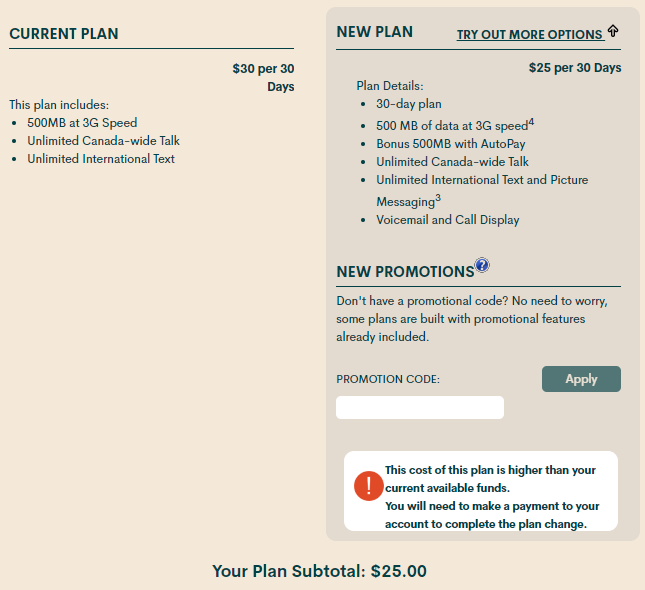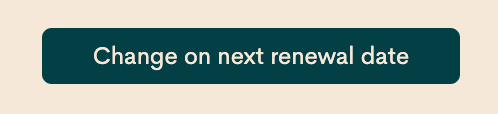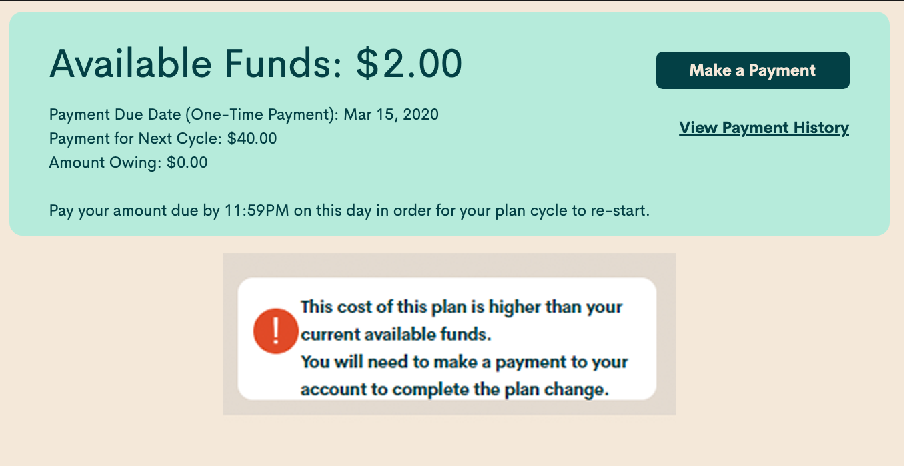- Community Home
- Get Support
- Strange message when changing plans
- Subscribe to RSS Feed
- Mark Topic as New
- Mark Topic as Read
- Float this Topic for Current User
- Subscribe
- Mute
- Printer Friendly Page
- Mark as New
- Subscribe
- Mute
- Subscribe to RSS Feed
- Permalink
- Report Inappropriate Content
02-21-2020 02:55 PM - edited 01-05-2022 09:36 AM
When I try to change from a $30 to $25 plan, I get the message (see below): "
You will need to make a payment to your account to complete the plan change."
Solved! Go to Solution.
- Labels:
-
My Account
- Mark as New
- Subscribe
- Mute
- Subscribe to RSS Feed
- Permalink
- Report Inappropriate Content
02-22-2020 11:28 AM
Thanks everyone for your help! After reading everyone's responses on immediate changing my plan, and going back to self-service, I can see they have the below button (it is clearly there, but I think moving it higher and making it larger would help).
- Mark as New
- Subscribe
- Mute
- Subscribe to RSS Feed
- Permalink
- Report Inappropriate Content
02-21-2020 03:40 PM
@Condor, for example, if I only have $2 in my account, I would get a warning message such as the one you have. Be advised, this screenshot has been Photoshop just to show you where the Available Funds are and maybe the error message is.
- Mark as New
- Subscribe
- Mute
- Subscribe to RSS Feed
- Permalink
- Report Inappropriate Content
02-21-2020 03:35 PM
@Condor wrote:When I try to change from a $30 to $25 plan, I get the message (see below): "
This cost of this plan is higher than your current available funds.
You will need to make a payment to your account to complete the plan change."I don't see why I need to make a payment, as the new plan costs less?
@Condor That message is normal for immediate plan changes. It means that you need to have the funds in your account in order for the change plan to go through and take effect.
If that is what you want to do then you need to have $25 - (whatever available fund$ currently in your account) = (The onetime $ payment that you need to make).
- Mark as New
- Subscribe
- Mute
- Subscribe to RSS Feed
- Permalink
- Report Inappropriate Content
02-21-2020 03:30 PM
I saw the several promo codes, you can pick one of these ones:
LudditeNumber1
gblackmadontmesswithme
and
CannonFodderonlytheBest
- Mark as New
- Subscribe
- Mute
- Subscribe to RSS Feed
- Permalink
- Report Inappropriate Content
02-21-2020 03:21 PM
@gblackma wrote:What promotion code are they referring to? The only promtions that I have seen here all had time limits, not codes.
Some humour from the system engineers?
>>> ALERT: I am not a CSA. Je ne suis pas un Agent du soutien à la clientèle.
- Mark as New
- Subscribe
- Mute
- Subscribe to RSS Feed
- Permalink
- Report Inappropriate Content
02-21-2020 03:16 PM
@gblackma wrote:What promotion code are they referring to? The only promtions that I have seen here all had time limits, not codes.
I don't KNOW, but I suspect that box is probably there by default, in the event that there happens to be a promotion code available at the time. ISTR there being a code mentioned here fairly recently.... something like...."CNY2020", or similar.
- Mark as New
- Subscribe
- Mute
- Subscribe to RSS Feed
- Permalink
- Report Inappropriate Content
02-21-2020 03:09 PM
What promotion code are they referring to? The only promtions that I have seen here all had time limits, not codes.
- Mark as New
- Subscribe
- Mute
- Subscribe to RSS Feed
- Permalink
- Report Inappropriate Content
02-21-2020 03:04 PM
Was sittin' here typin' up my reply, but figured I'd have a look to see if anyone ninja'd me, and not just ONE of you, but THREE of you did!!! 🤬 😉 🤣
- Mark as New
- Subscribe
- Mute
- Subscribe to RSS Feed
- Permalink
- Report Inappropriate Content
02-21-2020 03:00 PM - edited 02-21-2020 03:01 PM
@Condor That message refers to changing your plan immediately. If you make the plan change effective next renewal, and have autopay activated, no payment will be requested.
>>> ALERT: I am not a CSA. Je ne suis pas un Agent du soutien à la clientèle.
- Mark as New
- Subscribe
- Mute
- Subscribe to RSS Feed
- Permalink
- Report Inappropriate Content
02-21-2020 02:58 PM - edited 02-21-2020 02:59 PM
In your account balance under available funds do you have enough for new plan?
VERY IMPORTANT: DON'T SELECT CHANGE NOW OR IT WILL SAY TOP UP NOW IF YOU DONT HAVE THE FUNDS TO COVER.
If you select change now. You will be charged right away, new plan will start, and no refund on your old plan.
SELECT CHANGE AT NEXT RENEWAL - This means at next payment due date you will be charged for new plan and then new plan will start
- Mark as New
- Subscribe
- Mute
- Subscribe to RSS Feed
- Permalink
- Report Inappropriate Content
02-21-2020 02:57 PM
@Condor wrote:When I try to change from a $30 to $25 plan, I get the message (see below): "
This cost of this plan is higher than your current available funds.
You will need to make a payment to your account to complete the plan change."I don't see why I need to make a payment, as the new plan costs less?
Did you select change plan now? If you like your money you might want to do it for your next renewal.