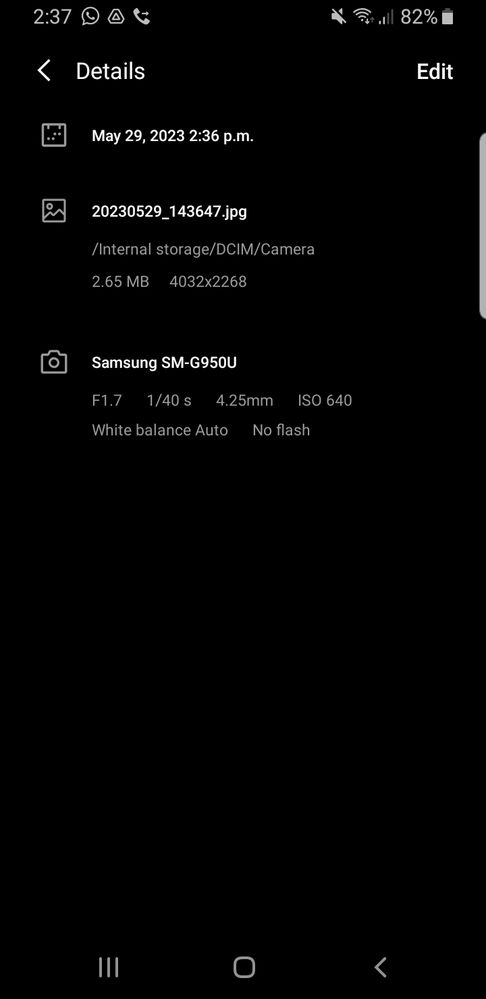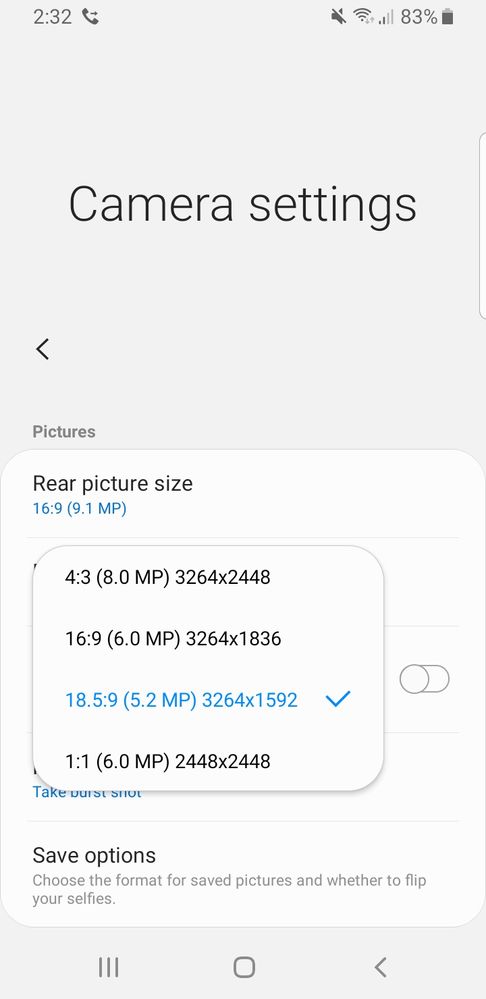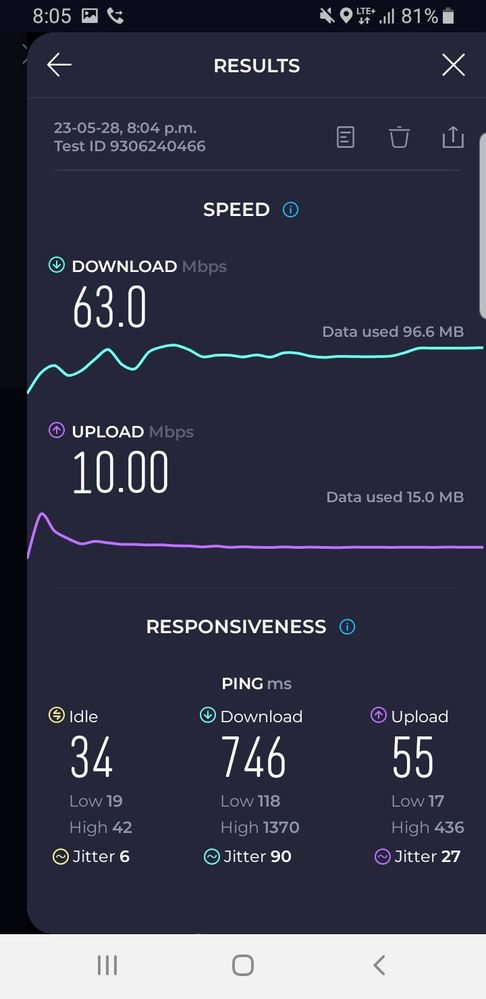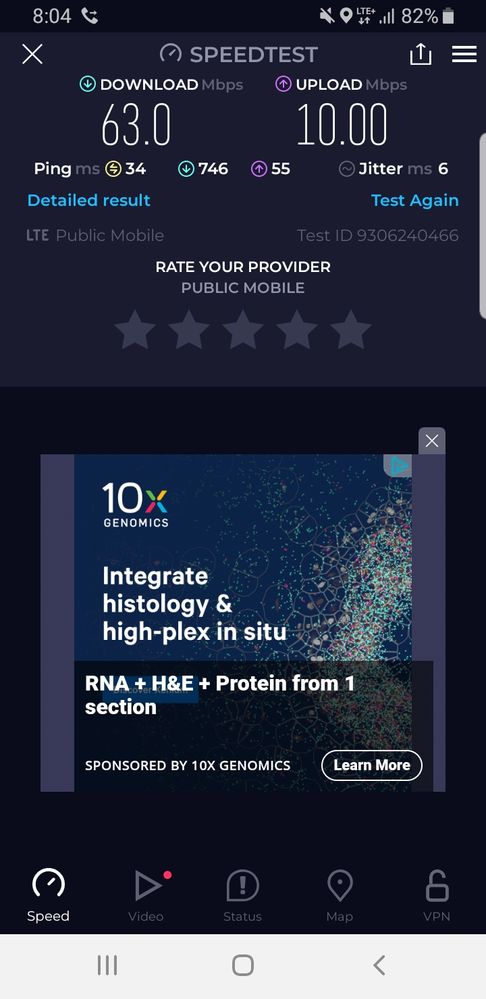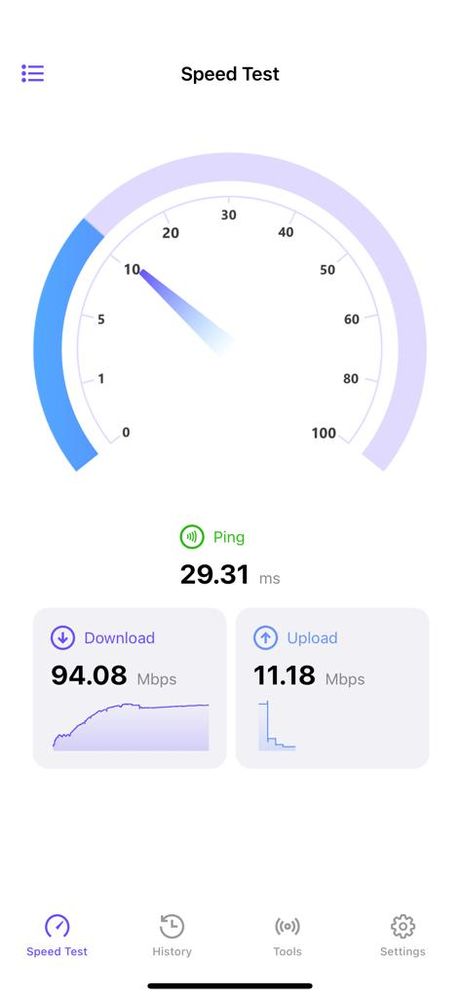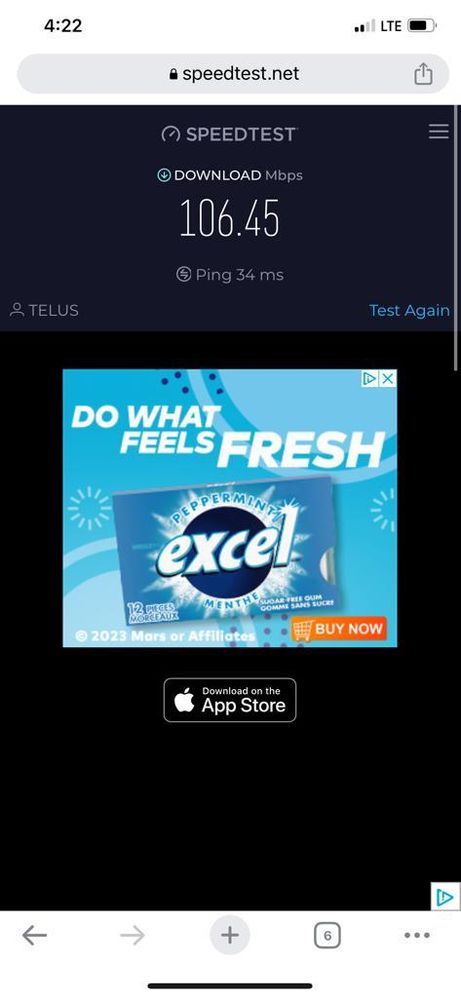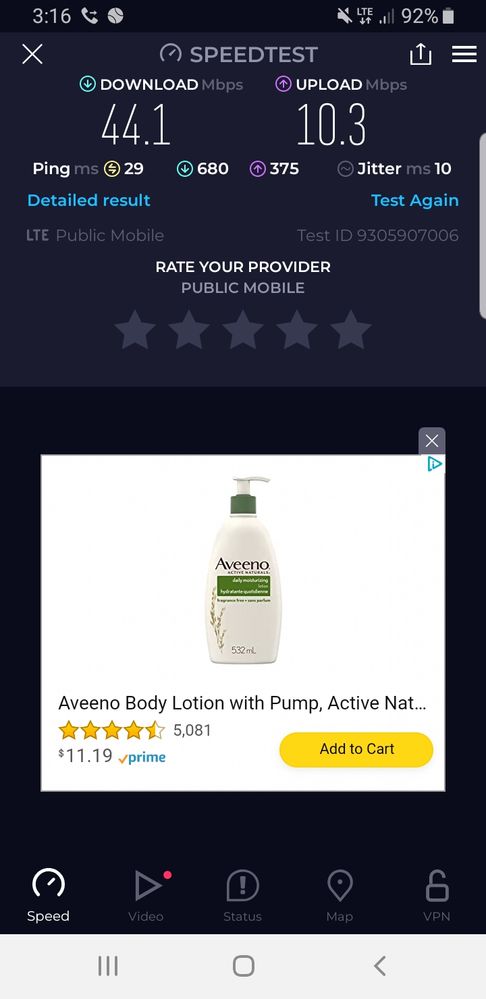- Community Home
- Get Support
- Speed test res
- Subscribe to RSS Feed
- Mark Topic as New
- Mark Topic as Read
- Float this Topic for Current User
- Subscribe
- Mute
- Printer Friendly Page
- Mark as New
- Subscribe
- Mute
- Subscribe to RSS Feed
- Permalink
- Report Inappropriate Content
05-28-2023
03:00 PM
- last edited on
05-28-2023
04:05 PM
by
computergeek541
![]()
Hi i switched from 3g to 4g speeds months ago expecting to notice a difference with sending files etc I didn't notice that much of a difference. I decided to look at the settings on my phone and the network only shows LTE, 3g/2g as mobile network. I did a speed test and got 45 Mbps max. Is this right? I thought i would get closer to 100 Mbps
also what is the upload speed? When I upload photos to uber eats it takes so long it's annoying, I thought for sure when I switched to 4g I would see a faster outcome, but it didn't change. it literally takes 20 seconds to send a photo.
Thoughts?
Solved! Go to Solution.
- Labels:
-
Service
- Mark as New
- Subscribe
- Mute
- Subscribe to RSS Feed
- Permalink
- Report Inappropriate Content
05-29-2023 02:38 PM - edited 05-29-2023 02:44 PM
on my phone that is the lowest I can set the photo size 5.2 MP i guess that means mega pixel? I looked at the data size of a photo and it's actually only 2.6
MB so even more stumped to why it takes so long to upload..
I guess it has to be Ubers app that is doing some processing or something and causing it to lag behind.
anyway thanks for all the replies, I learned it is what it is.
- Mark as New
- Subscribe
- Mute
- Subscribe to RSS Feed
- Permalink
- Report Inappropriate Content
05-29-2023 11:14 AM
hi @qberry so each pic around 5Mb ? chexk the phone settings, should be able to lower the res
- Mark as New
- Subscribe
- Mute
- Subscribe to RSS Feed
- Permalink
- Report Inappropriate Content
05-29-2023 11:07 AM
Hey, yeah I have my camera set to the lowest size 5 MB, I don't know if Ubers photo app has it set higher or isn't optimize. or my phone is just so sold and slow, I will talk to a fellow uber eats delivery person with a newer phone and ask how long it takes to upload a photo.
- Mark as New
- Subscribe
- Mute
- Subscribe to RSS Feed
- Permalink
- Report Inappropriate Content
05-28-2023 11:06 PM
HI @qberry
Try lower the resolution of the picture as well. It will have smaller picture size and can use less Data
Question, is that Uber has some special mobile deal with Rogers or Bell?
- Mark as New
- Subscribe
- Mute
- Subscribe to RSS Feed
- Permalink
- Report Inappropriate Content
05-28-2023 11:05 PM
not in the 90's 😞 better than earlier but i guess this is fine.
- Mark as New
- Subscribe
- Mute
- Subscribe to RSS Feed
- Permalink
- Report Inappropriate Content
05-28-2023 11:04 PM
yeah this is the built in app I have to use with uber eats to send photos to customers and it takes so long , maybe it's the app.
- Mark as New
- Subscribe
- Mute
- Subscribe to RSS Feed
- Permalink
- Report Inappropriate Content
05-28-2023 09:23 PM
Good tips @Typhon . But it's trouble iMessage only send to iPhone users. My usual list of friends are half Android half iPhone. Hard to keep track to send via different app
- Mark as New
- Subscribe
- Mute
- Subscribe to RSS Feed
- Permalink
- Report Inappropriate Content
05-28-2023 09:21 PM - edited 05-28-2023 09:25 PM
When possible I use iMessage - When I use SMS and MMS no matter how good reception I get, larger photos just don't sent at all unless I reduce them substantially down to less then 1 MB --
- Mark as New
- Subscribe
- Mute
- Subscribe to RSS Feed
- Permalink
- Report Inappropriate Content
05-28-2023 04:40 PM
yeah I will know for sure by tonight, I am going to visit my same friend and I will do a speedtest out there and see what the results are. Thanks for all the replies.
- Mark as New
- Subscribe
- Mute
- Subscribe to RSS Feed
- Permalink
- Report Inappropriate Content
05-28-2023 04:37 PM - edited 05-28-2023 04:49 PM
hi @qberry 7KM is far away , it uses different towers
please try at different area.. Since you are at downtown, a 10 mins awalk would be using different tower
- Mark as New
- Subscribe
- Mute
- Subscribe to RSS Feed
- Permalink
- Report Inappropriate Content
05-28-2023 04:32 PM
Makes sense....less population density, less network traffic, faster download speeds.
- Mark as New
- Subscribe
- Mute
- Subscribe to RSS Feed
- Permalink
- Report Inappropriate Content
05-28-2023 04:29 PM
my friend lives 7 km North west from me out of the downtown core and he gets full speed...
- Mark as New
- Subscribe
- Mute
- Subscribe to RSS Feed
- Permalink
- Report Inappropriate Content
05-28-2023 03:40 PM
Download speeds especially are dependent on network traffic. The more people using the same 4G LTE network and furthermore the same cell tower will slow your download speed. Download speeds are "up to 100mbps" and upload speeds are "up to 20mbps".
A "3G" plan is 4G LTE data throttled to 3mbps but the fine print says "up to 2.5mbps". The 3 G network is unthrottled and will give you up to 20+mbps but typically average 10 to 12mbps.
- Mark as New
- Subscribe
- Mute
- Subscribe to RSS Feed
- Permalink
- Report Inappropriate Content
05-28-2023 03:31 PM
HI @qberry downtown toronto, But CN Tower could have lots of interfrence.
My close friend works DT right on Front. Using Rogers, Always have dropped calls , it's the CN tower causing the issue
- Mark as New
- Subscribe
- Mute
- Subscribe to RSS Feed
- Permalink
- Report Inappropriate Content
05-28-2023 03:29 PM
Samsung Galaxy S8 pretty old by today's standard yeah?
ok I will ask my friend he is on public too. with a newer phone.
- Mark as New
- Subscribe
- Mute
- Subscribe to RSS Feed
- Permalink
- Report Inappropriate Content
05-28-2023 03:25 PM
@qberry what phone you have?
ask your friends using Telus/Koodo/Bell/Virgin/Lucky to run a speed test beside you together . You can then tell if local network issie
- Mark as New
- Subscribe
- Mute
- Subscribe to RSS Feed
- Permalink
- Report Inappropriate Content
05-28-2023 03:23 PM
Major City dead center downtown Toronto
- Mark as New
- Subscribe
- Mute
- Subscribe to RSS Feed
- Permalink
- Report Inappropriate Content
05-28-2023 03:21 PM
@qberry upload speed is decemt, not bad
same with download speed
are you in major city? or rural? as @hTideGnow said, try different area
- Mark as New
- Subscribe
- Mute
- Subscribe to RSS Feed
- Permalink
- Report Inappropriate Content
05-28-2023 03:18 PM
- Mark as New
- Subscribe
- Mute
- Subscribe to RSS Feed
- Permalink
- Report Inappropriate Content
05-28-2023 03:16 PM
downloaded the app 44.1 Mbps Down and 10.3 Mbps up
- Mark as New
- Subscribe
- Mute
- Subscribe to RSS Feed
- Permalink
- Report Inappropriate Content
05-28-2023 03:12 PM - edited 05-28-2023 03:19 PM
@qberry @uplaod speed could be around 10-15 Mbps
try speed test from speediest.net/app
- Mark as New
- Subscribe
- Mute
- Subscribe to RSS Feed
- Permalink
- Report Inappropriate Content
05-28-2023 03:10 PM
hey, yeah i used the speedtestdotnet through chrome and it only showed a download test. I know they usually do an upload test after but, it didn't for me.
yeah the download is for sure faster than 3g I see..I am located downtown Toronto near Eaton center thought I would get close to 100Mbps I guess I can try again in a different area.
- Mark as New
- Subscribe
- Mute
- Subscribe to RSS Feed
- Permalink
- Report Inappropriate Content
05-28-2023 03:02 PM
HI@qberry 45Mbps is not bad, not the best. You can get as much as 100Mbps. But you definitely getting 4G speed and not 3G. If 3G , you will be just 3Mpbs or less
Did you try speed test in different area? some places could have weaker network, weaker LTE
What is your upload speed? Yes, upload speed is ALWAYS lower, a lot lower. When you do the speed test, check the upload speed result. And do the test in different area. But don't do too many tests, each test wast a lot of data
- WiFi calling option in Get Support
- Voicemail issue & quirks in Get Support
- 2-Year 50% Discount Missing When Activating SIM - Anyone Else? in Get Support
- Koodo vs public mobile in Get Support
- Disappointing 5G performance on iPhone 17 Pro Max in Pointe-aux-Trembles (Low upload & Noise) in Get Support