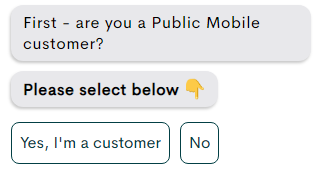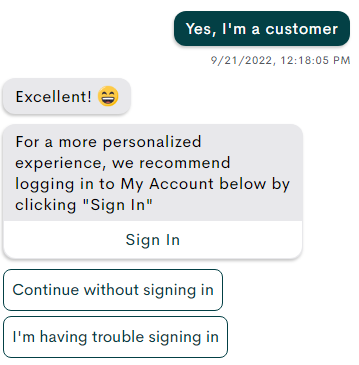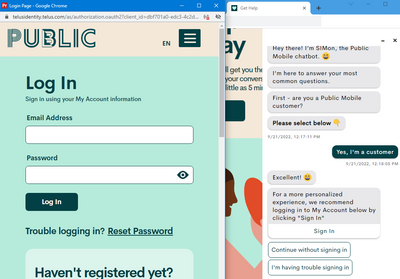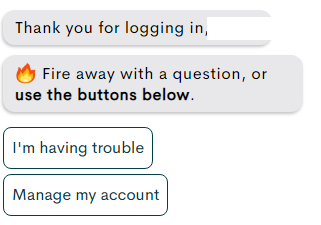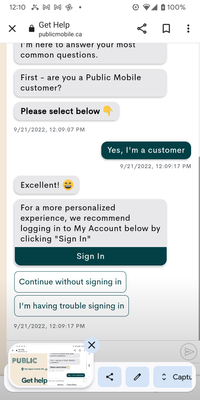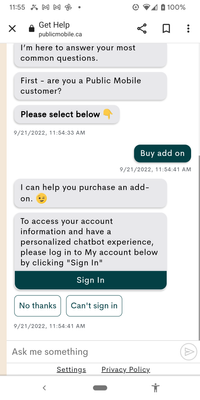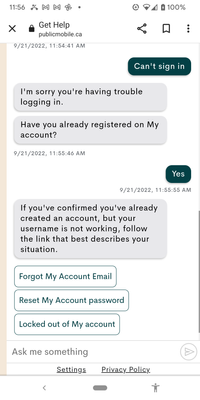- Community Home
- Get Support
- Shop Add ons not working :p
- Subscribe to RSS Feed
- Mark Topic as New
- Mark Topic as Read
- Float this Topic for Current User
- Subscribe
- Mute
- Printer Friendly Page
Shop Add ons not working :p
- Mark as New
- Subscribe
- Mute
- Subscribe to RSS Feed
- Permalink
- Report Inappropriate Content
09-21-2022 01:46 PM
Im trying to add on US roaming..but the Shop Add ons button is dead..not working. Help!
- Labels:
-
Add-Ons
-
My Account
-
Service
- Mark as New
- Subscribe
- Mute
- Subscribe to RSS Feed
- Permalink
- Report Inappropriate Content
09-21-2022 03:37 PM
@darlicious- Are you on mobile? Tried Chrome on mobile. Ah. Same as you. Desktop mode works. Sorry about that. Stupid differences between mobile and desktop.
- Mark as New
- Subscribe
- Mute
- Subscribe to RSS Feed
- Permalink
- Report Inappropriate Content
09-21-2022 03:33 PM - edited 09-21-2022 03:35 PM
The last option it's never presented I log in and I bounce back to Simon I don't ever get into my account.
Edit:
Pictures tell a thousand words. But I bounced back to my last screenshot every time I log in instead of my account opening up.
- Mark as New
- Subscribe
- Mute
- Subscribe to RSS Feed
- Permalink
- Report Inappropriate Content
09-21-2022 03:24 PM
1. Click Yes
2. Click Sign In
3. Login
4. Click Manage my account
- Mark as New
- Subscribe
- Mute
- Subscribe to RSS Feed
- Permalink
- Report Inappropriate Content
09-21-2022 03:16 PM
I followed your instructions and as soon as I signed in it bounced me back to Simon as above. This isn't any fun anymore....
- Mark as New
- Subscribe
- Mute
- Subscribe to RSS Feed
- Permalink
- Report Inappropriate Content
09-21-2022 03:11 PM - edited 09-21-2022 03:16 PM
@darlicious- Get Simple Simon out of your head. Think of this as a non-website, text-based access to the account (with some unavailable options).
Adding - OK...click on Sign in. It's highlighted right there in the middle.
Maybe I should button-based, not text-based.
- Mark as New
- Subscribe
- Mute
- Subscribe to RSS Feed
- Permalink
- Report Inappropriate Content
09-21-2022 03:08 PM - edited 09-21-2022 03:12 PM
- Mark as New
- Subscribe
- Mute
- Subscribe to RSS Feed
- Permalink
- Report Inappropriate Content
09-21-2022 03:04 PM
@darlicious- Nope, you short-circuited the entry point. Don't type buy add-on. Unfortunately there doesn't seem to be a log out here so just close the browser (or tab?) then come back and click the are you a customer box or whatever it says. Then it will show you that sign in option. Then sign in. Then see what boxes you have then. One should be Manage my account.
- Mark as New
- Subscribe
- Mute
- Subscribe to RSS Feed
- Permalink
- Report Inappropriate Content
09-21-2022 03:00 PM
Ok I will hold hands but you have to go slow. I haven't gone all the way yet.....you have to see my side of this "experimentation'.
- Mark as New
- Subscribe
- Mute
- Subscribe to RSS Feed
- Permalink
- Report Inappropriate Content
09-21-2022 02:40 PM
@darlicious- Take my hand and follow along 🙂 - once back to the chatbot do you see a clickable box called Manage my account. If so, click on it. If not then there's a difference between our browsers.
- Mark as New
- Subscribe
- Mute
- Subscribe to RSS Feed
- Permalink
- Report Inappropriate Content
09-21-2022 02:35 PM
- Mark as New
- Subscribe
- Mute
- Subscribe to RSS Feed
- Permalink
- Report Inappropriate Content
09-21-2022 02:30 PM
@darlicious- lol It was just a testing request. I accept your polite decline. I also very much hesitate directing people to contact support due to the hassle of it all. But sometimes it ends up there.
The test is simple. You open the chatbot, it asks if you're a customer and you reply yes and then it invites you to sign in and it takes you to the familiar website login then it comes back to the chatbot. Then you click on manage my account or something and just follow around all the clickable things you can do in there. I'm curious to know if it stops you from buying add-ons due to seeing that the account is suspended.
- Mark as New
- Subscribe
- Mute
- Subscribe to RSS Feed
- Permalink
- Report Inappropriate Content
09-21-2022 02:25 PM
Do I have to? I avoid Simon like the plague. Have you ever noticed I don't answer questions about how Simon works?
Serenity now, serenity now. ✌️🤟🖖
- Mark as New
- Subscribe
- Mute
- Subscribe to RSS Feed
- Permalink
- Report Inappropriate Content
09-21-2022 02:19 PM
@darlicious- That would be fun. Press go but it can't take the money. 🙂 I guess we just need to wait for them to update. Can you also verify my statement that you can't buy an add-on while suspended after logging in to the chatbot? It shouldn't be a clickable item. I might have remembered not being able to when the account login was down the other day.
- Mark as New
- Subscribe
- Mute
- Subscribe to RSS Feed
- Permalink
- Report Inappropriate Content
09-21-2022 02:15 PM
I have an account suspended via lost/stolen. I can call in but short of making payment with my $0 credit gift card that's as far as I can go into the 611/IVR system.
If the OP is suspended they have to make a payment and reactivate their account first regardless before they can even contemplate buying an add-on. So I would think the concern would be not being able to make the payment because the payment tab is greyed out versus trying to purchase an add-on?
- Mark as New
- Subscribe
- Mute
- Subscribe to RSS Feed
- Permalink
- Report Inappropriate Content
09-21-2022 02:07 PM
Hi @Chipsens don't like this idea, but with so many glitches on the new My Account, maybe Incognito mode or a change of browser would help??
- Mark as New
- Subscribe
- Mute
- Subscribe to RSS Feed
- Permalink
- Report Inappropriate Content
09-21-2022 02:03 PM
@darlicious- Until we hear back from them... without actually purchasing as a test, but if you happen to have an account you manage currently suspended then maybe you could see how far you get with 611. If suspended, I don't know if it would stop you at the point of pressing go or how far it would let you go up to that point.
I do know that logging into the account in the chatbot while suspended will not give you the option to buy add-ons.
- Mark as New
- Subscribe
- Mute
- Subscribe to RSS Feed
- Permalink
- Report Inappropriate Content
09-21-2022 01:54 PM
If you know your 4 digit acct pin # you can purchase US Roaming add ons via 611 or by calling 1 855 4PUBLIC and entering your 10-digit phone number. When prompted answer your account pin number and then navigate the menu to purchase US roaming add-ons.
- Mark as New
- Subscribe
- Mute
- Subscribe to RSS Feed
- Permalink
- Report Inappropriate Content
09-21-2022 01:48 PM
Are you currently in suspended status?
- help. cant receive call and send out messages in Get Support
- Can't get my phone line to work in Get Support
- my service is not working even though I paid in Get Support
- FIZZ PORT ISSUE in Get Support
- Resolved: No Service After Port / eSIM Already Installed as “Business” (iPhone 17 Pro) in Get Support