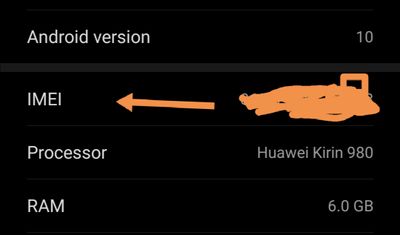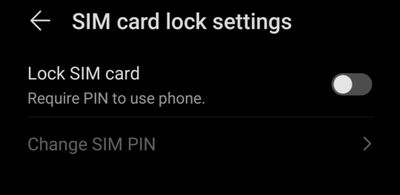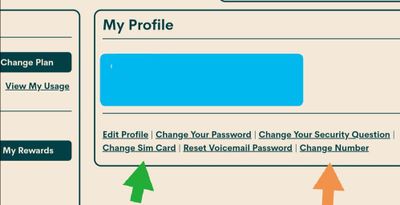- Community Home
- Get Support
- Re: SIM card disabled
- Subscribe to RSS Feed
- Mark Topic as New
- Mark Topic as Read
- Float this Topic for Current User
- Subscribe
- Mute
- Printer Friendly Page
SIM card disabled
- Mark as New
- Subscribe
- Mute
- Subscribe to RSS Feed
- Permalink
- Report Inappropriate Content
11-29-2020 12:16 PM - edited 01-05-2022 04:17 PM
Hi There.
I've been a public mobile member for over a year, account in good standing and working as of last night. This morning, mobile network on my Moto g7 phone says 'SIM1". Upon further opening, says 'This SIM is disbled.' Tried reboot, downpower, re-inserting SIM etc, all to no avail. Hoping for some help, thanks.
- Labels:
-
Joining Public
- Mark as New
- Subscribe
- Mute
- Subscribe to RSS Feed
- Permalink
- Report Inappropriate Content
11-29-2020 06:47 PM
@Anonymous moto g7
- Mark as New
- Subscribe
- Mute
- Subscribe to RSS Feed
- Permalink
- Report Inappropriate Content
11-29-2020 06:44 PM
- Mark as New
- Subscribe
- Mute
- Subscribe to RSS Feed
- Permalink
- Report Inappropriate Content
11-29-2020 06:40 PM - edited 11-29-2020 06:43 PM
@OS1 so IMEI is showing zero? This may be the reason why your phone is not working.
A few questions for you.
Do you have another unlocked phone Lying around or a family members phone that you can put your sim card in and see if anything works?
Did you buy this phone brand new or second hand off like Kijiji?
Has this phone been rooted?
The phone software may have started experiencing an internal error.( It can happen).
You may have to decide to back up all your important information , photos, etc off the phone and do a complete factory reset of the phone. This may get the phone working again.
Before doing a factory reset due try to see if the sim card works in another phone first. If it does then you will need to try a factory reset on your phone. If that doesn't resolve the problem you may have to take it to a repair shop or contact the manufacturer.
If the sim works in another phone and you can't be bothered with a factory reset it is Black Friday weekend and cyber monday tomorrow. You could always get a new phone.
- Mark as New
- Subscribe
- Mute
- Subscribe to RSS Feed
- Permalink
- Report Inappropriate Content
11-29-2020 06:30 PM
Apologies
- Mark as New
- Subscribe
- Mute
- Subscribe to RSS Feed
- Permalink
- Report Inappropriate Content
11-29-2020 06:29 PM
My aplogies, the *#6 does work, IMEI says 0
- Mark as New
- Subscribe
- Mute
- Subscribe to RSS Feed
- Permalink
- Report Inappropriate Content
11-29-2020 06:27 PM
I cannot dial dial *#06# from my phone, the SIM is disabled.
Under 'About phone', the the IMEI says 0.
'SIM status', No service
- Mark as New
- Subscribe
- Mute
- Subscribe to RSS Feed
- Permalink
- Report Inappropriate Content
11-29-2020 04:09 PM - edited 11-29-2020 04:10 PM
@OS1 found this on a Google search hope it's your phone. Security and privacy then more settings.
IMEI should be in "About Phone"
easier to just dial *#06#
- Mark as New
- Subscribe
- Mute
- Subscribe to RSS Feed
- Permalink
- Report Inappropriate Content
11-29-2020 04:05 PM - edited 11-29-2020 04:07 PM
@OS1 wrote:I can't seem to find a SIM card lock setting. If there is one, I've no idea how it would have been changed. I'll have to check the full SIM number a liitle later, have to go out. Where would I find the IMEI number?
- dial *#06# from your phone for IMEI
- Mark as New
- Subscribe
- Mute
- Subscribe to RSS Feed
- Permalink
- Report Inappropriate Content
11-29-2020 04:03 PM
I can't seem to find a SIM card lock setting. If there is one, I've no idea how it would have been changed. I'll have to check the full SIM number a liitle later, have to go out. Where would I find the IMEI number?
- Mark as New
- Subscribe
- Mute
- Subscribe to RSS Feed
- Permalink
- Report Inappropriate Content
11-29-2020 03:51 PM
@OS1 if you play around in that area of your phone settings. Maybe smart lock or wtv is there anything where you have like a toggle switch to lock and unlock the sim?
Pic below from my phone. Not your model but try to find something like that.
Could the 11 digit number be displaying possibly be a portion of your sim card number or a portion of your IMEI number?
- Mark as New
- Subscribe
- Mute
- Subscribe to RSS Feed
- Permalink
- Report Inappropriate Content
11-29-2020 03:16 PM
Had the phone since being with public mobule, over a year. It was working as of last night.
If I go under Security and Adavnced, just belwo a scetion called Smart Lock, a message flashes periodically SIM CARD LOCK
SIM1.......then an eleven digit number.
- Mark as New
- Subscribe
- Mute
- Subscribe to RSS Feed
- Permalink
- Report Inappropriate Content
11-29-2020 03:06 PM
@OS1 have you always used this phone or did you just get it?
Also (I'm not sure if the below is exact instructions) but if you check you sim settings on the phone what does it say?
Tap Security & location > Advanced > SIM card lock.
Is sim locked there?
- Mark as New
- Subscribe
- Mute
- Subscribe to RSS Feed
- Permalink
- Report Inappropriate Content
11-29-2020 03:00 PM - edited 11-29-2020 03:01 PM
@OS1 wrote:Thanks, tried all the above. One SIM only. No data, text only.
Settings:Network and Internet:Mobile networks (reads 'SIM1'): This SIM is disabled.
Active, all paid up to date, latest update
The link to Team Moderator just take me to SIMon, which does not really help.
Use this private link to contact a moderator.
https://productioncommunity.publicmobile.ca/t5/notes/composepage/note-to-user-id/22437
- Mark as New
- Subscribe
- Mute
- Subscribe to RSS Feed
- Permalink
- Report Inappropriate Content
11-29-2020 02:58 PM
Try sim in another unlocked or Telus phone.
- Mark as New
- Subscribe
- Mute
- Subscribe to RSS Feed
- Permalink
- Report Inappropriate Content
11-29-2020 02:56 PM
Thanks, tried all the above. One SIM only. No data, text only.
Settings:Network and Internet:Mobile networks (reads 'SIM1'): This SIM is disabled.
Active, all paid up to date, latest update
The link to Team Moderator just take me to SIMon, which does not really help.
- Mark as New
- Subscribe
- Mute
- Subscribe to RSS Feed
- Permalink
- Report Inappropriate Content
11-29-2020 01:40 PM - edited 11-29-2020 01:42 PM
You wrote sim1. So I will assume you have dual sim?
Where does it say "disabled". On your phone?..what's the exact message?
If dual sim could the sim slot just be turned off in settings by chance?
Can you try the other sim slot?
- Mark as New
- Subscribe
- Mute
- Subscribe to RSS Feed
- Permalink
- Report Inappropriate Content
11-29-2020 01:37 PM
I googled your phone and found this.
Check your SIM card
There’s a chance that the problem is caused by an issue with the SIM card. If this is a SIM card related problem then you can fix this by turning off the phone and removing the SIM card. Wait for a few minutes before reinserting the SIM card back then turn on the phone. Check if the issue still occurs.
You should also try using a different SIM card in your phone to eliminate the possibility of the problem being caused by a defective SIM card.
- Mark as New
- Subscribe
- Mute
- Subscribe to RSS Feed
- Permalink
- Report Inappropriate Content
11-29-2020 01:35 PM
Re seat SIM and reboot phone. Is your phone a dual SIM device?
- Mark as New
- Subscribe
- Mute
- Subscribe to RSS Feed
- Permalink
- Report Inappropriate Content
11-29-2020 01:28 PM
@OS1 wrote:Thank you for all the replies. Last 4 digits of the SIM match, all finances appear to be in order.
Anything further I can do?
Can you confirm that your Account Status in self service is Active?
Here’s how to contact the Moderator Team (Public Mobile representative) for assistance:
- Get help with your account the easy way by starting a conversation with our virtual assistant, SIMon. It’ll take you to relevant help articles, or if it’s something more urgent, it can help you submit a ticket to the Moderator Team. Click here to get started.
- Alternatively, you can send a private message to the Moderators by clicking here. You’ll need to be logged in to your Community account for the link to work
- Mark as New
- Subscribe
- Mute
- Subscribe to RSS Feed
- Permalink
- Report Inappropriate Content
11-29-2020 01:27 PM
@OS1 wrote:Thank you for all the replies. Last 4 digits of the SIM match, all finances appear to be in order.
Anything further I can do?
Phew.
You could try the Lost/stolen function to temporarily Suspend your service. Log out. Wait a couple minutes. Back in and Resume service. Restart phone and see what happens.
You could also do a manual payment of a dollar. Restart.
These are "tricks" that regulars have come to know that reset the account to a certain degree.
- Mark as New
- Subscribe
- Mute
- Subscribe to RSS Feed
- Permalink
- Report Inappropriate Content
11-29-2020 01:20 PM
Thank you for all the replies. Last 4 digits of the SIM match, all finances appear to be in order.
Anything further I can do?
- Mark as New
- Subscribe
- Mute
- Subscribe to RSS Feed
- Permalink
- Report Inappropriate Content
11-29-2020 12:25 PM
@Jb456 wrote:@Anonymous that the new edit instead of ninja's? 😃 I like it.
Somebody along the way enlightened me that ninja could be construed as cultural appropriation and therefore insensitive. So I stopped using it.
Now I just put whatever comes to mind that I wasn't first to reply after labouriously manually typing the reply. We used to have macros. Gone. I can't be bothered to have a document of all the usual responses so I type. So I'm not first. Oh well.
- Mark as New
- Subscribe
- Mute
- Subscribe to RSS Feed
- Permalink
- Report Inappropriate Content
11-29-2020 12:22 PM - edited 11-29-2020 12:22 PM
@Anonymous that the new edit instead of ninja'd? 😃 I like it.
- Mark as New
- Subscribe
- Mute
- Subscribe to RSS Feed
- Permalink
- Report Inappropriate Content
11-29-2020 12:20 PM - edited 11-29-2020 12:20 PM
@OS1 wrote:Hi There.
I've been a public mobile member for over a year, account in good standing and working as of last night. This morning, mobile network on my Moto g7 phone says 'SIM1". Upon further opening, says 'This SIM is disbled.' Tried reboot, downpower, re-inserting SIM etc, all to no avail. Hoping for some help, thanks.
Can you log in to the self-serve for it? Is it Active? Then go in to Change SIM Card and note the last 4 digits. Then shut phone off and remove SIM and compare those last 4 digits to what's on your actual card. Are they the same? If not then use the Lost/stolen function to Suspend your service and then change the password and then run off to all your financial logins and check for any losses.
Edit: crapperjack 🙂
- Mark as New
- Subscribe
- Mute
- Subscribe to RSS Feed
- Permalink
- Report Inappropriate Content
11-29-2020 12:19 PM
Log in your account and click change sim card. Green arrow on pic below.
Now take sim out of your phone. Do last 4 digits match?
Let us know
- Mark as New
- Subscribe
- Mute
- Subscribe to RSS Feed
- Permalink
- Report Inappropriate Content
11-29-2020 12:18 PM - edited 11-29-2020 12:20 PM
@OS1 wrote:Hi There.
I've been a public mobile member for over a year, account in good standing and working as of last night. This morning, mobile network on my Moto g7 phone says 'SIM1". Upon further opening, says 'This SIM is disbled.' Tried reboot, downpower, re-inserting SIM etc, all to no avail. Hoping for some help, thanks.
Log into self service and choose Change Sim Card and ensure the last 4 digits match your SIM card to ensure you have not been sim jacked. If they do not match put your phone in lost/stolen mode in self service and change the password. Then check and secure all your financials.