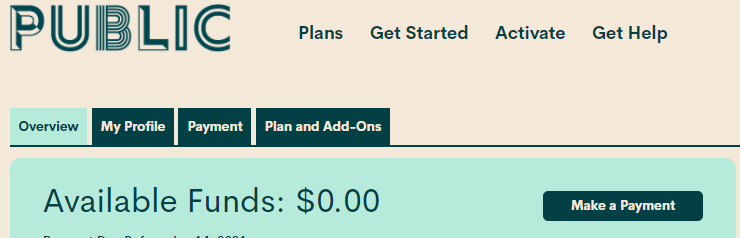- Community Home
- Get Support
- Re: Overpayment
- Subscribe to RSS Feed
- Mark Topic as New
- Mark Topic as Read
- Float this Topic for Current User
- Subscribe
- Mute
- Printer Friendly Page
- Mark as New
- Subscribe
- Mute
- Subscribe to RSS Feed
- Permalink
- Report Inappropriate Content
05-25-2021 12:21 PM - edited 01-06-2022 02:45 AM
I paid twice by mistake because I thought he first one didn’t go through and would like a refund
Solved! Go to Solution.
- Labels:
-
Payment
- Mark as New
- Subscribe
- Mute
- Subscribe to RSS Feed
- Permalink
- Report Inappropriate Content
05-25-2021 05:35 PM
As many have written, best to leave the 'extra' payment to rest in your Available Funds.
Confirm that it is here on your self-serve page:
If you happen to be on auto-payment, or will be signing up for auto-payment, you'll also STILL receive the $2.00 auto-pay reward whether or not the payment actually comes from the registered payment card so no worries on losing out on eligible rewards.
- Mark as New
- Subscribe
- Mute
- Subscribe to RSS Feed
- Permalink
- Report Inappropriate Content
05-25-2021 01:26 PM
@danicaldasovic Usually, there are no refunds with PM. Just leave it as it is, and money would be used for your next month renewal.
- Mark as New
- Subscribe
- Mute
- Subscribe to RSS Feed
- Permalink
- Report Inappropriate Content
05-25-2021 12:44 PM
Life is too short. You’re all set for your next renewal if in fact the payment did go through twice. Sometimes it just looks as though there are two charges to your credit card but one will drop off in a few days.
AE_Collector
- Mark as New
- Subscribe
- Mute
- Subscribe to RSS Feed
- Permalink
- Report Inappropriate Content
05-25-2021 12:37 PM
@Meow wrote:Option #1
I would definitely do Option #1 as Option #2 will require a lot of back and forth between you and MOD and result will not be as optimal. At the end, PM will take your money in 30 days anyway.
- Mark as New
- Subscribe
- Mute
- Subscribe to RSS Feed
- Permalink
- Report Inappropriate Content
05-25-2021 12:30 PM
Option #1
Do nothing. Money stay on your PM account and will be used at the next billing cycle. PM will always try to take funds from your account first and if not sufficient, will charge your card.
Just in case, please confirm available funds (over payments) when you log in into your account to be 100% sure you did paid twice.
Option #2
You can ask for refund contacting MODs. It might take 3-4 weeks to receive actual refund. So you will get your money back - and in a few days will be charged again for the next billing cycle.
If I were you, I will leave funds in my account and not utilize option #2.
To contact a moderator, there are 2 methods:
- Use the ticketing system for a faster response time (preferred method as Ticket is assigned and easy to follow up with MODs). Click here and type ticket, then select account-specific question, then select you need a human now. Follow the prompts to submit a ticket or,
- Send a private message to the moderator by clicking here You’ll need to be logged into your Community account for the link to work.
Watch for their response in your Community private mailbox which will be indicated by a number on the small envelope icon to the left of your Community avatar.
- Mark as New
- Subscribe
- Mute
- Subscribe to RSS Feed
- Permalink
- Report Inappropriate Content
05-25-2021 12:28 PM
@danicaldasovic , this is a prepaid service that does not provide for refunds per the terms of service. If you have account funds due to a double top up, it can be used for the next renewal. Even if you ask for a refund and they do decide to extend goodwill, you will likely not see the funds in hand before the next renewal anyway.
- Mark as New
- Subscribe
- Mute
- Subscribe to RSS Feed
- Permalink
- Report Inappropriate Content
05-25-2021 12:25 PM - edited 05-25-2021 12:56 PM
go to Self-Serve
Log in to Self-Serve Click HERE
what you see at Available Funds: $ !
and Click on 'View Payment History' check it out you did paid twice,
and see how much you have a Balance: $ !
if you found there is your Balance has a money there the are will used for next month
automatically for your plan, but if you don't see anything on your Balance you have to Submit a ticket to a moderator.
Here’s when and how to contact the Moderator Team:
- Get help with your account the easy way by starting a conversation with our virtual assistant, SIMon. It’ll take you to relevant help articles, or if it’s something more urgent, it can help you submit a ticket to the Moderator Team. Click here to get started.
- or you can send a private message to Moderator_Team by Click here. You’ll need to be logged in to your Community account for the link to work.
- In your message put it, please include.
- your account number,
- your phone number,
- your account PIN,
- explanation to them nice Team and nice service
Good Luck