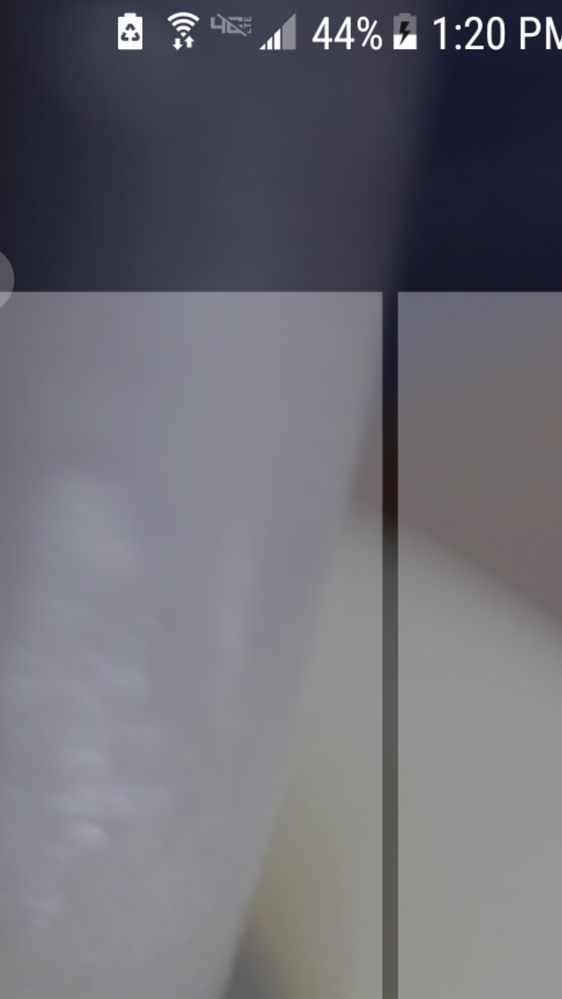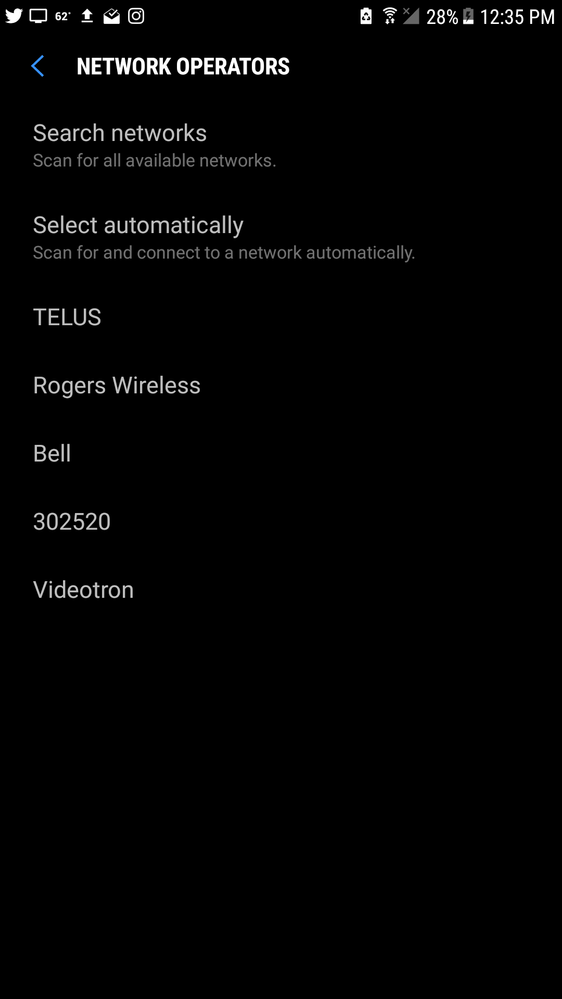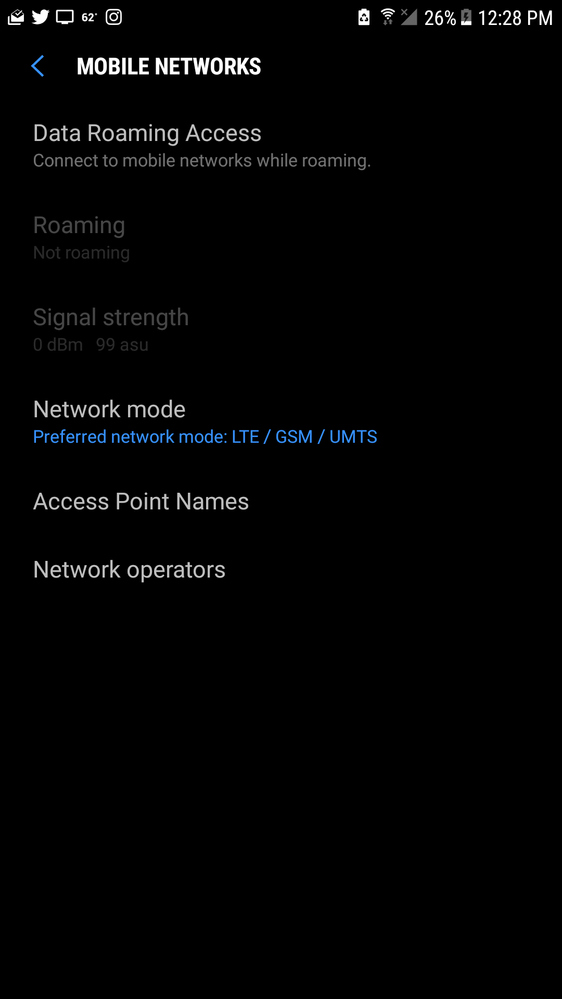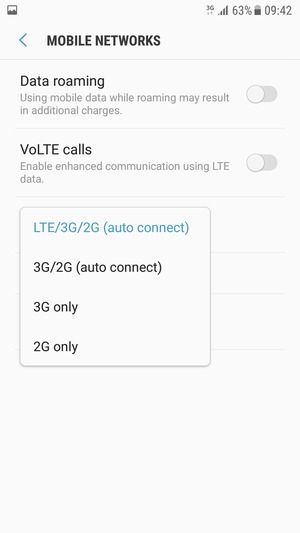No bars
- Mark as New
- Subscribe
- Mute
- Subscribe to RSS Feed
- Permalink
- Report Inappropriate Content
06-07-2018 08:05 AM - edited 01-05-2022 04:52 AM
I am once again having network connectivity issues. I cannot make any calls or anything. I had this problem a few weeks ago, and now it's back. This is fairly unacceptable to me. I have a Samsung Note 5 and I have the options Global, LTE/CDMA, and LTE/GSM/UMTS for network modes. I get the best access with the last option, but soon after I connnect to Public Mobile, it drops the network with no bars and an X symbol. It seems to be continually connecting and dropping.
- Labels:
-
Service
- Mark as New
- Subscribe
- Mute
- Subscribe to RSS Feed
- Permalink
- Report Inappropriate Content
06-14-2018 08:25 AM
My problem has now returned. Re-inserting the SIM card doesn't fix it. I tried a Bell SIM card, and my phone works fine. So this problem is specific only to Public Mobile/Tellus or my PM Sim card. I would like PM to send me a new SIM card.
- Mark as New
- Subscribe
- Mute
- Subscribe to RSS Feed
- Permalink
- Report Inappropriate Content
06-08-2018 09:13 AM
Since re-inserting my SIM card yesterday, I've never seen my bars drop again. So thank you!
- Mark as New
- Subscribe
- Mute
- Subscribe to RSS Feed
- Permalink
- Report Inappropriate Content
06-07-2018 09:57 PM - edited 06-08-2018 06:37 AM
Yes, you're right @mimmo. Sorry I misunderstood your statement. You could be having 1-2 bars of LTE in a location that could have full bars of UMTS if you were to switch technologies. But your phone is only on 1 technology at any given time, so it doesn't know what the UMTS signal is until it measures it or is told to switch to it by the network.
And keep in mind that in some places, LTE will be much stronger than UMTS!
- Mark as New
- Subscribe
- Mute
- Subscribe to RSS Feed
- Permalink
- Report Inappropriate Content
06-07-2018 07:58 PM
@sheytoon wrote:
@mimmo, the signal bars show RSRP (LTE) or RSCP (UMTS) values depending on which technology is used at a given time.
thanks @sheytoon but so just I understand properly, i could have say 0-1 bar displaying (LTE) while still having full strength (UMTS) (not displayed) ? That what was i was implying.
- Mark as New
- Subscribe
- Mute
- Subscribe to RSS Feed
- Permalink
- Report Inappropriate Content
06-07-2018 07:36 PM - edited 06-07-2018 07:37 PM
If you have an option to select UMTS only, that would be 3G.
Alternatively, dial *#2263# and choose WCDMA only.
Make sure to change back after testing is done.
@mimmo, the signal bars show RSRP (LTE) or RSCP (UMTS) values depending on which technology is used at a given time.
- Mark as New
- Subscribe
- Mute
- Subscribe to RSS Feed
- Permalink
- Report Inappropriate Content
06-07-2018 01:25 PM
So removing the SIM card, cleaning it, and reinserting it carefully may have fixed the problem. I booted it up and I'm noticing this logo for the connection. Watching it, I'm not seeing it disconnect immediately from the network like it's been doing all day. So maybe it's my phone with the SIM card getting loose.
I still don't seem to have to a way to set only 3G access, but I've always had LTE coverage around me. I'm still concerned if I go in the mountains or somewhere without LTE, I'm going to have issues, but that's hard to know if the SIM card just wasn't being seated right.
- Mark as New
- Subscribe
- Mute
- Subscribe to RSS Feed
- Permalink
- Report Inappropriate Content
06-07-2018 01:16 PM
I will try removing the SIM card and cleaning it, re-inserting it. That's a good suggestion.
- Mark as New
- Subscribe
- Mute
- Subscribe to RSS Feed
- Permalink
- Report Inappropriate Content
06-07-2018 01:08 PM
@jlangdale wrote:I am once again having network connectivity issues. I cannot make any calls or anything. I had this problem a few weeks ago, and now it's back. This is fairly unacceptable to me. I have a Samsung Note 5 and I have the options Global, LTE/CDMA, and LTE/GSM/UMTS for network modes. I get the best access with the last option, but soon after I connnect to Public Mobile, it drops the network with no bars and an X symbol. It seems to be continually connecting and dropping.
These are always fun to diagnose. 😞
Few things to try:
- Go to an entirely different area where coverage is known to be good for Telus/Koodo/PM/Bell users and see if your signal improves
- Swap your SIM with another PM user and see what the results are like on both phones
- Swap your SIM with another carrier's user and see what the results are like on both phones (ensure relevant devices are unlocked)
- Contact PM mods by clicking here and providing your email address and phone number and ask them to look into any issues in your area
What is the error you get when you try the manual network search?
- Mark as New
- Subscribe
- Mute
- Subscribe to RSS Feed
- Permalink
- Report Inappropriate Content
06-07-2018 01:01 PM
Have you tried powering off and on your phone? Maybe also remove your SIM and just wipe it clean to make sure there is nothing interfering with it.
- Mark as New
- Subscribe
- Mute
- Subscribe to RSS Feed
- Permalink
- Report Inappropriate Content
06-07-2018 12:38 PM
Sometimes when I click on the Network Operators search, I get it to display a list. I'm like constantly getting 2-3 bars connection to Public Mobile for like 1 second then it immediately disconnects and there's an x symbole where the bars are. It's never said 3G or anything other than LTE.
- Mark as New
- Subscribe
- Mute
- Subscribe to RSS Feed
- Permalink
- Report Inappropriate Content
06-07-2018 12:35 PM
If I click Network Operators, and do searches manually, I get an error. If I leave it on automatic search for Network Operators, I get Public Mobile but then it immediately disconnects. I've changed nothing on my phone and it was working flawlessly the last 2 weeks or so. All of sudden, it's flipping out again.
It did this a few weeks ago after a big storm then cleared up.
- Mark as New
- Subscribe
- Mute
- Subscribe to RSS Feed
- Permalink
- Report Inappropriate Content
06-07-2018 12:30 PM
This is what I have.
- Mark as New
- Subscribe
- Mute
- Subscribe to RSS Feed
- Permalink
- Report Inappropriate Content
06-07-2018 10:40 AM - edited 06-07-2018 10:40 AM
@jlangdale wrote:I've never been able to figure out how to enable "3G only" mode on this Samsung Note 5 unlocked from Verizon. I have Global, LTE/CMDA, LTE/GSM/UMTS network settings. The phone on Public Mobile only has only ever connected via LTE.
You don't have these options under "Mobile Networks"?
- Mark as New
- Subscribe
- Mute
- Subscribe to RSS Feed
- Permalink
- Report Inappropriate Content
06-07-2018 10:28 AM - edited 06-07-2018 10:29 AM
I've never been able to figure out how to enable "3G only" mode on this Samsung Note 5 unlocked from Verizon. I have Global, LTE/CMDA, LTE/GSM/UMTS network settings. The phone on Public Mobile only has only ever connected via LTE.
- Mark as New
- Subscribe
- Mute
- Subscribe to RSS Feed
- Permalink
- Report Inappropriate Content
06-07-2018 10:23 AM
I've usually never had any dropped coverage. I'm near the West Island of Montreal & Ile-Bizard. Now, absolutely no coverage. It connects for a few seconds then drops.
- Mark as New
- Subscribe
- Mute
- Subscribe to RSS Feed
- Permalink
- Report Inappropriate Content
06-07-2018 09:19 AM
I believe the bars typically indicate LTE coverage not 3g (what calls are made on) . Please correct me someone if wrong.
Typical trouble shooting is to
try 3g only mode see what happens.
Compare coverage with another phone in same location on same network holding phones same way
Put sim in a different phone and see, you could have a hardware issue vs network.
- Mark as New
- Subscribe
- Mute
- Subscribe to RSS Feed
- Permalink
- Report Inappropriate Content
06-07-2018 08:16 AM
@jlangdale, don't use LTE/CDMA mode. This service does not run on CDMA.
As for signal strength, all networks have coverage holes here and there where the phone may get zero signal. I experience this in the elevator lobby at work from time to time. While it is not pleasant, there is not much that can be done. Are you located in a metropolitan area? Is this occuring in a large building? Give us some further insight and others might be able to share their similar experience.
- Mark as New
- Subscribe
- Mute
- Subscribe to RSS Feed
- Permalink
- Report Inappropriate Content
06-07-2018 08:08 AM
Where are you? Is there decent cell service. Are you in a basement or something along those lines.
Do others people with other service providors have good or bad reception.
You left a number of details out of your original post.