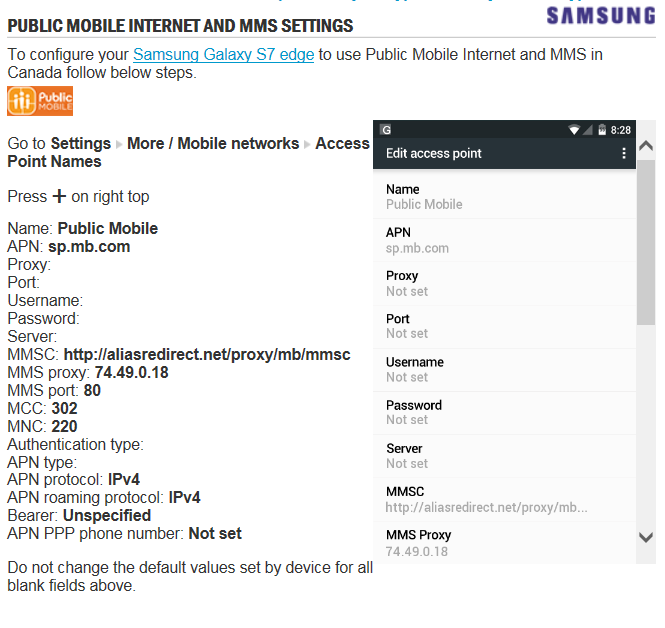- Community Home
- Get Support
- Re: No Mobile Data Since Upgrade to Android Nougat
- Subscribe to RSS Feed
- Mark Topic as New
- Mark Topic as Read
- Float this Topic for Current User
- Subscribe
- Mute
- Printer Friendly Page
- Mark as New
- Subscribe
- Mute
- Subscribe to RSS Feed
- Permalink
- Report Inappropriate Content
03-24-2017 03:20 PM - edited 01-04-2022 01:36 PM
I have had no data service on my Samsung S7 Edge since upgrading to Android 7.0 Nougat earlier in the week. APN settings appear to be correct, screenshot album linked below. Account is paid up and WiFi connections work. Any ideas?
Solved! Go to Solution.
- Labels:
-
Joining Public
- Mark as New
- Subscribe
- Mute
- Subscribe to RSS Feed
- Permalink
- Report Inappropriate Content
12-21-2017 02:13 AM
Try to fix it with mobile tracker on Android.
- Mark as New
- Subscribe
- Mute
- Subscribe to RSS Feed
- Permalink
- Report Inappropriate Content
08-03-2017 08:54 PM
@Maryca so, it's intermittent? that's odd.
What's the phone brand and model? And what version of Android are you on now?
>>> ALERT: I am not a moderator. For account or activation assistance, please click here.
- Mark as New
- Subscribe
- Mute
- Subscribe to RSS Feed
- Permalink
- Report Inappropriate Content
08-03-2017 05:30 PM
Ive been having exactly the same issue: uodated my software last week and couple of days later ive got times where i cant access my data.
Ive checked all the steps listed above with the check of my plan, the current coverage of my provider (knowing my issue happens in very different places), reset my vpn, even cleared the phone s catch... nothing worked.
Any more ideas?
- Mark as New
- Subscribe
- Mute
- Subscribe to RSS Feed
- Permalink
- Report Inappropriate Content
03-24-2017 03:55 PM
- Mark as New
- Subscribe
- Mute
- Subscribe to RSS Feed
- Permalink
- Report Inappropriate Content
03-24-2017 03:51 PM
Welp, did a reset of the APN to defaults. Didn't work, so I switched to te TELUS ISP default APN, then back to the sp.mb.com APN and now mobile data seems to be working. Pretty sure it was the upgrade that did something **bleep**y to the APN settings because I haven't touched them since I first set up my PM SIM back in the day.
- Mark as New
- Subscribe
- Mute
- Subscribe to RSS Feed
- Permalink
- Report Inappropriate Content
03-24-2017 03:45 PM
Can't say with 100% certainty because I was on WiFi at home when I did the software update and didn't notice that I had no data until I was on the road a day or two afterwards. I have WiFi at the office as well so didn't notice right away. But it's definitly something that only started since I did the upgrade.
- Mark as New
- Subscribe
- Mute
- Subscribe to RSS Feed
- Permalink
- Report Inappropriate Content
03-24-2017 03:43 PM - edited 03-24-2017 03:44 PM
Try this APN type: default,mms
And if you have multiple APNs listed, ONLY one, the PM one, should have the APN type "default". Best to delete the others.
Here's the long checklist for data connection issues:
- cellular data turned on?
- confirm data is included in your plan and not used up
- if dual sim use LTE/3G slot
- is it all apps that use data or just the browser not connecting?
- toggle airplane mode off/on
- remove sim for 5 minutes, then install and reboot
- go to settings, then general-profile and delete any profiles
- check network is not set to 2G; use auto, 3G, or LTE
- check for operating system updates
- APN settings correct Public Mobile giffgaff
- delete current APN, and re-enter settings
- remove any VPNs
- reset all network settings; you will need to add back wifi passwords after that.
- try sim in another phone and a good sim in your phone
- LAST desperate measure when all else fails; erase all data and restore phone to factory settings
>>> ALERT: I am not a CSA. Je ne suis pas un Agent du soutien à la clientèle.
- Mark as New
- Subscribe
- Mute
- Subscribe to RSS Feed
- Permalink
- Report Inappropriate Content
03-24-2017 03:39 PM - edited 03-24-2017 03:52 PM
This only changed when you updated your OS to the latest version and it was working fine before? I found these settings not sure how they compare to what you have.
* I am happy to help, but I am not a Customer Support Agent please do not include any personal info in a message to me. Click HERE to create a trouble ticket through SIMon the Chatbot *
- Mark as New
- Subscribe
- Mute
- Subscribe to RSS Feed
- Permalink
- Report Inappropriate Content
03-24-2017 03:27 PM
My account shows 2973.004 of 12288 MB used for this period, so lots of data left.
- Mark as New
- Subscribe
- Mute
- Subscribe to RSS Feed
- Permalink
- Report Inappropriate Content
03-24-2017 03:24 PM
@dillbag, just wondering is it possible that you have used all of your data? You should check your self serve online and if data is not listed as an addon you have used up your alloted amount that comes with your plan.
* I am happy to help, but I am not a Customer Support Agent please do not include any personal info in a message to me. Click HERE to create a trouble ticket through SIMon the Chatbot *
- Got a new phone...but want new SIM and to keep my phone number in Get Support
- Picture and Group Messaging End Date | Feb 14 in Announcements
- I need help changing phone number without the app in Get Support
- migrating from android phone to apple iphone. in Get Support
- Picture and Group Messaging Changes in Announcements