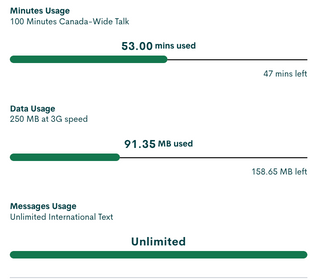- Community Home
- Get Support
- No Data Usage showing on account
- Subscribe to RSS Feed
- Mark Topic as New
- Mark Topic as Read
- Float this Topic for Current User
- Subscribe
- Mute
- Printer Friendly Page
No Data Usage showing on account
- Mark as New
- Subscribe
- Mute
- Subscribe to RSS Feed
- Permalink
- Report Inappropriate Content
08-02-2022 09:46 PM
I have 10.5 gb of data on my plan and I run out every month. I have tried to check my data usage to see where it is getting eaten up but my account does not show any record of any Data usage.... the only usage that shows is SSM for text messages. I use Wi-Fi most of the time so I am unsure where my Data is going?
- Labels:
-
My Account
- Mark as New
- Subscribe
- Mute
- Subscribe to RSS Feed
- Permalink
- Report Inappropriate Content
08-03-2022 07:55 AM
@cl_tansley - if you are wifi the majority of the time, a good practice may be to leave your Data option OFF in the settings of your device. Only toggle it in when needed.
You will not be able to see what your data is being used on through the data usage history on My Account. This can only be done on a device level (see @softech 's post).
Are you looking at your My Account overview levels here, to see what is left for data? This should be the most accurate.
If your phone is pinging you of data warnings, then maybe your settings on your device has a cap of data limits on it.
Check the settings of your device and change or remove any data warnings/limits that may be set.
- Mark as New
- Subscribe
- Mute
- Subscribe to RSS Feed
- Permalink
- Report Inappropriate Content
08-02-2022 11:43 PM
If you are referring to your self serve data usage history. I think it is a glitch, I can't see mine either then one day maybe 2, even if I put the filter as 7 days or 30 days, a little frustrating, I am hoping they fix all these little bugs and soon.
- Mark as New
- Subscribe
- Mute
- Subscribe to RSS Feed
- Permalink
- Report Inappropriate Content
08-02-2022 11:32 PM
Hmmm, that is strange that you are running out of data every month since you are on wifi.
Although you need the cellular data enabled, it shouldn’t eat up your data. On your account, it should show where the data is used up for by clicking on View Usage History.
Probably the best thing to do is to contact a CS_Agent to look into your data usage since you use wifi.
- Mark as New
- Subscribe
- Mute
- Subscribe to RSS Feed
- Permalink
- Report Inappropriate Content
08-02-2022 09:54 PM - edited 08-02-2022 10:02 PM
For check usage online, please note that PM will post your data usage once or twice a day, so, you won't see your data usage immediately, maybe the next day
And , try to download it first. It comes in Excel format and you can filter and check the data usage only
The best way to track usage is from your device. Are you on Android or iPhone?
For iPhone, you CANNOT trace back your usage. But you can reset your mobile data usage now and then monitor from this point. It will tell you how much data you used and which app used the data
For Android, you can trace back the usage before, within the current 31 days. You can go to Mobile Data Usage and change the cycle start date, it will update the info and will show you how much data used since that date and which app used:
- Mark as New
- Subscribe
- Mute
- Subscribe to RSS Feed
- Permalink
- Report Inappropriate Content
08-02-2022 09:52 PM
call *611 and press 3 , you need your 4 digit PIN to check your usage.
and check your apps background is disabled.
don't worry in here, the service is prepaid, no extra charge,
if you limit data is end it will be off until the next cycle.