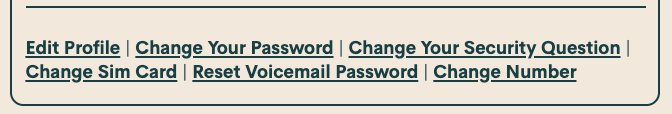- Community Home
- Get Support
- Re: New phone to replace old one for existing cust...
- Subscribe to RSS Feed
- Mark Topic as New
- Mark Topic as Read
- Float this Topic for Current User
- Subscribe
- Mute
- Printer Friendly Page
New phone to replace old one for existing customer
- Mark as New
- Subscribe
- Mute
- Subscribe to RSS Feed
- Permalink
- Report Inappropriate Content
02-18-2021 09:21 PM - edited 01-05-2022 05:20 PM
- Mark as New
- Subscribe
- Mute
- Subscribe to RSS Feed
- Permalink
- Report Inappropriate Content
02-19-2021 02:13 PM - edited 02-19-2021 02:13 PM
A lot of it really depends whether your contacts are saved by way of a third party service like Google Account or they're directly saved on the old phones memory.
If you use a Google account - make sure all your contacts are on the Google account and when you sign on to Google on your new device they will be there.
- Mark as New
- Subscribe
- Mute
- Subscribe to RSS Feed
- Permalink
- Report Inappropriate Content
02-19-2021 02:00 PM - edited 02-19-2021 02:01 PM
@pwamboldt wrote:LOL, I'm an old curmudgeon too! I made a mistake on the type of my new SIM card...it is a "nano" I am sorry, I am not very knowledgeable about this kind of stuff😕Can I ask you please, how to transfer all my contacts from old to New phone? Thank you so much!😊
Seems to me many phones have a transfer method of bringing your old information over. I know Samsung does. The old method is copying contacts onto the SIM and then on to the new phone. But it's cumbersome and may not copy everything. And you may need to do multiple runs.
- Mark as New
- Subscribe
- Mute
- Subscribe to RSS Feed
- Permalink
- Report Inappropriate Content
02-19-2021 01:15 PM
LOL, I'm an old curmudgeon too! I made a mistake on the type of my new SIM card...it is a "nano" I am sorry, I am not very knowledgeable about this kind of stuff😕Can I ask you please, how to transfer all my contacts from old to New phone? Thank you so much!😊
- Mark as New
- Subscribe
- Mute
- Subscribe to RSS Feed
- Permalink
- Report Inappropriate Content
02-19-2021 12:47 PM - edited 02-19-2021 12:49 PM
@pwamboldt wrote:My old SIM card is a tri-cut and the size is regular
Then you're golden. With a spare. Look closely at your SIM to see the fine lines of the different sizes. The base size is just the gold contacts with some very slight frame. That's nano. The next size up has a very small frame edge on one long side and of course wider. That's micro. The standard size is like an inch wide by 1/2". Sorry I'm an old curmudgeon and still picture measurements in old imperial.
But be very careful. And keep the pieces for future considerations.
- Mark as New
- Subscribe
- Mute
- Subscribe to RSS Feed
- Permalink
- Report Inappropriate Content
02-19-2021 12:31 PM - edited 02-19-2021 12:38 PM
@pwamboldt wrote:My old SIM card is a tri-cut and the size is regular
OK, we're gonna get you through this, @pwamboldt
From the picture below, i presume you mean the Standard size:
If so, and the new phone SIM tray is a SMALLER size, gently break apart the adapters on the card to make the regular one the size of your new sim-tray on the new phone.
If the old SIM card DOES NOT HAVE break away adapter pieces, you have 2 choices:
- cut it down yourself to fit the new slot, or have a mobile shop do it for you, then place it in the new phone SIM tray, that's all you'll need to do if this works. IF NOT, then, proceed to #2,
- use the new SIM card and select the sizing that fits your new SIM tray - with this option, you need to do the Change Sim Number option in self-serve to the 19 digit number on the new SIM card
- Mark as New
- Subscribe
- Mute
- Subscribe to RSS Feed
- Permalink
- Report Inappropriate Content
02-19-2021 12:24 PM
My old SIM card is a tri-cut and the size is regular
- Mark as New
- Subscribe
- Mute
- Subscribe to RSS Feed
- Permalink
- Report Inappropriate Content
02-19-2021 11:33 AM
Indeed, @LurganIeUk
OP's best solution may be to take their old phone, new phone, and all SIM cards to a mobile shop and just let them do the swap out for them. (if requires cutting old SIM, they'll likely be more experienced in doing that if OP wishes to keep new SIM card as extra - that's what I would do since the old SIM will be useless anyway if the physical re-sizing doesn't work...)
Then, all they have to do is change sim on their self-serve if using the new one.
- Mark as New
- Subscribe
- Mute
- Subscribe to RSS Feed
- Permalink
- Report Inappropriate Content
02-19-2021 11:29 AM
True. OP is lagging on providing good details that prevents a good answer. I know that some shops like London Drugs will have a SIM cutter and will cut AT YOUR RISK.
- Mark as New
- Subscribe
- Mute
- Subscribe to RSS Feed
- Permalink
- Report Inappropriate Content
02-19-2021 11:24 AM
@LurganIeUk wrote:
@pwamboldt wrote:Hi all of my peers with Public Mobile. I guess I need to describe my dilemma more carefully...I have already bought a new phone, and would like to exchange the old for the new, and keep my old phone number. I have already bought a new Public Mobile sim card. I also need to transfer my contacts from old to new phone. Thanks to all for your expertise!!
Put aside your new Sim Card. Put the old Sim into your new phone. The contacts should copy from old Sim to new phone. Everything should work. Save the new SIM for a referral.
@LurganIeUk That may or may not work. Entirely depends if the "old SIM" is a tri-cut version of today's SIM cards or the old style one-size version which may not work with OP's new phone. (may or may not require physical cutting or adapter addition) OP has yet to clarify which size and type the old SIM is.
- Mark as New
- Subscribe
- Mute
- Subscribe to RSS Feed
- Permalink
- Report Inappropriate Content
02-19-2021 11:17 AM
@pwamboldt wrote:Hi all of my peers with Public Mobile. I guess I need to describe my dilemma more carefully...I have already bought a new phone, and would like to exchange the old for the new, and keep my old phone number. I have already bought a new Public Mobile sim card. I also need to transfer my contacts from old to new phone. Thanks to all for your expertise!!
Put aside your new Sim Card. Put the old Sim into your new phone. The contacts should copy from old Sim to new phone. Everything should work. Save the new SIM for a referral.
- Mark as New
- Subscribe
- Mute
- Subscribe to RSS Feed
- Permalink
- Report Inappropriate Content
02-19-2021 11:14 AM - edited 02-19-2021 11:25 AM
@pwamboldt wrote:Hi all of my peers with Public Mobile. I guess I need to describe my dilemma more carefully...I have already bought a new phone, and would like to exchange the old for the new, and keep my old phone number. I have already bought a new Public Mobile sim card. I also need to transfer my contacts from old to new phone. Thanks to all for your expertise!!
If you already have a new SIM card, it's very easy. (though, not sure why you might not use the existing SIM card, unless it's not a tri-cut one with adapters...)
Determine the SIM tray sizing of the new phone, use the tri-cut new SIM to determine which sizing fits the tray size of new phone.
Go onto self-serve and choose Change Sim option. Enter the new SIM card number into self-serve. Insert the SIM card into new phone. Throw away old SIM card - it will now be useless.
You're done.
- Mark as New
- Subscribe
- Mute
- Subscribe to RSS Feed
- Permalink
- Report Inappropriate Content
02-19-2021 11:14 AM - edited 02-19-2021 11:16 AM
@pwamboldt : As mentioned earlier, you don't need a new SIM unless you don't have a tri-punch one. If you're already at the nano and you need a micro then you can likely find the larger frame at a cell store or certainly online. I've kept all my frames.
Oftentimes phones will have a method of transferring all your data from one to another. You could use the old SIM card contacts transfer method. But that's cumbersome.
- Mark as New
- Subscribe
- Mute
- Subscribe to RSS Feed
- Permalink
- Report Inappropriate Content
02-19-2021 11:11 AM
Hi all of my peers with Public Mobile. I guess I need to describe my dilemma more carefully...I have already bought a new phone, and would like to exchange the old for the new, and keep my old phone number. I have already bought a new Public Mobile sim card. I also need to transfer my contacts from old to new phone. Thanks to all for your expertise!!
- Mark as New
- Subscribe
- Mute
- Subscribe to RSS Feed
- Permalink
- Report Inappropriate Content
02-18-2021 10:26 PM
I started with the subject line...
- Mark as New
- Subscribe
- Mute
- Subscribe to RSS Feed
- Permalink
- Report Inappropriate Content
02-18-2021 10:24 PM
Hopefully, @RosieR
While that may be the case for the vast majority of SIM change outs - there are still the old SIM's out there which don't utilize flexible sizing via the tri-cut format.
Fingers crossed for this OP!!
- Mark as New
- Subscribe
- Mute
- Subscribe to RSS Feed
- Permalink
- Report Inappropriate Content
02-18-2021 10:24 PM
@LurganIeUk wrote:
@esjliv wrote:Hello @pwamboldt ,
If you lost your phone with your Public Mobile SIM card in it, obtain a new Public Mobile SIM card and change the SIM number in your SELF SERVE account, found here, under:
"Change Sim Card"
Your phone number will be the same, as it is connected to your PM account.
EDIT: if this is a case of a lost phone, until you can obtain a new PM SIM card, you can put your phone into Lost/Stolen status:
- Log into your Self-Serve account
- Go to Plan and Add-Ons > Lost/Stolen Phone
- Select Suspend Service
To resume service:
- Log into your Self-Serve account
- Go to Plan and Add-Ons > Lost/Stolen Phone
- Select Resume/Reactivate Service
- Reboot
OP does not say he/she lost phone. The above will only confuse OP. All that needs to be done is to select a phone if OP does not have one already and move SIM to new phone.
@LurganIeUk - true. But one can assume this is a possibility...so, a case of reading between the lines, perhaps.
No confusion intended. 😶
- Mark as New
- Subscribe
- Mute
- Subscribe to RSS Feed
- Permalink
- Report Inappropriate Content
02-18-2021 10:19 PM
@pwamboldt wrote:I need to know how to replace my old phone on my existing Public Mobile account, while keeping my same phone number. Please HELP!!!
Hi @pwamboldt sorry if our posts might have caused some confusion. We are just fellow customers here in the community who really just want to help in any way we can.
As already mentioned above, the answer to your question is simply to remove the sim card from your old phone and insert it into your new phone. Reboot.
Stay safe
RosieR
- Mark as New
- Subscribe
- Mute
- Subscribe to RSS Feed
- Permalink
- Report Inappropriate Content
02-18-2021 10:15 PM - edited 02-19-2021 08:10 AM
@pwamboldt wrote:I need to know how to replace my old phone on my existing Public Mobile account, while keeping my same phone number. Please HELP!!!
Hi @pwamboldt
Just to confirm a few things (helps to read above posts...)
- If you DON'T have the old phone, follow @esjliv advice & @cavemantoronto & @hTideGnow posts regarding phones
- If you DO have the old phone, follow @Anonymous advice with ONE caveat:
Another poster just posted a similar request on changing their SIM card and had one of the older micro-SIM cards which did not have sizing adapters. SO, while swapping out the SIM into your new phone may work, it also may not depending on what type/size of SIM card you had in the old phone and what size of SIM card you'll need in the new phone.
Your options may include using sizing adapters (available at mobile shops), or cutting down an older type of SIM card, or possibly even needing a new SIM card altogether.
- Mark as New
- Subscribe
- Mute
- Subscribe to RSS Feed
- Permalink
- Report Inappropriate Content
02-18-2021 09:56 PM
@esjliv wrote:Hello @pwamboldt ,
If you lost your phone with your Public Mobile SIM card in it, obtain a new Public Mobile SIM card and change the SIM number in your SELF SERVE account, found here, under:
"Change Sim Card"
Your phone number will be the same, as it is connected to your PM account.
EDIT: if this is a case of a lost phone, until you can obtain a new PM SIM card, you can put your phone into Lost/Stolen status:
- Log into your Self-Serve account
- Go to Plan and Add-Ons > Lost/Stolen Phone
- Select Suspend Service
To resume service:
- Log into your Self-Serve account
- Go to Plan and Add-Ons > Lost/Stolen Phone
- Select Resume/Reactivate Service
- Reboot
OP does not say he/she lost phone. The above will only confuse OP. All that needs to be done is to select a phone if OP does not have one already and move SIM to new phone.
- Mark as New
- Subscribe
- Mute
- Subscribe to RSS Feed
- Permalink
- Report Inappropriate Content
02-18-2021 09:47 PM
you can check the selection by PM, they are certified pre-owned phones with 1 year warranty :
https://www.publicmobile.ca/en/on/phone-section
- Mark as New
- Subscribe
- Mute
- Subscribe to RSS Feed
- Permalink
- Report Inappropriate Content
02-18-2021 09:44 PM
@pwamboldt wrote:I need to know how to replace my old phone on my existing Public Mobile account, while keeping my same phone number. Please HELP!!!
Look for a phone that has 3g 850 and 1900MHz. Also look for LTE on 700, 1700, and 1900MHz. 3g frequencies are a must.
- Mark as New
- Subscribe
- Mute
- Subscribe to RSS Feed
- Permalink
- Report Inappropriate Content
02-18-2021 09:44 PM - edited 02-18-2021 09:46 PM
Hello @pwamboldt ,
If you lost your phone with your Public Mobile SIM card in it, obtain a new Public Mobile SIM card and change the SIM number in your SELF SERVE account, found here, under:
"Change Sim Card"
Your phone number will be the same, as it is connected to your PM account.
EDIT: if this is a case of a lost phone, until you can obtain a new PM SIM card, you can put your phone into Lost/Stolen status:
- Log into your Self-Serve account
- Go to Plan and Add-Ons > Lost/Stolen Phone
- Select Suspend Service
To resume service:
- Log into your Self-Serve account
- Go to Plan and Add-Ons > Lost/Stolen Phone
- Select Resume/Reactivate Service
- Reboot
- Mark as New
- Subscribe
- Mute
- Subscribe to RSS Feed
- Permalink
- Report Inappropriate Content
02-18-2021 09:23 PM - edited 02-18-2021 09:23 PM
@pwamboldt wrote:I need to know how to replace my old phone on my existing Public Mobile account, while keeping my same phone number. Please HELP!!!
Remove SIM from old, insert into new. The SIM may need to be a different size. These SIM's are tri-punch meaning you can carefully punch out the smaller size from the larger frame...and the reverse.
- ESIM Charges in Get Support
- PM Customer. Change cell phone #. Help pls! in Get Support
- Is the $10 off for six months available to existing customers for the 45 per month CAN USA MEX plan in Get Support
- Is there any way to downgrade my plan... in Get Support
- Accessing Can US Mex $35 Black Friday Plan as existing customer in Get Support