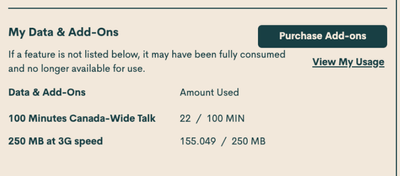- Community Home
- Get Support
- Re: NO INTERNET CONNECTION outside my WI FI usage
- Subscribe to RSS Feed
- Mark Topic as New
- Mark Topic as Read
- Float this Topic for Current User
- Subscribe
- Mute
- Printer Friendly Page
NO INTERNET CONNECTION outside my WI FI usage
- Mark as New
- Subscribe
- Mute
- Subscribe to RSS Feed
- Permalink
- Report Inappropriate Content
11-08-2021 07:29 AM - edited 01-06-2022 03:58 AM
Hi ,
This is very very disappointed .
Since the past weeks , I had serious problems ( accidents) and I was UNABLE TO USE INTERNET.
It keeps on saying : No internet connection. I had to use POLICE"S internet connection.
I have NEVER been able to use my 2G DATA outside my place. I always used my WI - FI but outside the WI FI , I am unable to use my data.
Can you please look into this serious matter before we all go to other competitors.
Thank you and hoping this issue to solved today.
Have a great day.
R.R.
- Labels:
-
Joining Public
- Mark as New
- Subscribe
- Mute
- Subscribe to RSS Feed
- Permalink
- Report Inappropriate Content
11-08-2021 11:40 AM - edited 11-08-2021 11:41 AM
you can try reseat the SIM card and Make sure your phone is off before removing your SIM card,
1. power off your device
2. take out the SIM card,
3. waiting a 1 minute,
4. put it back and power on,
5. toggling airplane mode off/on,
Go to Settings > General > Reset > Reset Network Settings.
This also resets Wi-Fi networks and passwords,
or visit Here link,
and go Changing APN Settings On An IPhone
click Here link,
- Open the Settings app on your Android.
- Scroll to and tap either "General management" or "System," depending on what device you have.
- Tap either "Reset" or "Reset options."
- Tap the words "Reset network settings."
or visit Here link,
and go Changing APN Settings On Android device
click Here link,
Ensure you have the correct APN settings by visit Here link,
Select the brand and model of your phone, After doing so, you will be provided with the exact APNs required for your phone on our network.
and do Rebooting your phone,
*what is mean for Rebooting the phone means to turn off your phone and turn it back on again.
and try manually selecting network "3G ONLY" or WCDMA only,
for iPhone visit Here link
or Here link
for android visit Here link ,
and do Rebooting your phone ,This is quick and simple,
if you can't fix it you need to Contact Customer Support Agent by CS_Agent, and Explain your issue to
they can solve your issue, they are nice service Team the will help you 100%.
Here’s How To Contact Customer Support Agent by CS_Agent,and Submit a Ticket,
- Get help with your account the easy way by starting a conversation with our virtual assistant, SIMon. It’ll take you to relevant help articles, or if it’s something more urgent, it can help you submit a ticket to Customer Support Agent by CS_Agent,Click Here link,to get started. Type,, Ticket ,, Click ,, Contact Us ,, Select your issue ,,
Click here to submit a ticket↗↗.
- or you can send a private message to Customer Support Agent by CS_Agent, by Click Here link,
- please include in your message,
- phone number,
- account number,
- account 4 digit pin,
- Email address,
- Customer Support Agent by CS_Agent, will Response to your inbox by private message
- During business hours, we strive to answer customer messages swiftly. You will often get an answer within an hour. During peak periods, you may need to wait up to 48 hours.Customer Support Agents are available:
- Monday to Sunday: 6 AM to 10 PM EST
Check your private message inbox (click on the envelope top right of your screen)
Good Luck....
for more information about Managing Your Data Usage visit Here link to save your data...
and turn off background data, to save your data.
when your data limit used all, is will be off until next renewal cycle,
at public mobile 30 day Prepaid Service No fees extra charges,
- Mark as New
- Subscribe
- Mute
- Subscribe to RSS Feed
- Permalink
- Report Inappropriate Content
11-08-2021 10:46 AM
- Mark as New
- Subscribe
- Mute
- Subscribe to RSS Feed
- Permalink
- Report Inappropriate Content
11-08-2021 10:40 AM
@rita1...we all understand how you could be so disappointed, but we need a bit more info. You've taken the time to let us know what the problem is...so. stay with us long enough to solve it if we can. This is a Public Mobile Community forum, made up of users just like you and I...we're not PM employees. We've been around long enough that we can probably figure out the cause of your vexation, but c'mon...stick around and help us help you.
There's already been a few reply's to your question. My reply is ...what kinda phone are you using (make & model) ? Are you fluent enough to know how to check your APN settings ?
- Mark as New
- Subscribe
- Mute
- Subscribe to RSS Feed
- Permalink
- Report Inappropriate Content
11-08-2021 10:04 AM
- Mark as New
- Subscribe
- Mute
- Subscribe to RSS Feed
- Permalink
- Report Inappropriate Content
11-08-2021 09:54 AM
@wcindor Just to confirm, so, both incoming calls and outgoing calls are working and just not mobile data?
did you try to use mobile data on different apps (browsers, Facebook, email, whatsapp, etc)
What kind of phone is yours (brand and model)?
and mobile data NEVER works or just stopped working today?
can you check your APN settings again:
Android: https://publicmobile.ca/en/on/get-help/articles/set-up-data-on-an-android-phone
iOS: https://publicmobile.ca/en/on/get-help/articles/set-up-data-on-an-iphone
or post a screenshot
- Mark as New
- Subscribe
- Mute
- Subscribe to RSS Feed
- Permalink
- Report Inappropriate Content
11-08-2021 09:51 AM
I just my phone bill but I do not data on my phone when I am outside home.
- Mark as New
- Subscribe
- Mute
- Subscribe to RSS Feed
- Permalink
- Report Inappropriate Content
11-08-2021 09:05 AM - edited 11-08-2021 09:07 AM
Hi @rita1
Please refer specifically to this section (below) of your self-serve landing page to see if you have any Data allotment remaining:
If you don't, you can add data by purchasing an add-on to hold you over till your next cycle renewal.
Here's how:
- Click on ‘Purchase Add- Ons’ on the Overview tab and scroll down to the Add-On calculator.
- Click the plus sign (+) to add and the minus sign (-) to remove selected Add-ons.
- When you’ve added all your desired Add-Ons, click ‘Buy Add-Ons’ or ‘Make a Payment’ below the calculator:
- You will see ‘Make a Payment’ instead of ‘Buy Add-Ons’ if there are not enough funds in your account to make the purchase.
- If you don’t have sufficient funds to purchase the Add-Ons, you will be asked to make a one-time payment equal to the price of the Add-On, less your current available funds. Click ‘Submit’, then ‘Go back’: now the button below the calculator will say ‘Buy Add-Ons’.
- Select ‘Confirm my purchase’, and you’re off to the races!
- Mark as New
- Subscribe
- Mute
- Subscribe to RSS Feed
- Permalink
- Report Inappropriate Content
11-08-2021 08:57 AM
Assuming DATA is turned off and you still have available data allotment on your account.
Log in into your account and check (provide screenshot) of your available data.
Were you able to use internet ever before?
- Mark as New
- Subscribe
- Mute
- Subscribe to RSS Feed
- Permalink
- Report Inappropriate Content
11-08-2021 08:36 AM - edited 11-08-2021 10:00 AM
@rita1 wrote:Hi ,
This is very very disappointed .
Since the past weeks , I had serious problems ( accidents) and I was UNABLE TO USE INTERNET.
It keeps on saying : No internet connection. I had to use POLICE"S internet connection.
I have NEVER been able to use my 2G DATA outside my place. I always used my WI - FI but outside the WI FI , I am unable to use my data.
Can you please look into this serious matter before we all go to other competitors.
Thank you and hoping this issue to solved today.
Have a great day.
R.R.
If you NEVER have been able to use data, your SIM might have a provisioning issue.
First, verify your APN settings as suggested above, but if it doesn't help, contact Customer Support:
Open a ticket via:
https://widget.telus.tiia.ai/publicmobile/publicmobile.html (faster response time)
Type "ticket" > Click "Contact Us" > Select your issue > "Click here to submit a ticket↗"
or send a private message to:
https://productioncommunity.publicmobile.ca/t5/notes/composepage/note-to-user-id/22437
and describe your issue. Include your name,phone #, account #, Email address,4-digit PIN to speed up authentication process.
You could also try to reset Network settings or do a factory reset as last resort.
Edit: You could try swapping your SIM with another (working) phone to see how it goes.
- If another SIM works in your phone ===> Your phone settings are OK
- If your SIM works in another phone ===> Your phone settings are not OK
- If your SIM doesn't work in another phone ===> There is an issue with your account/SIM
- Mark as New
- Subscribe
- Mute
- Subscribe to RSS Feed
- Permalink
- Report Inappropriate Content
11-08-2021 07:57 AM
What kind of phone is yours (brand and model)?
can you check your APN settings again:
Android: https://publicmobile.ca/en/on/get-help/articles/set-up-data-on-an-android-phone
iOS: https://publicmobile.ca/en/on/get-help/articles/set-up-data-on-an-iphone
- Mark as New
- Subscribe
- Mute
- Subscribe to RSS Feed
- Permalink
- Report Inappropriate Content
11-08-2021 07:47 AM
@rita1 - I would try turning your phone on and off, then reboot, go to airplane mode for a few minutes and then go back to regular mode, remove SIM card for a few minutes and reinsert, reboot phone, do a network reset . This has worked for me in the past. Good luck!
- Mark as New
- Subscribe
- Mute
- Subscribe to RSS Feed
- Permalink
- Report Inappropriate Content
11-08-2021 07:45 AM
Log into your account to check your data allotment. If no data is listed then it means it has been used up. Try rebooting your phone. Check to make sure you have the correct APN settings. You may also need to do a network reset.