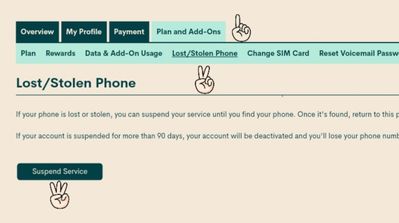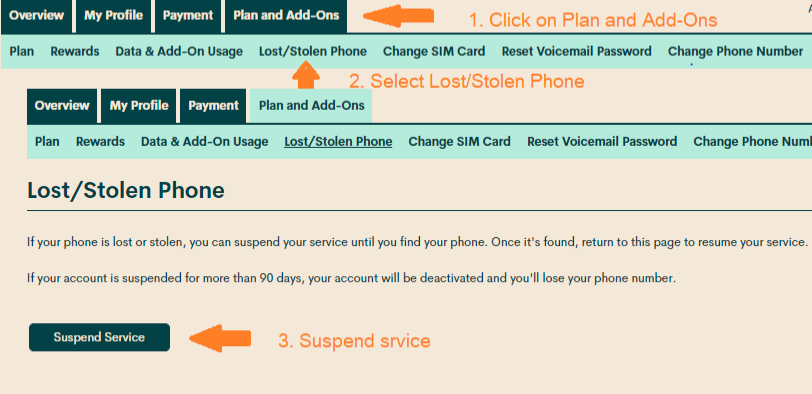- Community Home
- Get Support
- Lost SIM Card
- Subscribe to RSS Feed
- Mark Topic as New
- Mark Topic as Read
- Float this Topic for Current User
- Subscribe
- Mute
- Printer Friendly Page
- Mark as New
- Subscribe
- Mute
- Subscribe to RSS Feed
- Permalink
- Report Inappropriate Content
08-06-2020 06:20 PM - edited 01-05-2022 12:25 PM
- Mark as New
- Subscribe
- Mute
- Subscribe to RSS Feed
- Permalink
- Report Inappropriate Content
08-06-2020 09:19 PM
LOL.... Do you need to take a stretch Limo out shopping for a new phone and SIM card (thus your graphics) or is it okay to take a bicycle to a PM Kiosk at the mall?
- Mark as New
- Subscribe
- Mute
- Subscribe to RSS Feed
- Permalink
- Report Inappropriate Content
08-06-2020 06:26 PM
Thank you!!!
- Mark as New
- Subscribe
- Mute
- Subscribe to RSS Feed
- Permalink
- Report Inappropriate Content
08-06-2020 06:25 PM - edited 08-06-2020 06:27 PM
@Ekaterina38 Log into your self service account and place your phone on lost/ stolen.
You have up to 90 days to reactivate it. Get a replacement phone and SIM card. Use the change sim option to replace your SIM card from within your self service account. See below on where to do it.
Switch the sim number, Take it off of lost stolen and restart your phone. Stay safe.
- Mark as New
- Subscribe
- Mute
- Subscribe to RSS Feed
- Permalink
- Report Inappropriate Content
08-06-2020 06:23 PM - edited 08-06-2020 06:27 PM
@Ekaterina38 wrote:Lost SIM Card, how to lock it
Login to your self-server account and report your phone lost.
select [Plan and Add-Ons] --> [Lost/Stolen Phone]
Click on Suspend Service button.
After you find your phone or SIM card, use the same to report finding your SIM card.
- Mark as New
- Subscribe
- Mute
- Subscribe to RSS Feed
- Permalink
- Report Inappropriate Content
08-06-2020 06:22 PM - edited 08-06-2020 06:24 PM
@Ekaterina38 wrote:Lost SIM Card, how to lock it
Hello @Ekaterina38 ,
Log into your SELF SERVE account and report it lost/stolen:
If you find it or obtain a new one you can always go back and Re-Activate.
You can then change the SIM number on your SELF SERVE My Account once you get a new SIM.
Note: a suspended account for more than 90 day is closed and you lose your number.