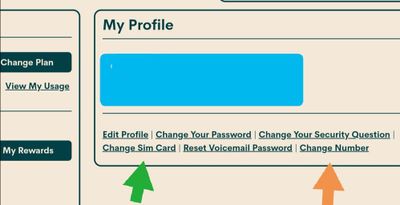- Community Home
- Get Support
- Re: Lost Phone
- Subscribe to RSS Feed
- Mark Topic as New
- Mark Topic as Read
- Float this Topic for Current User
- Subscribe
- Mute
- Printer Friendly Page
- Mark as New
- Subscribe
- Mute
- Subscribe to RSS Feed
- Permalink
- Report Inappropriate Content
12-28-2020 05:50 PM - edited 01-06-2022 01:40 AM
Hi everyone,
My phone seems to have slipped out of my pocket today 😞
The Toronto Police apparently don't take reports for lost phones and say "please contact your service provider." How/who do I contact? Has anyone ever gotten a phone back with the help of Public Mobile?
And second, assuming I have to get a new phone -- if I buy a new Public Mobile SIM card, can I somehow transfer over the phone number I had?
Thank you!
Solved! Go to Solution.
- Labels:
-
Service
- Mark as New
- Subscribe
- Mute
- Subscribe to RSS Feed
- Permalink
- Report Inappropriate Content
06-06-2021 06:17 PM
@clarky4x no, although Mobile providers do have the ability to do it, they won't Unless you get Police involved.
The best you can do is Report Stolen so provider can cut the service to the Phone/Sim card. You can do Report Stolen on Self-Serve
Did you setup Where My phone service? Samsung or Apple both have this. That is your best chance.
- Mark as New
- Subscribe
- Mute
- Subscribe to RSS Feed
- Permalink
- Report Inappropriate Content
06-06-2021 06:10 PM
@clarky4x wrote:
So is there no way for Public Mobile to see where your phone location is? I read somewhere that your provider can sometimes see where your phone was last before it died?
@clarky4x for legal reasons maybe. But I doubt you will be able to get this kind of info. from Public Mobile.
Did you have your data on when you lost it? If you are connected to your google account it may have a record of the last know location.
Any luck when you call it? Hopefully a helpful person found it and charged it, in hopes to find the owner or wait for a call from the owner.
Good luck.
- Mark as New
- Subscribe
- Mute
- Subscribe to RSS Feed
- Permalink
- Report Inappropriate Content
06-06-2021 06:06 PM
- Mark as New
- Subscribe
- Mute
- Subscribe to RSS Feed
- Permalink
- Report Inappropriate Content
03-23-2021 05:40 PM
- Mark as New
- Subscribe
- Mute
- Subscribe to RSS Feed
- Permalink
- Report Inappropriate Content
01-07-2021 02:12 PM
@Brittybaby nice positive outcome 🙂
- Mark as New
- Subscribe
- Mute
- Subscribe to RSS Feed
- Permalink
- Report Inappropriate Content
01-07-2021 02:05 PM
I once lost my phone and what I did was I called it and obviously no one answered so I sent a text saying -
"this is my phone, I am going to report it lost and the plan will be cut off and the phone will be marked as a lost / stolen phone, it will be unable to use and no good to anyone, I am willing to pay $50 to anyone who finds this phone and returns it to me. No issues, No questions asked, I just want my phone back"
After I sent that I got a call almost immediately and got an address to go to and got my phone back, it cost me $50 but that is much cheaper than getting a new phone and since the people who had it knew it would be cut off and no use to them a few bucks was enough insentive for them to return it. It won't always work but it is worth a shot and it did work for me so just thought I'd try and help 🙂 Hope things work out for you in the end. Goodluck 🙂
- Mark as New
- Subscribe
- Mute
- Subscribe to RSS Feed
- Permalink
- Report Inappropriate Content
01-07-2021 01:49 PM
@mint_cheesecake FYI: Android : https://www.androidpit.com/how-to-remotely-delete-android-phone-data
>>> ALERT: I am not a CSA. Je ne suis pas un Agent du soutien à la clientèle.
- Mark as New
- Subscribe
- Mute
- Subscribe to RSS Feed
- Permalink
- Report Inappropriate Content
12-29-2020 12:02 PM
Send moderators a private message at link below. See what they say. Mods work for PM.
https://productioncommunity.publicmobile.ca/t5/notes/composepage/note-to-user-id/22437
- Mark as New
- Subscribe
- Mute
- Subscribe to RSS Feed
- Permalink
- Report Inappropriate Content
12-29-2020 12:01 PM
@mint_cheesecake the police likely don't know what public mobile is and think it's like every other cell company.
For example if you were with Koodo and you lost a phone that you got from Koodo. You'd call Koodo to report it lost. Koodo would then blacklist the IMEI number of the phone so the phone can't be used by anyone else. Only an expensive MP3 player.
Public Mobile is bring your own phone. The only thing that has to do with PM is the sim card. Unless you bought one of PM certified phones or years ago when PM sold phones.
- Mark as New
- Subscribe
- Mute
- Subscribe to RSS Feed
- Permalink
- Report Inappropriate Content
12-29-2020 11:57 AM
The police keep telling me to report it to Public Mobile as they do not take reports - but there is no way to do that other than by "Suspend Service"?
- Mark as New
- Subscribe
- Mute
- Subscribe to RSS Feed
- Permalink
- Report Inappropriate Content
12-28-2020 07:15 PM
Hello @mint_cheesecake ,
@mint_cheesecake wrote:Hi thanks for your response!
It's an Android (Moto G5) and I tried Google's "Locate My Device," but it said it could not locate phone. Any idea why?
This could also mean the Data is disabled on the device.
- Mark as New
- Subscribe
- Mute
- Subscribe to RSS Feed
- Permalink
- Report Inappropriate Content
12-28-2020 06:52 PM
Hope you logged into self serve and reported the SIM as lost or stolen.
- Mark as New
- Subscribe
- Mute
- Subscribe to RSS Feed
- Permalink
- Report Inappropriate Content
12-28-2020 06:14 PM - edited 12-28-2020 06:15 PM
@mint_cheesecake if it says could not locate device.
Means the person that found it probably turned the phone off. Or you did not have location turned on. If no password they could have turned location off as well.
Most likely they simply turned the phone off. That's what untrustworthy people usually do.
Sorry for your loss.
You may have the options. To send a message to the phone, make it ring. If not you likely have the option to wipe the phone next time it's turned on.
- Mark as New
- Subscribe
- Mute
- Subscribe to RSS Feed
- Permalink
- Report Inappropriate Content
12-28-2020 06:09 PM
I seem to think that service has to be kinda pre-configured. Or that the GPS has to be on. But I've never lost a phone. I'll set mine up now. 🙂
- Mark as New
- Subscribe
- Mute
- Subscribe to RSS Feed
- Permalink
- Report Inappropriate Content
12-28-2020 06:07 PM
Hi thanks for your response!
It's an Android (Moto G5) and I tried Google's "Locate My Device," but it said it could not locate phone. Any idea why?
- Mark as New
- Subscribe
- Mute
- Subscribe to RSS Feed
- Permalink
- Report Inappropriate Content
12-28-2020 05:54 PM
Log into self service and report your phone lost/stolen. You can purchase a new SIM card and in self service choose Change Sim Card.
- Mark as New
- Subscribe
- Mute
- Subscribe to RSS Feed
- Permalink
- Report Inappropriate Content
12-28-2020 05:54 PM - edited 12-28-2020 06:02 PM
@mint_cheesecake Public Mobile is bring your own device. So they can't help you for a lost phone. Unless you bought a certified phone from PM (they just started selling phones again) or a really old phone from them when they used to sell phones.
Log into your account and click plans and addons. Then click lost/stolen and mark it as as such. It simply blocks the sim card from being used.
Androids and iPhones have Find my phone, find my device. You should use that to see if your can locate your phone.
If you buy a new sim card DO NOT ACTIVATE IT. Log into your account a click "Change sim card" (green arrow on picture below) your account info will be attached to new sim card. After removing lost/stolen. Simply put new sim in a new phone and you're good to go.
- Mark as New
- Subscribe
- Mute
- Subscribe to RSS Feed
- Permalink
- Report Inappropriate Content
12-28-2020 05:54 PM
Sorry to hear about your troubles. Might be returned in the future if somebody nice returns the phone. PM probably can't help you find the phone. You could try yourself. iPhones have a lost phone feature. Even try calling the phone to see if anybody answers. If unable to find phone, then you should report your phone lost/stolen in the self service account. That would inactive the plan for now.
You can purchase a new SIM card and a new Phone and change the SIM card in your self service account so you can keep the same number.