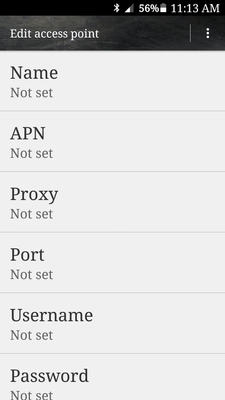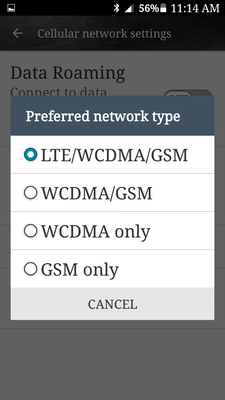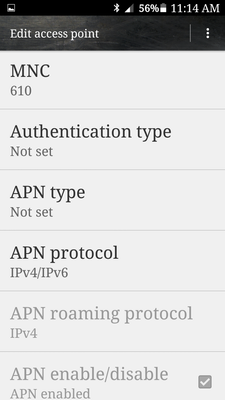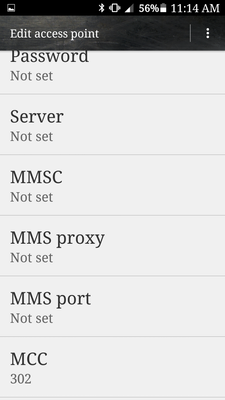- Community Home
- Get Support
- Kyocera mobile data not working
- Subscribe to RSS Feed
- Mark Topic as New
- Mark Topic as Read
- Float this Topic for Current User
- Subscribe
- Mute
- Printer Friendly Page
- Mark as New
- Subscribe
- Mute
- Subscribe to RSS Feed
- Permalink
- Report Inappropriate Content
01-10-2021 10:19 AM - edited 01-05-2022 04:48 PM
Hi, my grandma has a Kyocera duraforce phone with public mobile. When we turn on the mobile data, it does not work. Any ideas on how to fix?
Solved! Go to Solution.
- Labels:
-
Phones
- Mark as New
- Subscribe
- Mute
- Subscribe to RSS Feed
- Permalink
- Report Inappropriate Content
01-10-2021 11:28 AM
@kbetson : Interesting that it's all blank. You could also try the WCDMA/GSM choice if the LTE doesn't have much luck finding a tower. But it does seem to have one or two bands for LTE. But you still need APN.
- Mark as New
- Subscribe
- Mute
- Subscribe to RSS Feed
- Permalink
- Report Inappropriate Content
01-10-2021 11:24 AM
Thanks! I will try that
- Mark as New
- Subscribe
- Mute
- Subscribe to RSS Feed
- Permalink
- Report Inappropriate Content
01-10-2021 11:23 AM
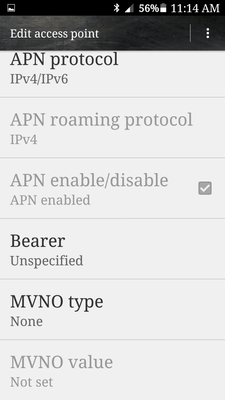
Currently its blank
- Mark as New
- Subscribe
- Mute
- Subscribe to RSS Feed
- Permalink
- Report Inappropriate Content
01-10-2021 11:12 AM
@kbetson wrote:What would be the correct APN settings?
APN Settings:
Name: Public Mobile
APN: sp.mb.com
Proxy: Not set
Port: Not set
Username: Not set
Password: Not set
Server: Not set
MMSC: http://aliasredirect.net/proxy/mb/mmsc
MMS proxy: 74.49.0.18
MMS port: 80
MCC: 302
MNC: 220
Authentication type: Not set
APN type: default,mms,supl
APN protocol: IPv4
APN roaming protocol: IPv4
APN enable/disable: APN enabled
Bearer: Unspecified
- Mark as New
- Subscribe
- Mute
- Subscribe to RSS Feed
- Permalink
- Report Inappropriate Content
01-10-2021 11:09 AM
What would be the correct APN settings?
- Mark as New
- Subscribe
- Mute
- Subscribe to RSS Feed
- Permalink
- Report Inappropriate Content
01-10-2021 11:04 AM
@kbetson : Can you post screenshots of your APN settings?
- Mark as New
- Subscribe
- Mute
- Subscribe to RSS Feed
- Permalink
- Report Inappropriate Content
01-10-2021 10:57 AM
Hi, we tried all of these and nothing has worked. The sim card and the data works in another phone. The Kyocera is running Android 5.1.1 if that helps at all.
- Mark as New
- Subscribe
- Mute
- Subscribe to RSS Feed
- Permalink
- Report Inappropriate Content
01-10-2021 10:56 AM
@kbetson wrote:Hi, my grandma has a Kyocera duraforce phone with public mobile. When we turn on the mobile data, it does not work. Any ideas on how to fix?
Has it ever worked here? Likely needs the APN set. It looks a little light on LTE. Can you set it to 3G/WCDMA/UMTS/HSDPA?
- Mark as New
- Subscribe
- Mute
- Subscribe to RSS Feed
- Permalink
- Report Inappropriate Content
01-10-2021 10:45 AM
Hello @kbetson
Have you tried to restart the phone? Have you checked if you still have data available? If nothing else works, you could try to put the sim card into another phone and check if the data works. If so, there might have a problem with your grandmother's phone.