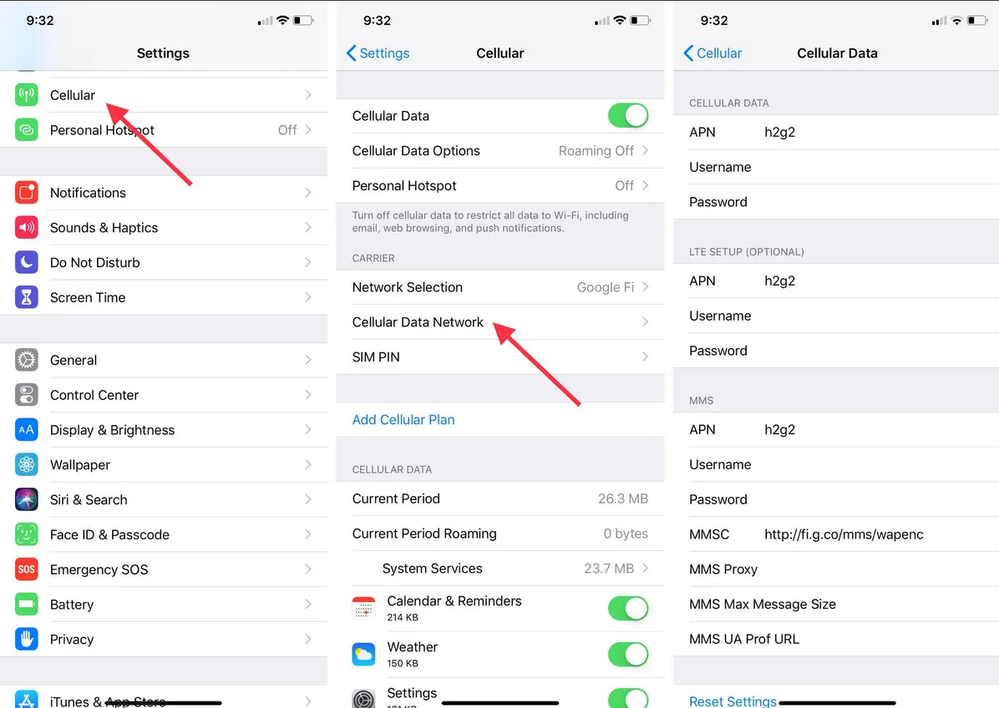- Community Home
- Get Support
- Re: Just signed up, phone works but no data!
- Subscribe to RSS Feed
- Mark Topic as New
- Mark Topic as Read
- Float this Topic for Current User
- Subscribe
- Mute
- Printer Friendly Page
- Mark as New
- Subscribe
- Mute
- Subscribe to RSS Feed
- Permalink
- Report Inappropriate Content
04-26-2024
11:49 PM
- last edited on
04-27-2024
01:34 AM
by
computergeek541
![]()
Ok, so, I have tested the calling and that works. I have tested the texting and that works. The phone is currently on WIFI as my CELLULAR DATA is NOT working. HELP!
Solved! Go to Solution.
- Labels:
-
Phones
- Mark as New
- Subscribe
- Mute
- Subscribe to RSS Feed
- Permalink
- Report Inappropriate Content
04-27-2024 12:11 AM
ok, actually PM provides an official guide here, hope it can provide some more accurate information
https://www.publicmobile.ca/en/on/get-help/articles/set-up-data-on-an-iphone
- Mark as New
- Subscribe
- Mute
- Subscribe to RSS Feed
- Permalink
- Report Inappropriate Content
04-27-2024 12:07 AM
update according to the following information, then it should work
APN settings
- Name: Public Mobile
- APN: sp.mb.com
- MMSC proxy: mmscproxy.mobility.ca
- MMSC: http://aliasredirect.net/proxy/mb/mmsc
- MMS port: 8799
- MCC: 302
- MNC: 220
- Mark as New
- Subscribe
- Mute
- Subscribe to RSS Feed
- Permalink
- Report Inappropriate Content
04-27-2024 12:01 AM
update the Carrier Profile , it should be versin 58
also try Reset network settings and it should resolve the data problem
- Mark as New
- Subscribe
- Mute
- Subscribe to RSS Feed
- Permalink
- Report Inappropriate Content
04-27-2024 12:01 AM
- Mark as New
- Subscribe
- Mute
- Subscribe to RSS Feed
- Permalink
- Report Inappropriate Content
04-26-2024 11:59 PM
Usually you can find the APNs settings through the following path
Options/Settings > SIM cards / mobile networks > sim card settings >
Or simply search for APN or Access Point Names in your settings search bar, the setting option will pop up there.
- Mark as New
- Subscribe
- Mute
- Subscribe to RSS Feed
- Permalink
- Report Inappropriate Content
04-26-2024 11:55 PM
My phone is an iPhone 11. Updates are all current. I have made a call and that works, I have made a text and that works. My DATA is NOT working, THEREFORE I have my WIFI on to be able to speak on here. THAT is what I meant, hahaha thanks 🙂
- Mark as New
- Subscribe
- Mute
- Subscribe to RSS Feed
- Permalink
- Report Inappropriate Content
04-26-2024 11:52 PM
try updating your Access Point Names (AKA APNs) like this:
check your APN settings (Android Phones Only):
- Open your phone’s settings and tap:
- Access Point Names
- New APN settings
- Verify the following field match:
- Name: Public Mobile
- APN: sp.mb.com
- MMSC proxy: mmscproxy.mobility.ca
- MMSC: http://aliasredirect.net/proxy/mb/mmsc
- MMS port: 8799
- MCC: 302
- MNC: 220
- Mark as New
- Subscribe
- Mute
- Subscribe to RSS Feed
- Permalink
- Report Inappropriate Content
04-26-2024 11:50 PM - edited 04-26-2024 11:54 PM
Try toggling airplane mode off and on. Reboot your phone. Make sure data is turned on.