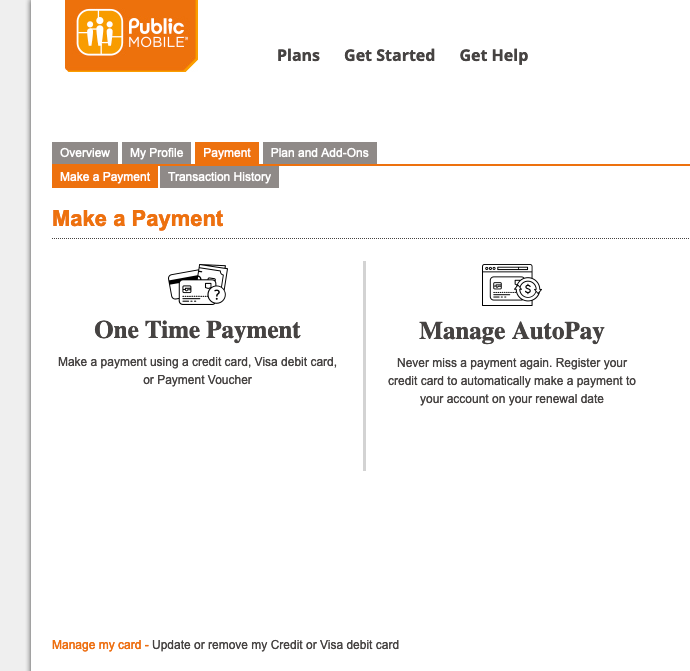- Community Home
- Get Support
- Re: Inquiry On The $15 Plan
- Subscribe to RSS Feed
- Mark Topic as New
- Mark Topic as Read
- Float this Topic for Current User
- Subscribe
- Mute
- Printer Friendly Page
Inquiry On The $15 Plan
- Mark as New
- Subscribe
- Mute
- Subscribe to RSS Feed
- Permalink
- Report Inappropriate Content
06-08-2019 10:59 PM - edited 01-05-2022 05:17 AM
Hello fellow PbMob users and a big thanks to anyone who answers my questions. I should tell you all now that I do not get to login to this website everyday so sorry for late replys.
https://www.publicmobile.ca/en/bc/plans/15for250MB-3Gspeed
I was wondering about the plan in the above mentioned website. Can anyone please tell me:
1. How much do I have to pay if I go over my 100 minutes?
2. Can I get unlimited or more minutes when using this plan for a small extra fee?
3. I have had plans in the past that have said that I have unlimited photo messaging in the past but they seemed to always not send messages when they contained a picture. Why does this happen? What can I do if I experience the same thing when I register for this plan?
4. How do I opt out of the autopay?
5. In what ways can I go about paying for my plan on a monthly basis if I am not AutoPay? In person? By phone? By email?
6 What are the charges other than GST and HST, shipping, and handling ( 😜 im kidding) for paying for this plan? Do I get charged to pay for this plan by email or by phone or in person and what is added the cost of each method?
- Mark as New
- Subscribe
- Mute
- Subscribe to RSS Feed
- Permalink
- Report Inappropriate Content
06-10-2019 10:35 AM
Now it works. I probably added a few extra spaces or periods.
- Mark as New
- Subscribe
- Mute
- Subscribe to RSS Feed
- Permalink
- Report Inappropriate Content
06-10-2019 10:30 AM - edited 06-10-2019 10:30 AM
@HereYouFixIt wrote:Thanks. How did you get that to work out? I typed in Moderater_Team and it would not let me send them a message 😕
@HereYouFixIt Should be Moderator_Team not Moderater_Team.![]()
- Mark as New
- Subscribe
- Mute
- Subscribe to RSS Feed
- Permalink
- Report Inappropriate Content
06-10-2019 10:27 AM
Thanks. How did you get that to work out? I typed in Moderater_Team and it would not let me send them a message 😕
- Mark as New
- Subscribe
- Mute
- Subscribe to RSS Feed
- Permalink
- Report Inappropriate Content
06-10-2019 10:12 AM
Unless you typed it wrong, Moderator_Team works just fine. Did you press the New Message button first?
- Mark as New
- Subscribe
- Mute
- Subscribe to RSS Feed
- Permalink
- Report Inappropriate Content
06-10-2019 09:50 AM - edited 06-10-2019 09:51 AM
@HereYouFixIt wrote:I cannot enter Moderator_Team as a username to PM...
click here to private message a Moderator
- Mark as New
- Subscribe
- Mute
- Subscribe to RSS Feed
- Permalink
- Report Inappropriate Content
06-10-2019 09:49 AM
Use this link
Send a private message to moderator through the following link :
https://productioncommunity.publicmobile.ca/t5/notes/composepage/note-to-user-id/22437
- Mark as New
- Subscribe
- Mute
- Subscribe to RSS Feed
- Permalink
- Report Inappropriate Content
06-10-2019 09:41 AM
I cannot enter Moderator_Team as a username to PM...
- Mark as New
- Subscribe
- Mute
- Subscribe to RSS Feed
- Permalink
- Report Inappropriate Content
06-10-2019 09:13 AM
@HereYouFixIt, without seeing your payment history, what I believe has happened here is, you've reactivated your $10 plan and then have performed an immediate plan change to the $15 plan.
If this is the case, it's not wrong, but it's not what you've tried to do. Please seek assistance from the Moderator_Team via the envelope icon in the upper right corner to send them a private message, explaining your situation.
- Mark as New
- Subscribe
- Mute
- Subscribe to RSS Feed
- Permalink
- Report Inappropriate Content
06-10-2019 01:20 AM
@HereYouFixIt Can you provide a screen shot of what you are trying to do? Perhaps you are also trying to buy an add on?
- Mark as New
- Subscribe
- Mute
- Subscribe to RSS Feed
- Permalink
- Report Inappropriate Content
06-10-2019 01:16 AM
Hey sorry for late reply I encountered yet another problem. I had to pay 25$ instead of 13$ for my phone to start working? What the heck was that all about?
- Mark as New
- Subscribe
- Mute
- Subscribe to RSS Feed
- Permalink
- Report Inappropriate Content
06-09-2019 05:27 PM
@HereYouFixIt wrote:When I go to my payment tab I do not see that. I see this: Why does it say I need to pay 10$ if I am registered for 15$ plan on Auto Pay thus making it 13$ +HST and GST? The amount should be different no?
Ok. Now we have a different problem. Your term expired. You're already on autopay. It didn't work.
Have a look here.
Did you already set up for the plan change?
- Mark as New
- Subscribe
- Mute
- Subscribe to RSS Feed
- Permalink
- Report Inappropriate Content
06-09-2019 05:17 PM
When I go to my payment tab I do not see that. I see this: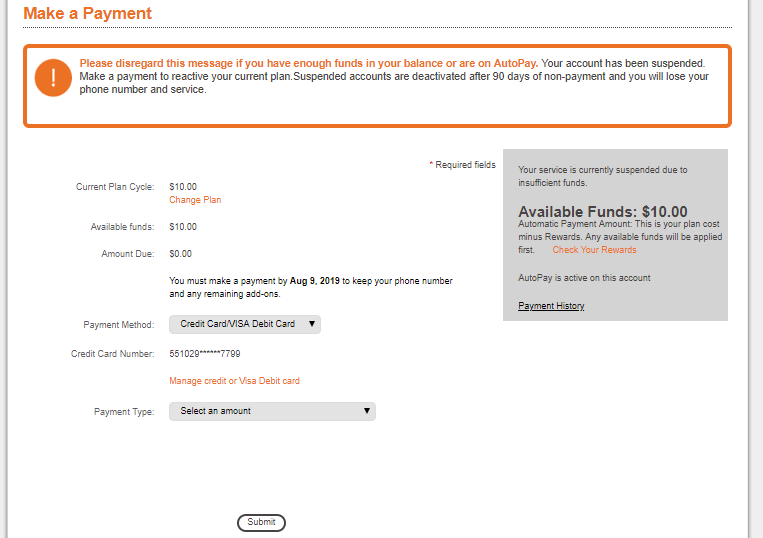
- Mark as New
- Subscribe
- Mute
- Subscribe to RSS Feed
- Permalink
- Report Inappropriate Content
06-09-2019 05:11 PM - edited 06-09-2019 05:12 PM
@AnonymousSorry no.. You know I am on Public because of the $2 autopay haha.
- Mark as New
- Subscribe
- Mute
- Subscribe to RSS Feed
- Permalink
- Report Inappropriate Content
06-09-2019 05:08 PM
- Mark as New
- Subscribe
- Mute
- Subscribe to RSS Feed
- Permalink
- Report Inappropriate Content
06-09-2019 05:04 PM
- Mark as New
- Subscribe
- Mute
- Subscribe to RSS Feed
- Permalink
- Report Inappropriate Content
06-09-2019 04:47 PM
@HereYouFixIt wrote:On the page that you linked me it says I have to find Register for AutoPay in the Payment Tab.... there is no Register for Auto Pay in the Payment tab! Also to put money on the account I just call 611, give them my new debit card number (I lost my old debit card) and then put in how much money I want into the account?
Ok. Instructions haven't been updated. But it's all right there.
Do you have some kind of card to use?
Did you ever use some kind of card here?
No you can't *add* a card in the 611. You can only use a pre-registered card or vouchers.
Truly...maybe you should go to a store and have them set all this up for you.
- Mark as New
- Subscribe
- Mute
- Subscribe to RSS Feed
- Permalink
- Report Inappropriate Content
06-09-2019 04:37 PM
On the page that you linked me it says I have to find Register for AutoPay in the Payment Tab.... there is no Register for Auto Pay in the Payment tab! Also to put money on the account I just call 611, give them my new debit card number (I lost my old debit card) and then put in how much money I want into the account?
- Mark as New
- Subscribe
- Mute
- Subscribe to RSS Feed
- Permalink
- Report Inappropriate Content
06-09-2019 04:08 PM - edited 06-09-2019 04:09 PM
@HereYouFixIt wrote:OK now please tell me how to pay online and how to opt into Auto Pay online I have been looking for these two things for the last forever and I cant find them!!!!
Y'know...I really wonder that this hands-on, self-serve place is really right for you. And then there's your username. 🙂
A hands-on, self-serve place requires that you can make your way around the system. It's not difficult if you have used other online services.
Maybe do some reading here.
Or have a store Fixit.
- Mark as New
- Subscribe
- Mute
- Subscribe to RSS Feed
- Permalink
- Report Inappropriate Content
06-09-2019 04:04 PM - edited 06-09-2019 04:04 PM
you go into 'my account' under payment, type in your cc info and enable auto pay
- Mark as New
- Subscribe
- Mute
- Subscribe to RSS Feed
- Permalink
- Report Inappropriate Content
06-09-2019 03:56 PM
OK now please tell me how to pay online and how to opt into Auto Pay online I have been looking for these two things for the last forever and I cant find them!!!!
- Mark as New
- Subscribe
- Mute
- Subscribe to RSS Feed
- Permalink
- Report Inappropriate Content
06-09-2019 03:55 PM
OK now please tell me how to pay online and how to opt into Auto Pay online I have been looking for these two things for the last forever and I cant find them!!!!
- Mark as New
- Subscribe
- Mute
- Subscribe to RSS Feed
- Permalink
- Report Inappropriate Content
06-09-2019 03:51 PM
@HereYouFixIt wrote:So if I opt out of the autopay option 5 days after having had paid do I then lose the 250Mb for the next 25 days of that month? Or is it for all 30 days of the next month when I do not pay Auto Pay?
If you have a credit card or a "credit" card gift card or a Visa Debit card (apparently Mastercard Debit works too) you can get set up on autopay. But you don't *have* to actually trigger the charge. You can put money into your account using vouchers or manually paying from the registered card. And still get the $2 reward anyway.
- Mark as New
- Subscribe
- Mute
- Subscribe to RSS Feed
- Permalink
- Report Inappropriate Content
06-09-2019 03:43 PM
no you already paid for that cycle so you dont lose it
- Mark as New
- Subscribe
- Mute
- Subscribe to RSS Feed
- Permalink
- Report Inappropriate Content
06-09-2019 03:37 PM
So if I opt out of the autopay option 5 days after having had paid do I then lose the 250Mb for the next 25 days of that month? Or is it for all 30 days of the next month when I do not pay Auto Pay?
- Mark as New
- Subscribe
- Mute
- Subscribe to RSS Feed
- Permalink
- Report Inappropriate Content
06-09-2019 02:36 PM
@HereYouFixIt wrote:Can you please tell me if I have to pay extra when these apps go over my data without my knowledge?
You can opt out of autopay whenever you like. Again...why would you?
As we've answered you in your other threads...there are no overage/extra/surprise charges here.
- Mark as New
- Subscribe
- Mute
- Subscribe to RSS Feed
- Permalink
- Report Inappropriate Content
06-09-2019 02:32 PM
Can you please tell me if I have to pay extra when these apps go over my data without my knowledge?
- Mark as New
- Subscribe
- Mute
- Subscribe to RSS Feed
- Permalink
- Report Inappropriate Content
06-09-2019 02:31 PM
Thanks very much for all the help. One more question, after I opt into AUTOPAY how many months before I can opt out?
- Mark as New
- Subscribe
- Mute
- Subscribe to RSS Feed
- Permalink
- Report Inappropriate Content
06-09-2019 02:05 PM - edited 06-09-2019 02:11 PM
as long as your data is enabled you can text pictures it does not use your data bucket I should add that while your data is on, other background apps will chew through your 250 mb so be aware of that
- Mark as New
- Subscribe
- Mute
- Subscribe to RSS Feed
- Permalink
- Report Inappropriate Content
06-09-2019 02:04 PM
@HereYouFixIt wrote:Can you please tell me about cell data mode? Cell data mode is the mode that is on when I have my 3G/4G data paid and it is up and running? Also each message containing a picutre uses some data right?
It's the internet connection for when you are not on a wifi network. It's the one you need to pay for.
MMS or picture messaging needs data to be on but it doesn't consume it from your bucket of paid data.
- Mark as New
- Subscribe
- Mute
- Subscribe to RSS Feed
- Permalink
- Report Inappropriate Content
06-09-2019 01:58 PM - edited 06-09-2019 02:02 PM
Can you please tell me about cell data mode? Cell data mode is the mode that is on when I have my 3G/4G data paid and it is up and running? Also each message containing a picutre uses some data right?
- I cancelled my cell account with Fido and signed up with Public Mobile one month ago. in Get Support
- The best mobile plan in Get Support
- internet not working, but calls and texts are in Get Support
- Third month free not credited in Get Support
- Mobile Syrup Author (Jon Lamont) shares about the move process to Public Mobile via eSIM - Pro + Con in Get Support