- Community Home
- Get Support
- I'm a public mobile pre paid, how can I change for...
- Subscribe to RSS Feed
- Mark Topic as New
- Mark Topic as Read
- Float this Topic for Current User
- Subscribe
- Mute
- Printer Friendly Page
- Mark as New
- Subscribe
- Mute
- Subscribe to RSS Feed
- Permalink
- Report Inappropriate Content
02-24-2022 06:34 PM
- Mark as New
- Subscribe
- Mute
- Subscribe to RSS Feed
- Permalink
- Report Inappropriate Content
02-25-2022 01:02 AM
Did you activate in store? Did you ever create your self serve account? If not you still can as long as your service is active so that you can recieve the 6 digit alphanumeric code to complete the creation of your self serve account. If your service is not active then you will have to purchase a pm voucher to load onto your account via 611 and reactivate your plan first before you can finish creating your self serve account. Then once you have done that you can register a visa or m/c debit card or a credit card for autopay.
To contact customer support click below:
https://productioncommunity.publicmobile.ca/t5/notes/composepage/note-to-user-id/22437
To pre-verify your account include your full name, address, email, phone # and 4 digit acct pin #.
- Mark as New
- Subscribe
- Mute
- Subscribe to RSS Feed
- Permalink
- Report Inappropriate Content
02-24-2022 07:22 PM - edited 02-24-2022 07:24 PM
No need to change your SIM if you are changing the debit card number on file.
Go to self serve and check if you have registered your debit card.
You can do a one time payment of $1 to check and it should show in the available balance.
- Mark as New
- Subscribe
- Mute
- Subscribe to RSS Feed
- Permalink
- Report Inappropriate Content
02-24-2022 06:57 PM
@adridigio1 wrote:Can you check if there is an out pay accitvated in my account?
We are all customers here and no PM employees ever participate in Community (except Announcements).
If you see this when you log in into your account, you are on autopay

- Mark as New
- Subscribe
- Mute
- Subscribe to RSS Feed
- Permalink
- Report Inappropriate Content
02-24-2022 06:55 PM
I don't have time any more
- Mark as New
- Subscribe
- Mute
- Subscribe to RSS Feed
- Permalink
- Report Inappropriate Content
02-24-2022 06:53 PM
Can you check if there is an out pay accitvated in my account?
- Mark as New
- Subscribe
- Mute
- Subscribe to RSS Feed
- Permalink
- Report Inappropriate Content
02-24-2022 06:51 PM
@adridigio1 wrote:So I have to get the new sim card every month and pay, that's ridiculous, I want to be a client
@adridigio1 You don't have to get a new SIM card... I think you misunderstand
- Mark as New
- Subscribe
- Mute
- Subscribe to RSS Feed
- Permalink
- Report Inappropriate Content
02-24-2022 06:51 PM
@adridigio1 wrote:So I have to get the new sim card every month and pay, that's ridiculous, I want to be a client
You need only one SIM and once valid credit card.
- Activate autopay
- Register your CC with PM
- Done. Every 30 days renewal process will try to take money from your account. If there is $0 it will go against your CC. If it fails, your plan will be suspended until you pay the bill.
- Mark as New
- Subscribe
- Mute
- Subscribe to RSS Feed
- Permalink
- Report Inappropriate Content
02-24-2022 06:49 PM
Not worry about this and just pay automatically
- Mark as New
- Subscribe
- Mute
- Subscribe to RSS Feed
- Permalink
- Report Inappropriate Content
02-24-2022 06:48 PM
So I have to get the new sim card every month and pay, that's ridiculous, I want to be a client
- Mark as New
- Subscribe
- Mute
- Subscribe to RSS Feed
- Permalink
- Report Inappropriate Content
02-24-2022 06:47 PM
Your 4 digit account pin #? Or your sim card #? You can view the last 4 digits of your sim card # by going to "change sim card" on your overview page.
To contact customer support click below:
https://productioncommunity.publicmobile.ca/t5/notes/composepage/note-to-user-id/22437
To pre-verify your account include your full name, address, email, phone # and 4 digit acct pin #
- Mark as New
- Subscribe
- Mute
- Subscribe to RSS Feed
- Permalink
- Report Inappropriate Content
02-24-2022 06:46 PM
@adridigio1 wrote:So I have to make the payment every month and change the sim
Changing Payment card does not need to change the SIM. The SIM is a physical card in your phone to access the PM service. Payment card is to used to keep the service going.
- Mark as New
- Subscribe
- Mute
- Subscribe to RSS Feed
- Permalink
- Report Inappropriate Content
02-24-2022 06:45 PM
@adridigio1 wrote:I did that, but can I keep the sim card that is in my phone, I think I canceled the payment because I was afraid of that about the sim
@adridigio1 I am not really sure what you meant. Did you successfully add the new card onto the system?
You can test by making a manual payment. You can manually pay the amount due and see if it goes through. If it is, then the amount will sit in your account as Available Fund and would be used for your next renewal
- Mark as New
- Subscribe
- Mute
- Subscribe to RSS Feed
- Permalink
- Report Inappropriate Content
02-24-2022 06:45 PM
So I have to make the payment every month and change the sim
- Mark as New
- Subscribe
- Mute
- Subscribe to RSS Feed
- Permalink
- Report Inappropriate Content
02-24-2022 06:43 PM
How do I see my pin number?
- Mark as New
- Subscribe
- Mute
- Subscribe to RSS Feed
- Permalink
- Report Inappropriate Content
02-24-2022 06:43 PM
I did that, but can I keep the sim card that is in my phone, I think I canceled the payment because I was afraid of that about the sim
- Mark as New
- Subscribe
- Mute
- Subscribe to RSS Feed
- Permalink
- Report Inappropriate Content
02-24-2022 06:41 PM
Like this @adridigio1
Before logging into your self-serve account, recommend following this procedure to avoid the common glitches that sometimes occur with this process:
- Clear your browser's cache & cookies
- Use incognito mode
- Now, log into your self-serve account
- Click Payment tab
- Select "Manage My Card"
- Select "replace card"
- Type your address exactly as from your billing statement
- Don't use a space in the postal code
- Use ALL CAPS if necessary
- Type everything, not letting autofill complete any fields
- Mark as New
- Subscribe
- Mute
- Subscribe to RSS Feed
- Permalink
- Report Inappropriate Content
02-24-2022 06:39 PM
PM accepts only credit cards. Renewal is every 30 days (not monthly).
To update CC info:



- Mark as New
- Subscribe
- Mute
- Subscribe to RSS Feed
- Permalink
- Report Inappropriate Content
02-24-2022 06:38 PM - edited 02-24-2022 06:40 PM
@adridigio1 You want to update your payment card on file? Please note PM accepts credit cards (Visa, MasterCard, American Express) and Visa Debit cards that have been issued by Canadian or American financial institutions and are associated with addresses in Canada or the U.S.
You can do so by Logging into My Account, Payment tab, then Manage my card and then Replace this credit card:
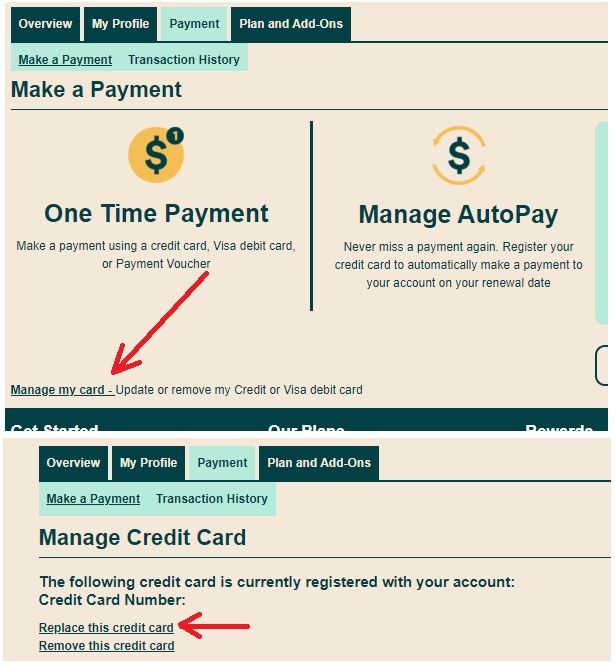
Then you can enter the new card info there
