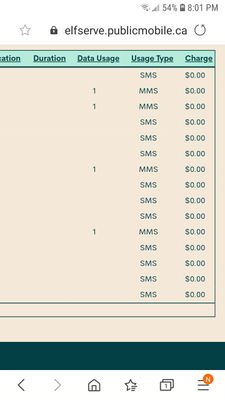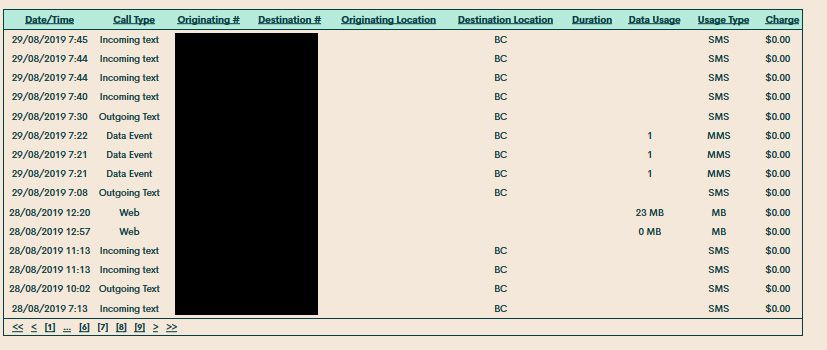- Community Home
- Get Support
- Re: Does MMS use chargeable data?
- Subscribe to RSS Feed
- Mark Topic as New
- Mark Topic as Read
- Float this Topic for Current User
- Subscribe
- Mute
- Printer Friendly Page
- Mark as New
- Subscribe
- Mute
- Subscribe to RSS Feed
- Permalink
- Report Inappropriate Content
01-26-2017 01:00 PM - edited 01-04-2022 01:27 PM
I'm aware that MMS requires a data connection & uploads the photo(s) over the cellular network, but does Public Mobile zero rate MMS as other carriers do, or is it chargeable? I am a new PM customer and I've noticed a small amount of data usage (nothing to write home about) that is higher than what my phone reports if I exclude the text app, and when I don't have any other apps using background data or the like (I'm on wifi). I have sent and received some MMS messages though, would these be the culprit?
Solved! Go to Solution.
- Mark as New
- Subscribe
- Mute
- Subscribe to RSS Feed
- Permalink
- Report Inappropriate Content
05-22-2020 10:23 PM
That is normal. It records data use but it is not charged in order to send / receive pics & videos.
- Mark as New
- Subscribe
- Mute
- Subscribe to RSS Feed
- Permalink
- Report Inappropriate Content
05-22-2020 10:19 PM
It wasn't a "bug" when data usage went up, nor was it "fixed" when the use disappeared. That's how it works. Again you must turn on data to send or receive photos or videos but not necessary just to text someone. Use wifi for most apps and browsing the web when in a hot spot and use data for when away from home or hot spots.
- Mark as New
- Subscribe
- Mute
- Subscribe to RSS Feed
- Permalink
- Report Inappropriate Content
05-22-2020 10:09 PM
You only need to turn on data in order to send/ receive photos but no data usage will be charged. I keep data turned off otherwise and use wifi to download apps.
- Mark as New
- Subscribe
- Mute
- Subscribe to RSS Feed
- Permalink
- Report Inappropriate Content
05-22-2020 09:38 PM
@devbar74 there's a 5meg buffer that gradually returns over a period of time.
- Mark as New
- Subscribe
- Mute
- Subscribe to RSS Feed
- Permalink
- Report Inappropriate Content
05-22-2020 09:31 PM
Funny how when I showed the data usage the next time I checked it was gone?
- Mark as New
- Subscribe
- Mute
- Subscribe to RSS Feed
- Permalink
- Report Inappropriate Content
05-22-2020 09:13 PM
Yes @devbar74 . Stay safe.
- Mark as New
- Subscribe
- Mute
- Subscribe to RSS Feed
- Permalink
- Report Inappropriate Content
05-22-2020 09:12 PM
So it only shows that it has used data?
- Mark as New
- Subscribe
- Mute
- Subscribe to RSS Feed
- Permalink
- Report Inappropriate Content
05-22-2020 09:04 PM
Don’t worry, mms does not use up your data.
- Mark as New
- Subscribe
- Mute
- Subscribe to RSS Feed
- Permalink
- Report Inappropriate Content
05-22-2020 09:00 PM
My usages shows data event mms
- Mark as New
- Subscribe
- Mute
- Subscribe to RSS Feed
- Permalink
- Report Inappropriate Content
04-13-2020 01:12 PM
Confirmed that the day after, my data usage went from around 5mb to 0.05mb.
- Mark as New
- Subscribe
- Mute
- Subscribe to RSS Feed
- Permalink
- Report Inappropriate Content
04-12-2020 11:36 PM
@Anonymous , thanks for the info. I will check tomorrow to see if the data consumption resets,
- Mark as New
- Subscribe
- Mute
- Subscribe to RSS Feed
- Permalink
- Report Inappropriate Content
04-12-2020 11:30 PM
I have a Samsung S7. It also just sends and receives MMS without turning on data. If I watch the top bar I can see that it flips on the data LTE indicator and then off again.
As for the ~5mb...this is a buffer that the system takes when you turn on data. Interestingly, it doesn't grab that buffer on the above auto-MMS.
It's even a predictable 5.293MB.
Here's how to see it.
Turn off data
Log in to self-serve.
Take note of your data consumption counter.
Flip in to airplane mode
Refresh counter page.
See how it drops.
Take note of the counter.
Flip out of airplane mode.
Turn on data
Refresh counter page
It went up about 5mb didn't it.
Turn off data, flip in airplane mode, flip out airplane mode, refresh counter page
You'll see it's down again other than the small amount of data your phone took to do it's few things like maybe check for email or whatever.
I think it will keep grabbing that buffer as you receive more internet data.
It will reset itself overnight otherwise and show you your net real consumption.
- Mark as New
- Subscribe
- Mute
- Subscribe to RSS Feed
- Permalink
- Report Inappropriate Content
04-12-2020 10:32 PM
@Jinxie , for my phone, I have the option that allows me to send MMS messages when the data is turned off. So it's nice that I don't have to turn on data and then turn it off again afterwards.
- Mark as New
- Subscribe
- Mute
- Subscribe to RSS Feed
- Permalink
- Report Inappropriate Content
04-12-2020 10:14 PM
No, MMS does not use data but you have to turn it on in order to send pictures or video. You do not have to turn on data in order to send simple messages. You can turn it back off after it sends the photo message. One thing though - make sure to use wifi to download any updates periodically so when you turn data on to send MMS, updates won't use data to so its thing.
- Mark as New
- Subscribe
- Mute
- Subscribe to RSS Feed
- Permalink
- Report Inappropriate Content
04-12-2020 09:28 PM - edited 04-12-2020 09:34 PM
@mobileguy wrote:@JoyLuck , yes, that gives me some more info. Based on that thread you sent, I am thinking that the 5mb of data usage will get reset to zero by tomorrow. Hope that happens. Thanks again.
Yes, it will eventually reset to 0. Here is mine and it will go to 0 eventually.

- Mark as New
- Subscribe
- Mute
- Subscribe to RSS Feed
- Permalink
- Report Inappropriate Content
04-12-2020 09:27 PM
@JoyLuck , yes, that gives me some more info. Based on that thread you sent, I am thinking that the 5mb of data usage will get reset to zero by tomorrow. Hope that happens. Thanks again.
- Mark as New
- Subscribe
- Mute
- Subscribe to RSS Feed
- Permalink
- Report Inappropriate Content
04-12-2020 09:15 PM
Is the 5 mb due to this:
https://productioncommunity.publicmobile.ca/t5/Self-Serve/Data-Event/m-p/526910#M40862
- Mark as New
- Subscribe
- Mute
- Subscribe to RSS Feed
- Permalink
- Report Inappropriate Content
04-12-2020 09:13 PM
@Luddite , I am using the native messenger app that came with my phone. I am not using Facebook messenger. And under my plan, it shows 5mb of 250mb used.
- Mark as New
- Subscribe
- Mute
- Subscribe to RSS Feed
- Permalink
- Report Inappropriate Content
04-12-2020 09:12 PM
But if someome sends you a video through a text message that counts against your data allowance right? For the first week and a half of being stuck at home I never left the house. But I had noticed that I had used some data. The only thing that could have caused that were a couple of video texts that my sister sent me where I had to turn my mobile data on to receive them.
- Mark as New
- Subscribe
- Mute
- Subscribe to RSS Feed
- Permalink
- Report Inappropriate Content
04-12-2020 09:11 PM - edited 04-12-2020 10:12 PM
@mobileguy wrote:@JoyLuck , can you explain the 5mb of used data that appeared on my account and what the 1 is under the data/usage column on my MMS transactions? Thanks.
Here is a thread on the 1
https://productioncommunity.publicmobile.ca/t5/Plans-Add-Ons/data-usage-1/m-p/479690#M61078
- Mark as New
- Subscribe
- Mute
- Subscribe to RSS Feed
- Permalink
- Report Inappropriate Content
04-12-2020 09:05 PM
Facebook Messenger is a data only app. For free data with MMS you must use your phone's native messaging app.
The data counter that measures chargeable data is the one displayed in self-serve under Data & add-ons; it has the form xx/1024 for a 1 GB plan. When no data shows under this category, your data allowance has been completely used.
>>> ALERT: I am not a CSA. Je ne suis pas un Agent du soutien à la clientèle.
- Mark as New
- Subscribe
- Mute
- Subscribe to RSS Feed
- Permalink
- Report Inappropriate Content
04-12-2020 08:58 PM
@JoyLuck , can you explain the 5mb of used data that appeared on my account and what the 1 is under the data/usage column on my MMS transactions? Thanks.
- Mark as New
- Subscribe
- Mute
- Subscribe to RSS Feed
- Permalink
- Report Inappropriate Content
04-12-2020 08:54 PM
@mobileguy wrote:I am not sure. For me, it looks like it does. I have WIFI on and mobile data off. On my phone, the MMS messages option says “send and receive when mobile data is off”. So my data usage was zero and I sent and received a couple of pics via messenger. Now my data usage shows that I used 5mb of data. In my usage history, it shows the MMS transactions with a 1 underneath the data/usage column. i'm assuming the 1 stands for 1mb of data. Maybe someone can clarify for me? Some people here say data is counted against your plan and others say it isn't. Mind you the original post and response was about 3 years ago so maybe PM has changed since then? Thanks.
MMS is not chargeable data.
- Mark as New
- Subscribe
- Mute
- Subscribe to RSS Feed
- Permalink
- Report Inappropriate Content
04-12-2020 08:51 PM
I am not sure. For me, it looks like it does. I have WIFI on and mobile data off. On my phone, the MMS messages option says “send and receive when mobile data is off”. So my data usage was zero and I sent and received a couple of pics via messenger. Now my data usage shows that I used 5mb of data. In my usage history, it shows the MMS transactions with a 1 underneath the data/usage column. i'm assuming the 1 stands for 1mb of data. Maybe someone can clarify for me? Some people here say data is counted against your plan and others say it isn't. Mind you the original post and response was about 3 years ago so maybe PM has changed since then? Thanks.
- Mark as New
- Subscribe
- Mute
- Subscribe to RSS Feed
- Permalink
- Report Inappropriate Content
03-07-2020 03:05 PM
I was looking for some information regarding receiving photos on my texts and this thread has been very helpful. I am now able to send and receive photos and not have to worry about being charged for them.
Thank-you!
- Mark as New
- Subscribe
- Mute
- Subscribe to RSS Feed
- Permalink
- Report Inappropriate Content
03-06-2020 08:12 PM
What most likely occurred is an app updated in the background after you turned on data. Make sure to turn on wifi periodically to update any apps, then turn on data to receive mms files without data charges.
- Mark as New
- Subscribe
- Mute
- Subscribe to RSS Feed
- Permalink
- Report Inappropriate Content
09-02-2019 11:44 PM - edited 09-02-2019 11:50 PM
@ErickD wrote:Hi,
so I had the same question as everyone - why does it seem that MMS is using 1 MB of data! Many people here are claiming that they do not have a data plan, yet MMS is working!
So what is going on here?
Here is what is going on for me: the issue is we are mostly using iPhones, which by default, when doing messaging, use the Apple iMessage protocol, which DEFAULTS to MMS if there is no real data available.
By default, the options are "Send as SMS" (on) "if iMessage is unavailable".
In order to disable this capability, you need to disable "iMessage" (which by default is ON).
I have to test this, but unless I edit or correct this post assume this is the issue.
We discovered this because my son (who the account is for) sent out about 20 memes (kids these days) and I noticed these were being added to the total count of "data", when "MMS is unlimited".
There are advantages to iMessage (end to end encryption, iMessage to iMessages know when you are typing a message) But for the majority of people this is not really mandatory, and if you are a heavy image sender, best to disable this on by default feature.
thanks
I'm not an Apple user (= happy to be corrected by the fruit crowd, if I'm wrong!), but in my understanding, if a message is sent from an Apple device to an Apple device using iMessage's data connection ("blue" contact) it counts towards your monthly data (= "web" in your usage history). If a message is sent as non-iMessage, labeled green, it's showing as "data event" in your usage history and doesn't count towards your data bucket. I believe you have to adjust the settings and/or contact profiles to reflect the type of message you are sendng.
- Mark as New
- Subscribe
- Mute
- Subscribe to RSS Feed
- Permalink
- Report Inappropriate Content
09-02-2019 11:25 PM
Hi,
so I had the same question as everyone - why does it seem that MMS is using 1 MB of data! Many people here are claiming that they do not have a data plan, yet MMS is working!
So what is going on here?
Here is what is going on for me: the issue is we are mostly using iPhones, which by default, when doing messaging, use the Apple iMessage protocol, which DEFAULTS to MMS if there is no real data available.
By default, the options are "Send as SMS" (on) "if iMessage is unavailable".
In order to disable this capability, you need to disable "iMessage" (which by default is ON).
I have to test this, but unless I edit or correct this post assume this is the issue.
We discovered this because my son (who the account is for) sent out about 20 memes (kids these days) and I noticed these were being added to the total count of "data", when "MMS is unlimited".
There are advantages to iMessage (end to end encryption, iMessage to iMessages know when you are typing a message) But for the majority of people this is not really mandatory, and if you are a heavy image sender, best to disable this on by default feature.
thanks
- Mark as New
- Subscribe
- Mute
- Subscribe to RSS Feed
- Permalink
- Report Inappropriate Content
10-25-2018 10:57 AM
Thanks @ShawnC13 !
I think PM just fixed this bug (if it was), I juct check my usage summary and it back to 19M instead of 24M showing last night.
This is a great community!
- Mark as New
- Subscribe
- Mute
- Subscribe to RSS Feed
- Permalink
- Report Inappropriate Content
10-25-2018 10:23 AM
@pmuser007 wrote:Thanks @wetcoaster and @Anonymous !
My data (browse internet without wifi) and MMS working fine after account active. My data usage summary showing I used 24M of data and subtracted from my data limit, and detail usage showing Web used 18M and MMS used 5M. That's why I feel strenge about people said MMS data would not count to my total data usage. I believe MMS data should not count as data plan usage, but my usage summary told another story. Does PM's system has bug?
Thanks
It must be a bug because my son has the $10 plan with no data and he can send MMS with no issues.
* I am happy to help, but I am not a Customer Support Agent please do not include any personal info in a message to me. Click HERE to create a trouble ticket through SIMon the Chatbot *