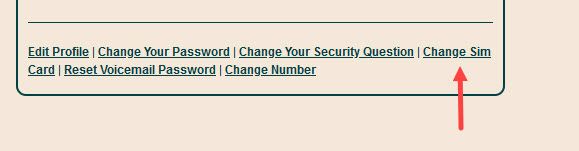- Community Home
- Get Support
- Different SIM card
- Subscribe to RSS Feed
- Mark Topic as New
- Mark Topic as Read
- Float this Topic for Current User
- Subscribe
- Mute
- Printer Friendly Page
- Mark as New
- Subscribe
- Mute
- Subscribe to RSS Feed
- Permalink
- Report Inappropriate Content
10-14-2021 10:36 PM - edited 01-06-2022 03:47 AM
Hi. My wife, while out of the country, put a SIM card from her native country into her cell phone for use there. On her return, she now can't find her public mobile SIM card. Mind you, we had an old, yet never used PM SIM card lying around the house. But I'm afraid if she tries to use the new SIM card, she will not be able to keep/use her old, familiar cell #. Is my understanding correct? Please advise.
Thanks,
HCS
Solved! Go to Solution.
- Labels:
-
Joining Public
- Mark as New
- Subscribe
- Mute
- Subscribe to RSS Feed
- Permalink
- Report Inappropriate Content
10-15-2021 09:48 AM
As others have alluded, each SIM card can be activated and used only once, and you can change the SIM card on your account. In other words, you can change the SIM card to the new, unused one through the Self Serve portal. If you have any issues, the CS Agent (staff) can assist - this was previously required because they disabled the self-serve option for fraud protection.
If you find the old SIM card, keep in mind that it has already been used, deactivated, and is as good as garbage at that point.
- Mark as New
- Subscribe
- Mute
- Subscribe to RSS Feed
- Permalink
- Report Inappropriate Content
10-15-2021 03:55 AM
All you have to do is swap sim cards. The account details will remain the same. If you are unable to complete the 2FA thru the email on the account you can have customer support assist you with the sim swap and verify the account by answering at least 3 out of 4 questions correctly that the CSA asks you specific to your wife's account.
Either submit a support ticket via Simple--Simon by clicking on the chat bubble at the bottom right corner of your screen. Type in "sim swap" and "human" and follow the prompts to submit your ticket.
Alternatively you can send a private message to the CSA's detailing your need to swap sim cards. Include the new sim card number in your message along with the following info to initially verify the account.
- Full name and address on the account.
- Email, phone # and 4 digit account pin#.
Preferably be logged into the self serve account so you can easily answer the additional questions needed to further verify the account holder to allow the sim swap.
Keep an eye on your private message box the envelope icon next to your avatar for a little number to pop indicating a message from the CSA's. Responding promptly will speed up service times.
Do not post any of this info in the community only in your private messages when communicating or contacting the CSA/Moderator_Team.
To send a private message to the CSA's (formerly moderators) click below
: https://productioncommunity.publicmobile.ca/t5/notes/composepage/note-to-user-id/22437
- Mark as New
- Subscribe
- Mute
- Subscribe to RSS Feed
- Permalink
- Report Inappropriate Content
10-14-2021 10:46 PM
Just log into your Self Serve account and go to My Usage or Plans & Add-on and click on Change SIM Card on the top of the page.
- Mark as New
- Subscribe
- Mute
- Subscribe to RSS Feed
- Permalink
- Report Inappropriate Content
10-14-2021 10:42 PM
@pirateinuk no worry, as long as the size fit, and a never activated SIM, you can use it
Just logon to My Account and click Change SIM card and follow the 2FA procedure, in your case, you will pick email to validate the sim change.
It's just a sim change, won't affect your account.
- Mark as New
- Subscribe
- Mute
- Subscribe to RSS Feed
- Permalink
- Report Inappropriate Content
10-14-2021 10:41 PM
You can change your SIM card via your self service account. You will need to do the 2 factor authorization.
Here is some more information:
If you never used the old SIM card, you can use it to replace the lost SIM card.
- Mark as New
- Subscribe
- Mute
- Subscribe to RSS Feed
- Permalink
- Report Inappropriate Content
10-14-2021 10:39 PM - edited 10-14-2021 10:40 PM
Go into self service and choose Change Sim Card. Your account will be transferred to the new sim.