- Community Home
- Get Support
- Re: Deleted eSIM - number not working
- Subscribe to RSS Feed
- Mark Topic as New
- Mark Topic as Read
- Float this Topic for Current User
- Subscribe
- Mute
- Printer Friendly Page
- Mark as New
- Subscribe
- Mute
- Subscribe to RSS Feed
- Permalink
- Report Inappropriate Content
11-22-2024
03:50 PM
- last edited on
11-22-2024
08:45 PM
by
computergeek541
![]()
The eSIM from a colleague’s iPhone was deleted. She contact support and they told her she had to get a new PM esim from a Telus store, which she did.
She’s unable to log into her PM account because her phone number isn’t working.
How does she provide PM with the number on her new SIM card so that she can use her phone again?
Solved! Go to Solution.
- Mark as New
- Subscribe
- Mute
- Subscribe to RSS Feed
- Permalink
- Report Inappropriate Content
11-22-2024 04:07 PM
Working now!
- Mark as New
- Subscribe
- Mute
- Subscribe to RSS Feed
- Permalink
- Report Inappropriate Content
11-22-2024 03:56 PM
@mxw291 once esim is deleted, a new one must be purchased by downloading the Public Mobile App and buying a new esim.
If they chose a physical SIM from the store, once logged into My Account, the SIM number can be changed under the Profile tab. If they are not able to log in the message an agent to have them do it.
https://productioncommunity.publicmobile.ca/t5/notes/composepage/note-to-user-id/22437
- Mark as New
- Subscribe
- Mute
- Subscribe to RSS Feed
- Permalink
- Report Inappropriate Content
11-22-2024 03:53 PM - edited 11-22-2024 03:54 PM
you meant she got a new PM sim card from a Telus store?
if she cannot login My Account, she can ask support to help. Private message CS Agent at:
https://productioncommunity.publicmobile.ca/t5/notes/composepage/note-to-user-id/22437
**Monitor your Community inbox (envelope icon on the top right) after ticket submitted, CS Agent will reply to you there
If She can login, then update the sim card number from either the PM app or My Account via the browser (After login, remember to resume service first if you have used Lost/Stolen to suspend the service earlier.):
If you are updating via Public Mobile app
login and go to Account page
(If you are unable to login as you don't have a phone to receive the 2FA code: On the screen it is expecting you to enter the code, click Didn't get the code? or Resend code and then choose Send email)
click Change your Sim card and update your sim card number there
To update it from My Account via the browser:
login My Account to request Change Sim card
(If you are unable to login as you don't have a phone to receive the 2FA code: On the screen it is expecting you to enter the code, click Didn't get the code? or Resend code and then choose Send email)
Go to Profile page, click on the Pencil besides the sim card number, follow the steps to enter the new sim card number and complete the change sim card request
(or direct link: https://myaccount.publicmobile.ca/en/account/profile/change-sim-number )
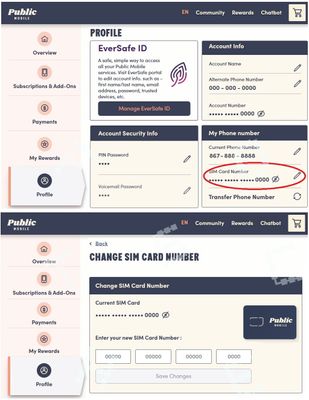
- iMessage won’t activate after getting a new phone number (SMS works) in Get Support
- Transfer sim on old phone to eSIM on new phone in Get Support
- Voicemail issue & quirks in Get Support
- Porting number from sim card (freedom mobile) to public mobile (esim) in Get Support
- Re: Number Transfer & Account Activation Problem in Get Support
