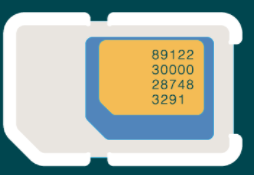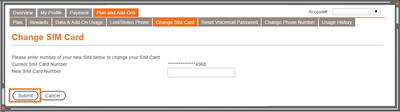- Community Home
- Get Support
- Re: activated new sim card
- Subscribe to RSS Feed
- Mark Topic as New
- Mark Topic as Read
- Float this Topic for Current User
- Subscribe
- Mute
- Printer Friendly Page
- Mark as New
- Subscribe
- Mute
- Subscribe to RSS Feed
- Permalink
- Report Inappropriate Content
04-22-2019 03:01 PM - edited 01-05-2022 04:31 AM
- Mark as New
- Subscribe
- Mute
- Subscribe to RSS Feed
- Permalink
- Report Inappropriate Content
06-03-2021 09:55 PM
@KenDeJong you put a new nana SIM into the iphone, did you contact Mod to swap SIM:
https://urlshortner.tiia.ai/-H7DB-
But, if you have a Tri-punched SIM like what mentioned by @Anonymous , similar to the pic below, and you have not request SIM swap yet, then you can careful remove the nano SIM out of the other "frame" and just put it in the new iPhone
Not sure if you need, you might have to connect your iPhone to the computer and fire iTune to update the system as well as download the carrier profile.
- Mark as New
- Subscribe
- Mute
- Subscribe to RSS Feed
- Permalink
- Report Inappropriate Content
06-03-2021 09:50 PM - edited 06-03-2021 09:51 PM
@KenDeJong : Your original was most likely able to snap out the nano from it. You don't need a new SIM. Take the SIM out of your S3 and carefully snap the smaller nano out of it and insert that into your 6s. Then keep the extra SIM for a referral.
Very old SIM's might not have been tri-punch.
- Mark as New
- Subscribe
- Mute
- Subscribe to RSS Feed
- Permalink
- Report Inappropriate Content
06-03-2021 09:46 PM
I have put a new nano card onto my iPhone 6s. It was different then my s3 card. Still not working.
- Mark as New
- Subscribe
- Mute
- Subscribe to RSS Feed
- Permalink
- Report Inappropriate Content
01-10-2021 04:31 AM
@alwaystyln It doesn't take 24 hours for a new sim to work. Did you try paying $1 to your account? That could kickstart the service.
- Mark as New
- Subscribe
- Mute
- Subscribe to RSS Feed
- Permalink
- Report Inappropriate Content
01-09-2021 08:23 PM
I did a network reset. It possibly could be me having to wait 24 hrs . I had to use a new sim card because my old sim is to big for the new phone. I did change sim on my account. Still no network.
- Mark as New
- Subscribe
- Mute
- Subscribe to RSS Feed
- Permalink
- Report Inappropriate Content
01-09-2021 04:54 PM
I had to geta new sim because of the size and activated it on my account and still nothing.
- Mark as New
- Subscribe
- Mute
- Subscribe to RSS Feed
- Permalink
- Report Inappropriate Content
01-09-2021 04:52 PM
I will wait and see thx
- Mark as New
- Subscribe
- Mute
- Subscribe to RSS Feed
- Permalink
- Report Inappropriate Content
01-09-2021 04:50 PM
Yes its compatible
- Mark as New
- Subscribe
- Mute
- Subscribe to RSS Feed
- Permalink
- Report Inappropriate Content
01-09-2021 04:48 PM
I unlocked it
- Mark as New
- Subscribe
- Mute
- Subscribe to RSS Feed
- Permalink
- Report Inappropriate Content
01-09-2021 04:33 PM - edited 01-09-2021 04:39 PM
You don't need to activate a new sim if you are changing phones. You can either swap the sim if it is the same size or log into your account and click on change sim.
- Log into your Self-Serve account
- Go to Plan and Add-ons > Change SIM card
- Enter your new SIM card number into the field. Your SIM card number is found on the back of your SIM card, as outlined in the image below:
- Mark as New
- Subscribe
- Mute
- Subscribe to RSS Feed
- Permalink
- Report Inappropriate Content
01-09-2021 04:16 PM
I changed phones and activated new sim card but I still cant make calls.
- Mark as New
- Subscribe
- Mute
- Subscribe to RSS Feed
- Permalink
- Report Inappropriate Content
04-22-2019 04:57 PM
I have switched my phones a couple of times and all I had to do is put my SIM card in the new phones. It was that simple and I was ready to go again.
- Mark as New
- Subscribe
- Mute
- Subscribe to RSS Feed
- Permalink
- Report Inappropriate Content
04-22-2019 04:56 PM
shouldn't have to wait 24hours. It should work immediately (in seconds). If not, then it is definitely the phone's problem, either the phone is defective, or it is locked to previous carrier.
- Mark as New
- Subscribe
- Mute
- Subscribe to RSS Feed
- Permalink
- Report Inappropriate Content
04-22-2019 04:25 PM
@alwaystyln You should also check your phone model here https://willmyphonework.net/
to make sure it is fully compatible.
- Mark as New
- Subscribe
- Mute
- Subscribe to RSS Feed
- Permalink
- Report Inappropriate Content
04-22-2019 04:02 PM
@CanadianStoner wrote:@wetcoaster Help the op don't try to correct me lol.
Point taken, but suggesting a 24 hour wait, if that doesn't fit the information provided so far, isn't much help either, it's essentially deferring the solution to tomorrow...
- Mark as New
- Subscribe
- Mute
- Subscribe to RSS Feed
- Permalink
- Report Inappropriate Content
04-22-2019 03:58 PM
Ok that’s the solution the phone I’m trying to use is still locked. 👍🏼
- Mark as New
- Subscribe
- Mute
- Subscribe to RSS Feed
- Permalink
- Report Inappropriate Content
04-22-2019 03:56 PM
@alwaystyln wrote:Also it says network locked SIM card. I have punched in my 4digit password but no luck
This means the phone is locked to the previous provider. You'll need to get in touch with them to receive the unlock code. You can also do a live chat with Samsung.
- Mark as New
- Subscribe
- Mute
- Subscribe to RSS Feed
- Permalink
- Report Inappropriate Content
04-22-2019 03:53 PM
Also it says network locked SIM card. I have punched in my 4digit password but no luck
- Mark as New
- Subscribe
- Mute
- Subscribe to RSS Feed
- Permalink
- Report Inappropriate Content
04-22-2019 03:51 PM
Ok. This is weird. But I will still try and see. It does say invalid SIM card. But what I’m not understanding is I can receive calls only .
- Mark as New
- Subscribe
- Mute
- Subscribe to RSS Feed
- Permalink
- Report Inappropriate Content
04-22-2019 03:48 PM
@wetcoaster Help the op don't try to correct me lol.
- Mark as New
- Subscribe
- Mute
- Subscribe to RSS Feed
- Permalink
- Report Inappropriate Content
04-22-2019 03:47 PM
when I call out it says not registered on network
- Mark as New
- Subscribe
- Mute
- Subscribe to RSS Feed
- Permalink
- Report Inappropriate Content
04-22-2019 03:44 PM
@CanadianStoner wrote:You said you have already switched the sim card into the new phone right?
This can take up to 24 hours to fully register and work properly.
Hm. A SIM that worked in another phone before, which indicates that the SIM is properly provisioned? I have switched fully active SIM between different phones so many times I've lost count, including an "electronic iron age" phone with compatible 3G frequencies. Every single time the phone was fully functional immediately.
If the phone is fully compatible with 3G frequency bands B2 and B5 (the jury is still out on that until the op gives us more details), it might need a network or even factory reset.
- Mark as New
- Subscribe
- Mute
- Subscribe to RSS Feed
- Permalink
- Report Inappropriate Content
04-22-2019 03:31 PM
Ok will do! Thank you !
- Mark as New
- Subscribe
- Mute
- Subscribe to RSS Feed
- Permalink
- Report Inappropriate Content
04-22-2019 03:30 PM
@alwaystyln If you see that your connected to the network, try cycling your phone on and off a few times, leaving it off for at least 3 minutes each time.
- Mark as New
- Subscribe
- Mute
- Subscribe to RSS Feed
- Permalink
- Report Inappropriate Content
04-22-2019 03:28 PM
Oh ok . Thank you I will wait 24 hrs and see
- Mark as New
- Subscribe
- Mute
- Subscribe to RSS Feed
- Permalink
- Report Inappropriate Content
04-22-2019 03:27 PM
You said you have already switched the sim card into the new phone right?
This can take up to 24 hours to fully register and work properly.
- Mark as New
- Subscribe
- Mute
- Subscribe to RSS Feed
- Permalink
- Report Inappropriate Content
04-22-2019 03:24 PM
I am just trying to switch phones today . And needed to know how
- Mark as New
- Subscribe
- Mute
- Subscribe to RSS Feed
- Permalink
- Report Inappropriate Content
04-22-2019 03:22 PM
How long ago did you switch them?
- Mark as New
- Subscribe
- Mute
- Subscribe to RSS Feed
- Permalink
- Report Inappropriate Content
04-22-2019 03:22 PM
Samsung core LTE is the phone
- Mark as New
- Subscribe
- Mute
- Subscribe to RSS Feed
- Permalink
- Report Inappropriate Content
04-22-2019 03:21 PM
Ok thx . I will check and see which Samsung core it is.