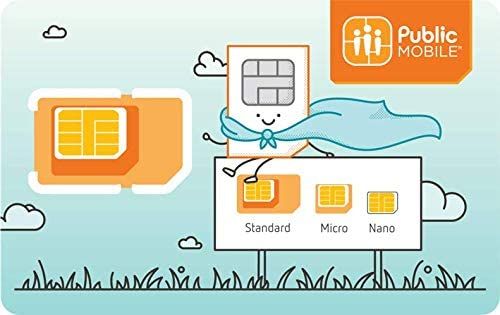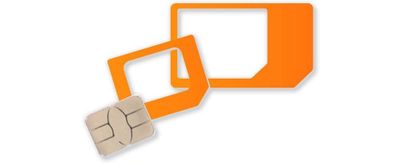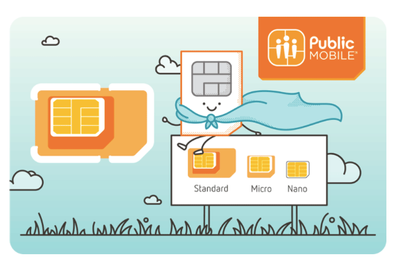- Community Home
- Get Support
- Changing phone - SIM issues
- Subscribe to RSS Feed
- Mark Topic as New
- Mark Topic as Read
- Float this Topic for Current User
- Subscribe
- Mute
- Printer Friendly Page
- Mark as New
- Subscribe
- Mute
- Subscribe to RSS Feed
- Permalink
- Report Inappropriate Content
04-14-2021 11:48 AM - edited 01-06-2022 01:46 AM
I am considering replacing my current phone - a Samsung Galaxy S5 neo with a basic Flip Phone. Since the SIM was configured to work in the Galaxy phone, I am not sure that the SIM will work in the flip phone ( different physical size?). So, here is the question:
If the SIM in the Galaxy will not work, can I order a second SIM from Public, without having to change my existing telephone number? Any suggestions/advice would be most welcome. Thanks in advance, Vindicator...
Solved! Go to Solution.
- Labels:
-
Joining Public
- Mark as New
- Subscribe
- Mute
- Subscribe to RSS Feed
- Permalink
- Report Inappropriate Content
06-02-2021 03:00 PM
As long as you use the correct size of SIM card for your new phone, you should be good to go.
- Mark as New
- Subscribe
- Mute
- Subscribe to RSS Feed
- Permalink
- Report Inappropriate Content
06-02-2021 03:00 PM
.. and this is the advise the from Apple Community:
Please verify you have everything set up as described here: Move from Android to iPhone, iPad, or iPod touch - Apple Support
Additionally, the article states: "On your Android device, make sure that Wi-Fi is turned on."
When proceeding with the transfer data part of the process, we have a few suggestions. Avoid using either device until it finishes, and connect both to power. On the Android device the Move to iOS app should remain on the screen the whole time. If it happens to use another app, or receive a call (as examples), then it would cancel the process.
Also, on the Android device try first turning off any apps or settings that may affect the Wi-Fi connection, including any Wi-Fi/network optimizers. These could include apps/settings from your carrier, or third-party apps that were installed.
Then, try restarting both the Android device and the new iPhone, and start the process once again.
- Mark as New
- Subscribe
- Mute
- Subscribe to RSS Feed
- Permalink
- Report Inappropriate Content
06-02-2021 02:56 PM - edited 06-02-2021 02:58 PM
@Glad_to_be_here maybe it's a sign that Apple is no good and you should stick with Anroid?

The error seems to be just the data transfer error, not a problem with not able to use PM on your iphone.
I am not Apple expert, but did you try this:
Here are methods you can try to fix the Move to iOS not working problem:
- Restart both iOS and Android devices.
- Check the network connection on both devices. Try to connect your Android to Wi-Fi (hotspot) created by the iPhone > Input the Wi-Fi password which should be the same as the Wi-Fi Name.
- Turn off the option for “Smart network switch”, or Connections Optimizer on Android.
- Turn on Airplane Mode on Android, which can make sure that Wi-Fi will not be kicked off during the transferring.
- Switch off your WiFi or switch between WiFi and mobile data on your Android, which is helpful to solve the “Move to iOS could not communicate with device” issue.
- Fix Move to iOS not working with powerful alternative tools.
If those 5 tips don’t work well for Move to iOS not working, maybe you can open a ticket with Apple?
- Mark as New
- Subscribe
- Mute
- Subscribe to RSS Feed
- Permalink
- Report Inappropriate Content
06-02-2021 02:50 PM
There is a process when changing to an iPhone. Connect to wifi and check for any software updates. Then usually you have to connect to iTunes to proceed but someone like @LurganIeUk or @AE_Collector know the correct process better than I do.
- Mark as New
- Subscribe
- Mute
- Subscribe to RSS Feed
- Permalink
- Report Inappropriate Content
06-02-2021 02:40 PM
I have a related question.
I would like to stop using my Moto G Play and start using an iPhone 7. When I move the SIM card to the new (used) phone I follow a few stops until it says "Transfer Error". Then it freezes there.
What do I do next?
- Mark as New
- Subscribe
- Mute
- Subscribe to RSS Feed
- Permalink
- Report Inappropriate Content
04-14-2021 07:41 PM
Thanks for your help on this issue.
Cheers,
vindicator
- Mark as New
- Subscribe
- Mute
- Subscribe to RSS Feed
- Permalink
- Report Inappropriate Content
04-14-2021 06:09 PM
Check your new flip phone if it is 3G compatible and if there is a SIM tray.
If it is compatible and have a SIM tray,
you can try going into a Telus store to see if they have any space SIM spacers.
- Mark as New
- Subscribe
- Mute
- Subscribe to RSS Feed
- Permalink
- Report Inappropriate Content
04-14-2021 01:00 PM - edited 04-14-2021 01:19 PM
@vindicator wrote:I am considering replacing my current phone - a Samsung Galaxy S5 neo with a basic Flip Phone. Since the SIM was configured to work in the Galaxy phone, I am not sure that the SIM will work in the flip phone ( different physical size?). So, here is the question:
If the SIM in the Galaxy will not work, can I order a second SIM from Public, without having to change my existing telephone number? Any suggestions/advice would be most welcome. Thanks in advance, Vindicator...
Hi @vindicator as already stated above, Public Mobile comes in 3 sizes - standard, micro, nano.
Your current phone Samsung Galaxy S5 neo uses micro sim card. If the flip phone you are thinking of buying uses micro or nano sim card, you are good. Just punch out the nano sim card from the micro you already have. wella, you got a nano. Some flip phones use standard size sim card, then you might have to buy a new sim card or follow the suggestions above.
Insert the correct size card to your new phone. Reboot. and you are good to go.
So which flip phone are you thinking of buying? Check out the specs to find out the size of sim card it needs.
Aloha
RosieR
- Mark as New
- Subscribe
- Mute
- Subscribe to RSS Feed
- Permalink
- Report Inappropriate Content
04-14-2021 12:51 PM
What size do you currenyly have? Nano? A flip phone may well use the full size. If you end up purchasing a new sim card do not have the moderators change your sim card number. Simply snap out the size of frame/adapter you need to resize your current sim card. Save the unused sim card in case you do need to replace yours ( lost or stolen phone or your sim card starts to malfunction) or even use it to refer and activate a friend.
- Mark as New
- Subscribe
- Mute
- Subscribe to RSS Feed
- Permalink
- Report Inappropriate Content
04-14-2021 12:01 PM
Or you can make one from either cardboard or cut off from piece of some plastic package.
If SIM is too big you can even carefully cut it off to match new slot.
Both approaches could be risky, though. If home made adapter is not properly done, SIM might get stuck in a slot...
Cutting SIM - you have to know what are you doing or you will damage SIM.
Been there, done that... successfully both.
- Mark as New
- Subscribe
- Mute
- Subscribe to RSS Feed
- Permalink
- Report Inappropriate Content
04-14-2021 11:55 AM - edited 04-14-2021 11:56 AM
If you do need a new SIM card, you can get one at below locations. The process to switch it out is quite easy but does require moderator assistance and you definitely can retain your number.
Here's where you can purchase them, or you can also click the shop tab above and order one from public mobile.
- Mark as New
- Subscribe
- Mute
- Subscribe to RSS Feed
- Permalink
- Report Inappropriate Content
04-14-2021 11:52 AM
@vindicator wrote:I am considering replacing my current phone - a Samsung Galaxy S5 neo with a basic Flip Phone. Since the SIM was configured to work in the Galaxy phone, I am not sure that the SIM will work in the flip phone ( different physical size?). So, here is the question:
If the SIM in the Galaxy will not work, can I order a second SIM from Public, without having to change my existing telephone number? Any suggestions/advice would be most welcome. Thanks in advance, Vindicator...
The sim card is adaptable for 3 different sizes either by punching out the adapters or if it is too small to fit you can go to a phone store and most of them will give you a free adapter.
- Mark as New
- Subscribe
- Mute
- Subscribe to RSS Feed
- Permalink
- Report Inappropriate Content
04-14-2021 11:51 AM - edited 04-14-2021 11:52 AM
SIM adapters can be attained from many mobile shops to add to the size of a SIM card. If the SIM card you have is very old, it may not be adaptable.
See tri-cut image below to determine your sim size requirement