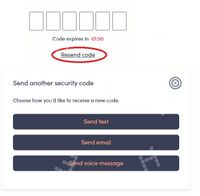Cannot receive sms from eversafe id
- Mark as New
- Subscribe
- Mute
- Subscribe to RSS Feed
- Permalink
- Report Inappropriate Content
01-10-2024 10:20 AM
I am new to Public Mobile. I cannot get passed the eversafe id trying to send me an SMS.
There is no option to send an email instead
I have reset my password multiple times
I've let it time out
I've hit resend multiple times.
I've unblocked all the blocked phone numbers on my phone...
I never get the text! Please help.
- Labels:
-
Joining Public
-
My Account
- Mark as New
- Subscribe
- Mute
- Subscribe to RSS Feed
- Permalink
- Report Inappropriate Content
01-10-2024 07:02 PM
@Charlynky excellent we are happy to hear it and welcome to public mobile 🙂
- Mark as New
- Subscribe
- Mute
- Subscribe to RSS Feed
- Permalink
- Report Inappropriate Content
01-10-2024 07:00 PM
It has been resolved. I was receiving some texts and calls so I thought my service was working. The cs agent told me the phone number hadn't been completely ported. I had to put my old sim in and received a text from my previous provider asking if I agreed to transfer my phone number. I replied yes and put in the PM sim back in and had to restart my phone. I was then able to receive the sms from eversafe. (when I put in my old sim there were 67 text messages I hadn't received)
Hope this helps. The cs agent was very helpful and quick to reply.
- Mark as New
- Subscribe
- Mute
- Subscribe to RSS Feed
- Permalink
- Report Inappropriate Content
01-10-2024 03:39 PM
Sorry to hear you are having the same issue but glad to know I am not alone. I tried all the suggestions offered to no avail. An agent has messaged and I hope to have a resolution soon.
- Mark as New
- Subscribe
- Mute
- Subscribe to RSS Feed
- Permalink
- Report Inappropriate Content
01-10-2024 12:24 PM
New PM member here and I can confirm the same thing as @Charlynky
Everything has been set up. This is not a user error issue, but a PM issue.
My friend whom also signed up recently during 40 GB for $34 is experiencing the exact same issue.
What is going on? @CS_Agent
- Mark as New
- Subscribe
- Mute
- Subscribe to RSS Feed
- Permalink
- Report Inappropriate Content
01-10-2024 10:35 AM
is your service working?
If you have already created an EverSafe id, you can ask the code to send to email instead
On the screen it is expecting you to enter the code, click Didn't get the code? or Resend code and then choose Send email
If you don't see the "Send email" as the opton
Try these workarounds, it could open up the Send email optoin
- Reset your password to self service account. Once reset, sign in again with new password. Might be able to receive 2FA via email instead to gain access.
(!!!You will need to click Resend Code and then Send email to trigger the 2FA to email) - Potential workaround (for some): If you don't have access to SMS OTP, try entering an incorrect OTP code 4 times. For some individuals, this is giving the option of an email instead.
If none of those workarounds helps, please open ticket with support by direct message here:
- Mark as New
- Subscribe
- Mute
- Subscribe to RSS Feed
- Permalink
- Report Inappropriate Content
01-10-2024 10:30 AM
You can click on Resend Code/Didn’t Receive Code and there is an option to send the 2FA by email or calling.
- Mark as New
- Subscribe
- Mute
- Subscribe to RSS Feed
- Permalink
- Report Inappropriate Content
01-10-2024 10:21 AM
@Charlynky Please submit ticket with support to help you gain access
send a private message To CS_Agents
⬇️⬇️⬇️⬇️⬇️ Link below ⬇️⬇️⬇️⬇️⬇️
https://productioncommunity.publicmobile.ca/t5/notes/composepage/note-to-user-id/22437