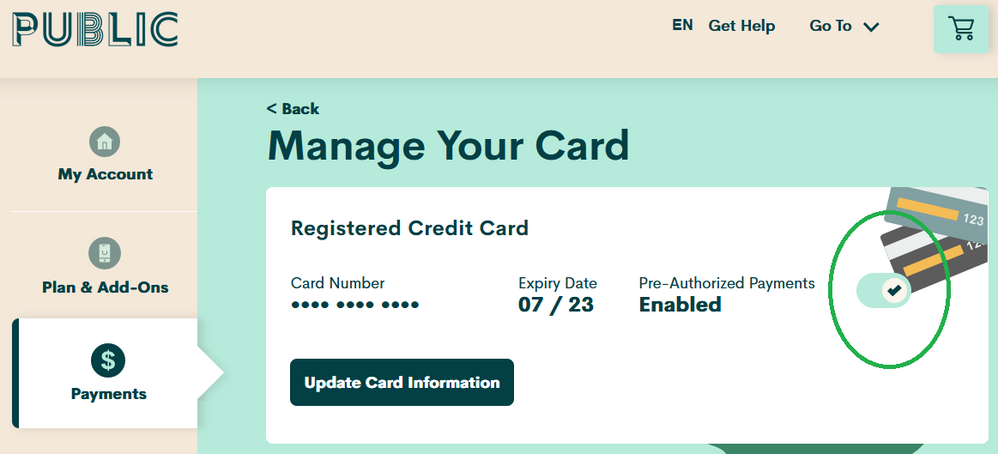- Community Home
- Get Support
- Re: Cancel autopay
- Subscribe to RSS Feed
- Mark Topic as New
- Mark Topic as Read
- Float this Topic for Current User
- Subscribe
- Mute
- Printer Friendly Page
- Mark as New
- Subscribe
- Mute
- Subscribe to RSS Feed
- Permalink
- Report Inappropriate Content
09-05-2022 02:27 PM
Hi:
I would like to cancel autopay but cannot find what SIMon is telling me to do as under the Payment tab I do not see anything that says to remove autopay.
Please help.
Thanks.
Solved! Go to Solution.
- Labels:
-
Payment
- Mark as New
- Subscribe
- Mute
- Subscribe to RSS Feed
- Permalink
- Report Inappropriate Content
09-05-2022 02:44 PM - edited 09-05-2022 02:44 PM
Autopay is called pre-authorized payments now. You can disable it under "manage my card". Or if you are in the old rewards program and you still want to earn your $2 auto pay reward you can change your credit card on file to spent credit gift card. If you do not have one private message me I will give you the info of one of many that I have that I can share to enter so that you don't lose the reward but you will not automatically renew your plan.
- Mark as New
- Subscribe
- Mute
- Subscribe to RSS Feed
- Permalink
- Report Inappropriate Content
09-05-2022 02:43 PM
After logging into your PM account, go to payments and if you scroll down a little you will see manage payments. Click that and then click the check mark in which you will get a pop up screen and you can disable autopay. Hope this helps!😊
- Mark as New
- Subscribe
- Mute
- Subscribe to RSS Feed
- Permalink
- Report Inappropriate Content
09-05-2022 02:29 PM - edited 09-05-2022 02:30 PM
Click on Manage Payment Method.
Adding - @RossN - Good spotting. Normally I see those things. And I even thought wow back to back. Odd. lol
- Mark as New
- Subscribe
- Mute
- Subscribe to RSS Feed
- Permalink
- Report Inappropriate Content
09-05-2022 02:28 PM
@mkgilbert2017 hi you just posted this question did you not get the answer you needed?