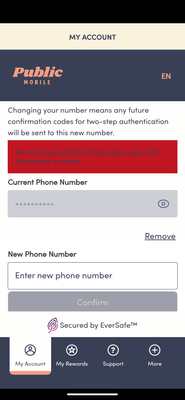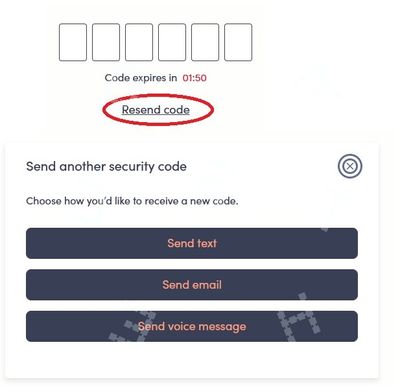- Community Home
- Get Support
- Can't change the eversafe telephone for one that i...
- Subscribe to RSS Feed
- Mark Topic as New
- Mark Topic as Read
- Float this Topic for Current User
- Subscribe
- Mute
- Printer Friendly Page
- Mark as New
- Subscribe
- Mute
- Subscribe to RSS Feed
- Permalink
- Report Inappropriate Content
06-06-2023 07:06 PM
Hi,
I subscribed for public mobile and then change my number, but the number on the associated eversafe account didn't change that is blocking me with sending 2FA to the old number that I don't possess anymore. I can't change the telephone in the eversafe account because I have already used this number to create another account to access the support team about the 2FA problem.
So, now I have 2 eversafe accounts: 1. The one associated with my actual subscription 2. Another eversafe I created to reach out a community agent, with the telephone that I need to transfer to eversafe 1.
I tried to change the telephone in eversafe 1, but it didn't allow me because it's associated with eversafe 2.
I tried to delete the phone number from eversafe 2, but it wasn't deleted, probs because I need to provide some other number instead, but I don't have spare Canadian numbers to do so.
Any ideas what else I can try? Can I permanently delete the eversafe 2? If yes, will the number be freed to use for eversafe 1?
Solved! Go to Solution.
- Labels:
-
My Account
- Mark as New
- Subscribe
- Mute
- Subscribe to RSS Feed
- Permalink
- Report Inappropriate Content
06-07-2023 12:39 AM
@esjliv not sure how experienced the agent was, not sure if there a way to check that in general, e.g. they have some bio in there profile? Also, there were several agents who answered me, one was switching another after almost every message from me, and I'm not sure the new ones read the tread from the beginning 😄
- Mark as New
- Subscribe
- Mute
- Subscribe to RSS Feed
- Permalink
- Report Inappropriate Content
06-06-2023 07:40 PM
VoIP number worked, I've used it to change the eversafe 2 number first, and then changed the eversafe 1 number to the one I needed, thanks!
- Mark as New
- Subscribe
- Mute
- Subscribe to RSS Feed
- Permalink
- Report Inappropriate Content
06-06-2023 07:22 PM
@slavyanagd wrote:@esjliv @softech and yeah, I already contacted the agents and they told me there's nothing they can do here with the latest update and advised me too ask the community
@slavyanagd - sorry, to me that is B.S. I wonder if you had a rookie CS agent?
Uh, seems ridiculous to me. Did they not understand the issue?
- Mark as New
- Subscribe
- Mute
- Subscribe to RSS Feed
- Permalink
- Report Inappropriate Content
06-06-2023 07:19 PM
@slavyanagd wrote:@esjliv @softech and yeah, I already contacted the agents and they told me there's nothing they can do here with the latest update and advised me too ask the community
@slavyanagd so they agree the Community is wiser than the agent? LoL
- Mark as New
- Subscribe
- Mute
- Subscribe to RSS Feed
- Permalink
- Report Inappropriate Content
06-06-2023 07:18 PM
- Mark as New
- Subscribe
- Mute
- Subscribe to RSS Feed
- Permalink
- Report Inappropriate Content
06-06-2023 07:18 PM
@slavyanagd wrote:Hi @softech ,
> First, you can resend 2FA to email
Yes, did that as a temporary measure
>For the number to send for 2FA, did you to go Profile page and click Manage EverSafe ID and update the number there?
Yep, didn't allow me too, see the screenshot
Voip could work actually, I still have one number but it's US one, going to try, thanks
@slavyanagd US one will work. I tried on Google Voice US number, work perfectly for both 2FA text and voice calls
yes, use the VoIP number to replace one number first, free up the one, and try on the second account
There is a chance you have to wait a day before you can reuse the number
- Mark as New
- Subscribe
- Mute
- Subscribe to RSS Feed
- Permalink
- Report Inappropriate Content
06-06-2023 07:16 PM
Hi @softech ,
> First, you can resend 2FA to email
Yes, did that as a temporary measure
>For the number to send for 2FA, did you to go Profile page and click Manage EverSafe ID and update the number there?
Yep, didn't allow me too, see the screenshot
Voip could work actually, I still have one number but it's US one, going to try, thanks
- Mark as New
- Subscribe
- Mute
- Subscribe to RSS Feed
- Permalink
- Report Inappropriate Content
06-06-2023 07:14 PM
@slavyanagd - i almost couldn't follow that, but I think i got it now. Interesting. If you keep going around in circles, I'd ask CSA to straighten this out for you.
CSA contact methods also found here in Help Articles for future reference: https://www.publicmobile.ca/en/on/get-help/articles/contact-an-agent
- Mark as New
- Subscribe
- Mute
- Subscribe to RSS Feed
- Permalink
- Report Inappropriate Content
06-06-2023 07:10 PM
@slavyanagd first , you can use Resend code and Send email to get the 2FA code in email for now
For the number to send for 2FA, did you to go Profile page and click Manage EverSafe ID and update the number there? If so, you can change it to another phone number you have access
Or you can get a VoIP like Fongo or Textnow. BUT instead of receiving it via 2FA code , you will need to click Resend code and send via voice calls (or at least put the VoIP number on Eversafe 2 so you can use that number for eversafe 1)
Of course, you can also try to message support for help