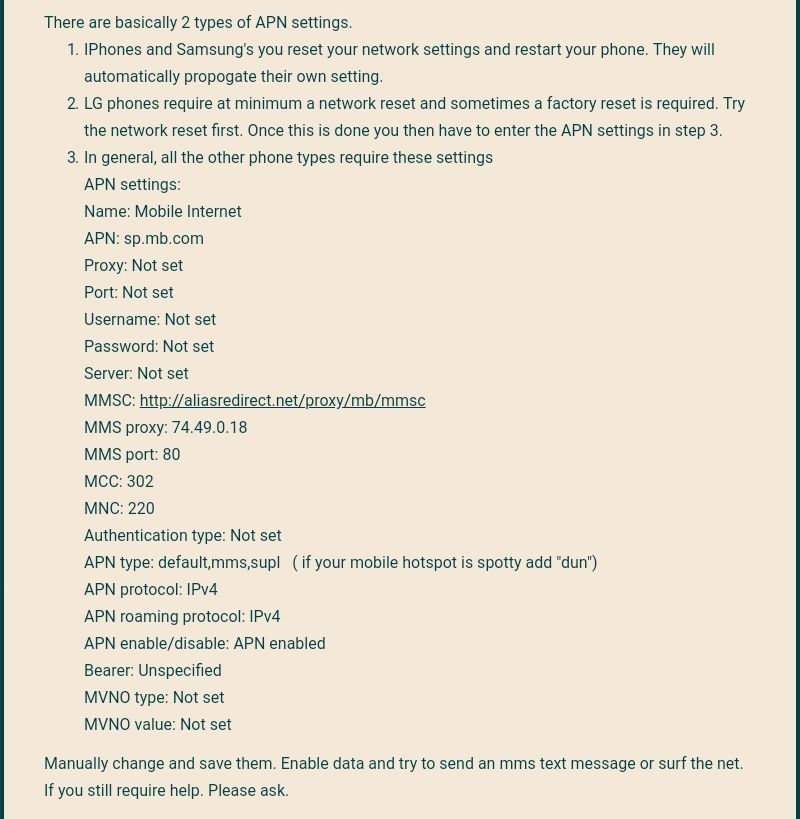- Community Home
- Get Support
- Re: Can’t call out
- Subscribe to RSS Feed
- Mark Topic as New
- Mark Topic as Read
- Float this Topic for Current User
- Subscribe
- Mute
- Printer Friendly Page
Can’t call out
- Mark as New
- Subscribe
- Mute
- Subscribe to RSS Feed
- Permalink
- Report Inappropriate Content
04-30-2020 01:34 PM - edited 01-05-2022 10:35 AM
I have recently switched phones and wen it came time to top up my account to renew my unlimited 50 I did so but now it won’t let me call out and says I don’t have a long distance plan but wen I put the sim back in to the original phone it lets me call out like normal would buying a different SIM card would I be able to keep same phone# and plan
- Labels:
-
Phones
- Mark as New
- Subscribe
- Mute
- Subscribe to RSS Feed
- Permalink
- Report Inappropriate Content
05-01-2020 01:52 PM
The issue happened once I aadded min the phone was previously used wit public mobile jus a different plan was used
- Mark as New
- Subscribe
- Mute
- Subscribe to RSS Feed
- Permalink
- Report Inappropriate Content
05-01-2020 01:51 PM
@Tstorms03 did you try resetting your network settings and restart your phone? As mentioned in step 1 and 2, depending upon your phone type? Thanks.
- Mark as New
- Subscribe
- Mute
- Subscribe to RSS Feed
- Permalink
- Report Inappropriate Content
05-01-2020 01:47 PM
The phone I’m trying to use was previously used wit public mobile I jus upgraded phones
- Mark as New
- Subscribe
- Mute
- Subscribe to RSS Feed
- Permalink
- Report Inappropriate Content
05-01-2020 01:44 PM
Same thing happens if you add 1 infront
- Mark as New
- Subscribe
- Mute
- Subscribe to RSS Feed
- Permalink
- Report Inappropriate Content
05-01-2020 01:40 PM
That’s the first thing I tried
- Mark as New
- Subscribe
- Mute
- Subscribe to RSS Feed
- Permalink
- Report Inappropriate Content
04-30-2020 02:45 PM
@gblackma wrote:@Tstorms03 you can also check your APN settings depending on the type of phone.
Stay safe.
@Tstorms03 APN settings only apply to data and mms and will not solve your calling issue.
- Mark as New
- Subscribe
- Mute
- Subscribe to RSS Feed
- Permalink
- Report Inappropriate Content
04-30-2020 02:44 PM - edited 04-30-2020 02:53 PM
@Naepalm wrote:
@Tstorms03 wrote:I have recently switched phones and wen it came time to top up my account to renew my unlimited 50 I did so but now it won’t let me call out and says I don’t have a long distance plan but wen I put the sim back in to the original phone it lets me call out like normal would buying a different SIM card would I be able to keep same phone# and plan
To answer your question: "buying a different SIM card would I be able to keep the same phone# and plan?"
You can do this in your self serve account by clicking change SIM, make sure that you have the SIM with you before you do this. It will retain the same phone number and just assign a new sim card to your account.
The Result, same phone number - the same account 😎
@Tstorms03 No need to do the above as it will not solve your issue. You will just end up wasting your sim.
- Mark as New
- Subscribe
- Mute
- Subscribe to RSS Feed
- Permalink
- Report Inappropriate Content
04-30-2020 02:43 PM
@Tstorms03 there are no issues with your plan or account or your old phone nor apn setting unless you are not Getting data
Your new phone appears to be getting pm service because you are getting the long-distance is not included message. It shows connected to pm network correct?
The most common reason for this message is 1) ran out of calling minutes (but you can dial out with old phone)
2) dialing the number incorrectly.
Is the issue happening with all numbers you call or just one?
- Mark as New
- Subscribe
- Mute
- Subscribe to RSS Feed
- Permalink
- Report Inappropriate Content
04-30-2020 02:42 PM
Since you have the $10 plan with 50 call minutes and 50 outgoing text messages per 30days, no need to configure your APN yet because your plan does not have data. Let get your calling function working first.
Later, if your want to send and receive picture messages, you need to configure your APN correctly.
You need to find out whether your new phone can be used with PM voice call first. It will be wasting time to configure APN now if you phone does not work with PM.
What is the make and model of the phone which you are switching to?
- Mark as New
- Subscribe
- Mute
- Subscribe to RSS Feed
- Permalink
- Report Inappropriate Content
04-30-2020 02:35 PM
@Tstorms03 wrote:I have recently switched phones and wen it came time to top up my account to renew my unlimited 50 I did so but now it won’t let me call out and says I don’t have a long distance plan but wen I put the sim back in to the original phone it lets me call out like normal would buying a different SIM card would I be able to keep same phone# and plan
To answer your question: "buying a different SIM card would I be able to keep the same phone# and plan?"
You can do this in your self serve account by clicking change SIM, make sure that you have the SIM with you before you do this. It will retain the same phone number and just assign a new sim card to your account.
The Result, same phone number - the same account 😎
- Mark as New
- Subscribe
- Mute
- Subscribe to RSS Feed
- Permalink
- Report Inappropriate Content
04-30-2020 02:29 PM
- Mark as New
- Subscribe
- Mute
- Subscribe to RSS Feed
- Permalink
- Report Inappropriate Content
04-30-2020 02:19 PM
PM does not support GSM(2G) for voice calls.
PM uses 3G cell signal for voice call.
If you have a phone which works with Rogers/Fido/Speakout/PetroCanada Mobility, it may be too old which support only GSM/2G cell signal.
What is the name and model of your new phone which are you trying to use with PM?
- Mark as New
- Subscribe
- Mute
- Subscribe to RSS Feed
- Permalink
- Report Inappropriate Content
04-30-2020 01:49 PM
@Tstorms03 what is your new phone? you probably need to reset your network settings
- Mark as New
- Subscribe
- Mute
- Subscribe to RSS Feed
- Permalink
- Report Inappropriate Content
04-30-2020 01:42 PM
@Tstorms03To add to previous advice, add +1 in front of numbers you call, before area code.
- Mark as New
- Subscribe
- Mute
- Subscribe to RSS Feed
- Permalink
- Report Inappropriate Content
04-30-2020 01:40 PM - edited 04-30-2020 01:42 PM
@Tstorms03 wrote:I have recently switched phones and wen it came time to top up my account to renew my unlimited 50 I did so but now it won’t let me call out and says I don’t have a long distance plan but wen I put the sim back in to the original phone it lets me call out like normal would buying a different SIM card would I be able to keep same phone# and plan
@Tstorms03 That doesn't sound like a sim issue. Check the call settings on the new device or try dialing a number directly (not from contacts), does it go through?
Edit: What is the make and model of the new phone? Does it support Public's mobile 3G bands, B2 and B5?
- Mark as New
- Subscribe
- Mute
- Subscribe to RSS Feed
- Permalink
- Report Inappropriate Content
04-30-2020 01:40 PM
@Tstorms03 Try these tricks to restart/ reset your phone service. You could try in order:
1. Restarting your phone. Turn your phone off, wait 30 seconds and restart.
2.Putting your phone on aeroplane mode for 5 minutes. Take it off and restart.
3.From your self service account enable the lost/ stolen feature log out, wait 5 minutes, log in and take it off. Log out and restart your phone.
4. Add a one time payment and of $2 To your account and restart your phone .
If these tricks don't work contact a moderator and ask them to reset your SIM. Click on the green questionmark in the white circle at the bottom right of your screen. This connects to the autobot Simon. Type moderator and follow the prompts to get to one (CLICK on "Account specific question" and "No I want a human" and "Submit a ticket Click me!")
Once connected, you will be asked to log in again with your community user name and password. Please do, this allows you to continue and send your message.
Check your private message sent box (click on the envelope top right of your screen) to make sure the message was sent. Also keep an eye on the envelope, the mods answer will show up there. Once it does, you will be asked to verify your self service account, with your password and login. Doing so allows the process to continue.
If you need to, you can also enable email notification to receive a private message notification sent to your email. Go to your community account > my settings > PREFERENCES > Private Messenger > enable "Receive email notifications for new private messages" > Save
- Mark as New
- Subscribe
- Mute
- Subscribe to RSS Feed
- Permalink
- Report Inappropriate Content
04-30-2020 01:38 PM
Try rebooting your phone.