- Community Home
- Get Support
- Address change
- Subscribe to RSS Feed
- Mark Topic as New
- Mark Topic as Read
- Float this Topic for Current User
- Subscribe
- Mute
- Printer Friendly Page
- Mark as New
- Subscribe
- Mute
- Subscribe to RSS Feed
- Permalink
- Report Inappropriate Content
09-28-2022 02:17 PM
Hi,
I would like to change my address. Also I need 2 months invoice with my new address.
How do I get it?
Solved! Go to Solution.
- Labels:
-
My Account
- Mark as New
- Subscribe
- Mute
- Subscribe to RSS Feed
- Permalink
- Report Inappropriate Content
11-17-2023 12:29 AM
@Steve288- Yes the mobile browser has a different look from a non-mobile browser.
- Mark as New
- Subscribe
- Mute
- Subscribe to RSS Feed
- Permalink
- Report Inappropriate Content
11-17-2023 12:19 AM
The right side menu is not showing on android mobiles on chrome just fyi
- Mark as New
- Subscribe
- Mute
- Subscribe to RSS Feed
- Permalink
- Report Inappropriate Content
08-01-2023 01:44 PM - edited 08-01-2023 01:44 PM
when you are in Profile, click the Pencil to the right of Account Name, it will then open another windows for you to update your info
or use the direct URL: https://myaccount.publicmobile.ca/en/account/edit/account-info
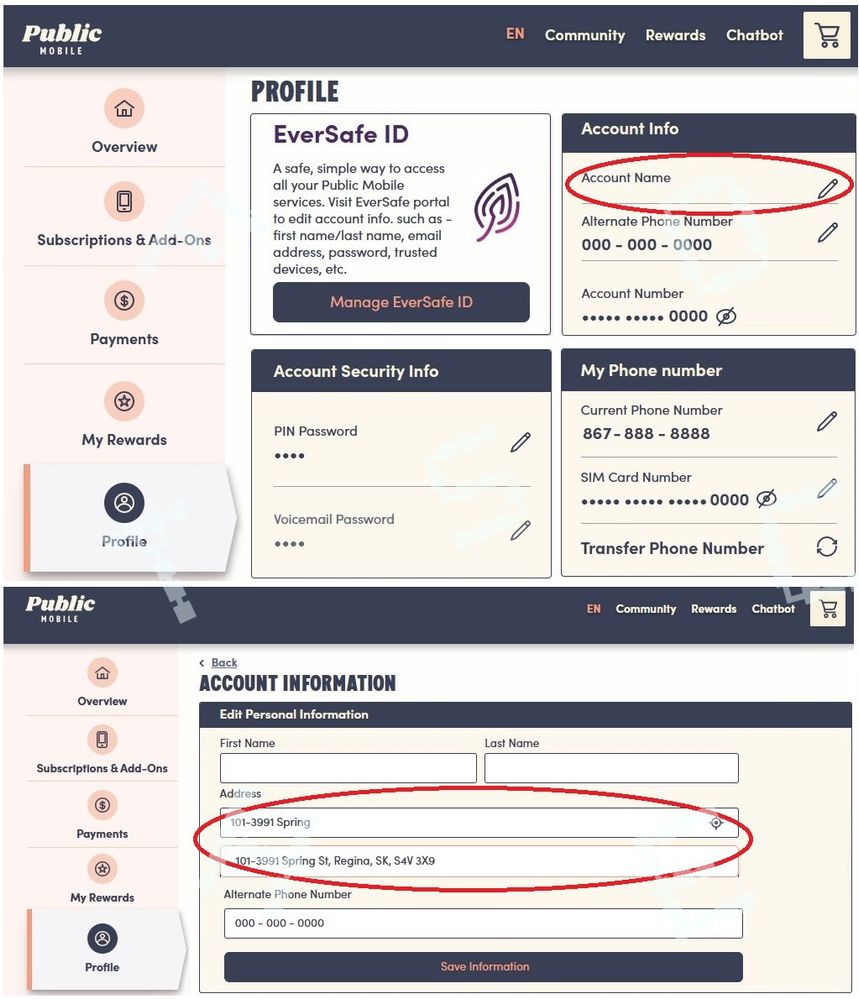
- Mark as New
- Subscribe
- Mute
- Subscribe to RSS Feed
- Permalink
- Report Inappropriate Content
08-01-2023 01:22 PM
Hey Softech,
There doesn't seem to be able to see any address information or the ability to change it in Profile.
- Mark as New
- Subscribe
- Mute
- Subscribe to RSS Feed
- Permalink
- Report Inappropriate Content
09-28-2022 02:19 PM
@shravanimanohar you can login to My Account and change your address easily. Just login and go to Profile page
for invoice, you can try to download the Payment history from the Payment history page to see if that is what you want. If you want a more official invoice, please open ticket with PM Support. Please note they might need 2 weeks or so :
1. If you have access to My account: At https://publicmobile.ca/chatbot.
Start by typing "Submit a ticket", then click "Contact Us", Then click "Other", then click "Click here to submit a ticket ↗"
2. If you don't have access to My Account or have trouble with Chatbot: Private message CS Agent at:
https://productioncommunity.publicmobile.ca/t5/notes/composepage/note-to-user-id/22437
**Monitor your Community inbox (envelope icon on the top right) after the ticket is opened. CS Agent will reply you there
- How to request refund for e-sim bought twice in Get Support
- Unable to complete activation – app not available in Google Play Store region in Get Support
- Pre-authorized payment credit card inadvertently cancelled in Get Support
- Renewal before cycle date without changing the plan in Get Support
- Coverage in GTA in Get Support
