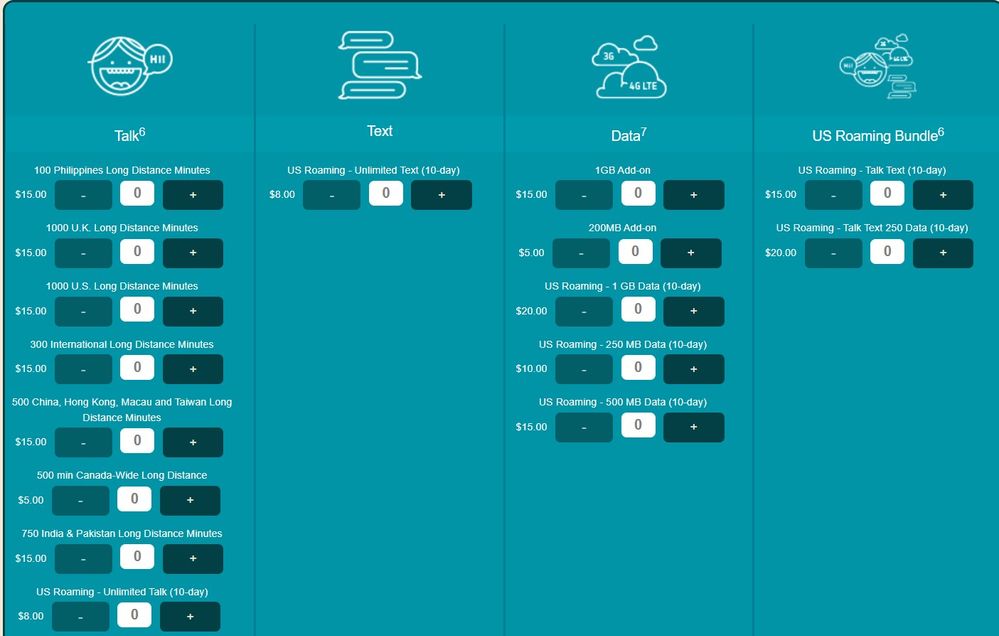- Community Home
- Get Support
- Re: Add on for the states
- Subscribe to RSS Feed
- Mark Topic as New
- Mark Topic as Read
- Float this Topic for Current User
- Subscribe
- Mute
- Printer Friendly Page
Add on for the states
- Mark as New
- Subscribe
- Mute
- Subscribe to RSS Feed
- Permalink
- Report Inappropriate Content
07-06-2022 12:08 PM
I made purchase for an add- on plan for the states. The payment through on my credit card, but I am not able to use my plan. Help
- Labels:
-
Add-Ons
- Mark as New
- Subscribe
- Mute
- Subscribe to RSS Feed
- Permalink
- Report Inappropriate Content
07-06-2022 01:00 PM
FYI, merged 3 threads on the same topic.
>>> ALERT: I am not a moderator. For account or activation assistance, please click here.
- Mark as New
- Subscribe
- Mute
- Subscribe to RSS Feed
- Permalink
- Report Inappropriate Content
07-06-2022 12:59 PM
Did you follow exact 2 steps to add/purchase your add-on?
Please let us know what exactly you did.
- Mark as New
- Subscribe
- Mute
- Subscribe to RSS Feed
- Permalink
- Report Inappropriate Content
07-06-2022 12:36 PM
Please review the couple other conversations you started. And try to answer some of the questions so we can help you get to the bottom of the problem.
- Mark as New
- Subscribe
- Mute
- Subscribe to RSS Feed
- Permalink
- Report Inappropriate Content
07-06-2022 12:33 PM
Add-on not connecting to my iPhone. Any suggestions
- Mark as New
- Subscribe
- Mute
- Subscribe to RSS Feed
- Permalink
- Report Inappropriate Content
07-06-2022 12:31 PM
Do you see roaming data under my data & add-ons if you bought data?
Do you see talk and/or text on the plan details page? That can be found by clicking on the link on the overview page?
Do you see more than one roaming talk on that plan details page?
- Mark as New
- Subscribe
- Mute
- Subscribe to RSS Feed
- Permalink
- Report Inappropriate Content
07-06-2022 12:27 PM
If you followed instruction to the letter, your add-on should be on your account.
Purchasing an add-on after logging in into your PM account is a two-step process. You need to load funds first and then purchase add on.
- Add funds to your PM account: Any funds to buy add-ons come from your balance, so manually add funds to your available balance first.
- Buy Add-On: You will actually buy the add-on after you add funds to your account or else you won't have funds to actually buy the add-on. Funds to buy add-on come from Your account (after adding funds in step #1) and not directly from your credit card.
Purchased Add-ons should show up on Plan Details page. Bonus add-on should be on Overview/Main page.
All countable features will show up on the overview page. Unlimited features show up in Plan Details. ie. roaming talk and text.
https://www.publicmobile.ca/en/bc/get-help/articles/purchase-add-ons-through-611
https://www.publicmobile.ca/en/bc/get-help/articles/purchase-add-ons-through-self-serve
- Mark as New
- Subscribe
- Mute
- Subscribe to RSS Feed
- Permalink
- Report Inappropriate Content
07-06-2022 12:25 PM
I followed all your instructions and I still unable to get my add on service. This really frustrating. The now I have charged 2x on my credit card for the same add-on plan
- Mark as New
- Subscribe
- Mute
- Subscribe to RSS Feed
- Permalink
- Report Inappropriate Content
07-06-2022 12:17 PM
the addon page should look like this:
- Mark as New
- Subscribe
- Mute
- Subscribe to RSS Feed
- Permalink
- Report Inappropriate Content
07-06-2022 12:14 PM
@Swy ok if that's the case it is because all the 3g is shutting down in the states, ask for a refund you can open a ticket, to speak to a customer service agent Click here or if you are having issues with Simon you can send private message to a CS Agent here: https://bit.ly/2GGCJzH
- Mark as New
- Subscribe
- Mute
- Subscribe to RSS Feed
- Permalink
- Report Inappropriate Content
07-06-2022 12:11 PM - edited 07-06-2022 12:14 PM
If you still see the amount in your balance then you need to go back to the purchase screen and actually buy the add-on. But check on the plan details page if you only bought talk and/or text. Data will show up under my data & add-ons.
Adding - so you had bought it earlier and it worked briefly but now not? Try to manually connect to T-Mobile. Also try to set the phone to 2G-only if that's an option on your phone to see if talk works.
- Mark as New
- Subscribe
- Mute
- Subscribe to RSS Feed
- Permalink
- Report Inappropriate Content
07-06-2022 12:11 PM
@Swy Buying add-on is a 2 steps process, 1. Load Fund, 2. actually buying of the add-on
Did you go through Step2 as well? many people missed that.
If your My Account's Available fund shows the fund you just laoded and not $0, then likely you missed step 2
- Mark as New
- Subscribe
- Mute
- Subscribe to RSS Feed
- Permalink
- Report Inappropriate Content
07-06-2022 12:11 PM
Also, I need to mention that I had the services working yesterday, but nothing today
- Mark as New
- Subscribe
- Mute
- Subscribe to RSS Feed
- Permalink
- Report Inappropriate Content
07-06-2022 12:10 PM - edited 07-06-2022 12:11 PM
@Swy hi it is a 2 step process first put money in your account then go back in and buy the addon are the funds still sitting in your account?
- Mark as New
- Subscribe
- Mute
- Subscribe to RSS Feed
- Permalink
- Report Inappropriate Content
07-06-2022 12:09 PM - edited 07-06-2022 12:12 PM
@Swy you have to buy the addon in the self serve.
Sign in, click add on, and buy the US roaming package, not the 1000 min US call.