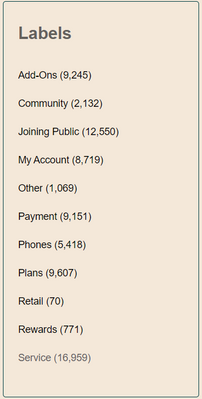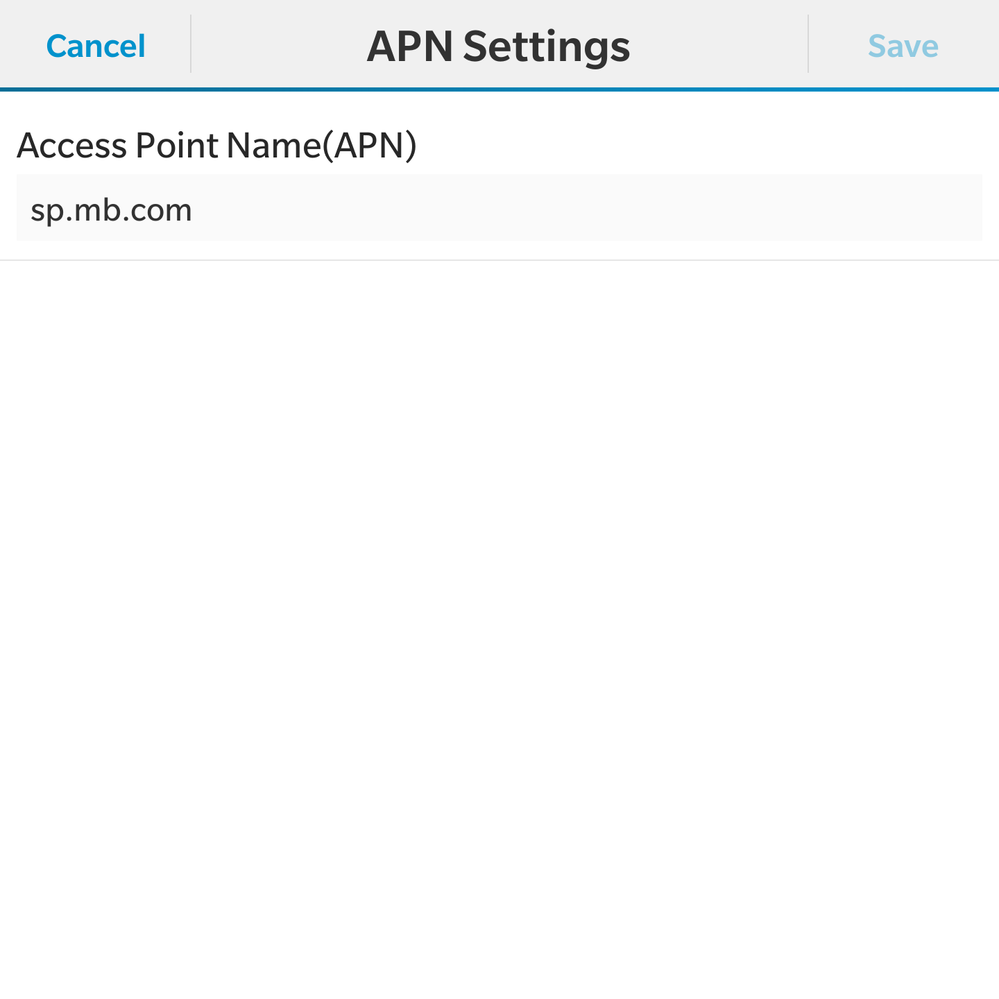- Community Home
- Get Support
- Re: Add-On > 200mb/5$ > data unusable
- Subscribe to RSS Feed
- Mark Topic as New
- Mark Topic as Read
- Float this Topic for Current User
- Subscribe
- Mute
- Printer Friendly Page
- Mark as New
- Subscribe
- Mute
- Subscribe to RSS Feed
- Permalink
- Report Inappropriate Content
11-28-2022
11:14 PM
- last edited on
11-29-2022
12:49 AM
by
computergeek541
![]()
Hi,
I anticipated going over my data usage this month, so i paid for the 5$ addon.
The only use for data is to tether my tablet. This doesnt work.
My phone browser will use the data still. Odd.
When i tether to my tablet, it says Sign-In.
Goes to a publicmobile url, using a daemon screen, and Server Not Available.
soooo i cant use this addon? and tether?
but i can use this extra data, on my phone.
Phone: BB Passport
Tablet: Amazon Fire10
Solved! Go to Solution.
- Mark as New
- Subscribe
- Mute
- Subscribe to RSS Feed
- Permalink
- Report Inappropriate Content
10-18-2025 01:21 PM
same, can't use data add-on. I m not even using hotspot, can't use it even on my phone
- Mark as New
- Subscribe
- Mute
- Subscribe to RSS Feed
- Permalink
- Report Inappropriate Content
12-06-2022 06:53 PM
decent number of inquiries 😛
- Mark as New
- Subscribe
- Mute
- Subscribe to RSS Feed
- Permalink
- Report Inappropriate Content
12-06-2022 06:50 PM
Haha, with PM's glitches everywhere, the missed checkbox could be on the PM sides. LoL
- Mark as New
- Subscribe
- Mute
- Subscribe to RSS Feed
- Permalink
- Report Inappropriate Content
12-06-2022 06:47 PM
i understand what you are saying.
it could literally be a single check-box, an overlooked setting on their part.
im certain it isnt my phone now...ill be more cautious next time.
- Mark as New
- Subscribe
- Mute
- Subscribe to RSS Feed
- Permalink
- Report Inappropriate Content
12-06-2022 06:44 PM
yes carriers can block it but PM didn't. if PM did, your regular data cannot be used for hotspot either. PM has a very simple system, they won't allow one kind of data but block others..
- Mark as New
- Subscribe
- Mute
- Subscribe to RSS Feed
- Permalink
- Report Inappropriate Content
12-06-2022 06:42 PM - edited 12-06-2022 06:43 PM
i think the industry contact was correct.... carriers can block tethering.
and its just a lack of transparency. Not a BB10 OS issue, or an unsupported-device issue, or obsolete settings issue.
- Mark as New
- Subscribe
- Mute
- Subscribe to RSS Feed
- Permalink
- Report Inappropriate Content
12-06-2022 06:39 PM
@jjnk88 happy that your hotspot works again. But this is still a mystery why add-on failed yiu and regular data bucket works:)
- Mark as New
- Subscribe
- Mute
- Subscribe to RSS Feed
- Permalink
- Report Inappropriate Content
12-06-2022 06:28 PM
My billing cycle renewed...
Hot Spot, now works again.
Thanks, community.
For all your sleuthing and suppositions.
- Mark as New
- Subscribe
- Mute
- Subscribe to RSS Feed
- Permalink
- Report Inappropriate Content
12-01-2022 01:51 PM
ill wait for the billing cycle to renew...and re-check that HotSpot works.
i doubt it has anything to do with my phone. i'm not connected to BB Enterprise.
peer support ideas were the same as the Simon, learned my lesson.
- Mark as New
- Subscribe
- Mute
- Subscribe to RSS Feed
- Permalink
- Report Inappropriate Content
11-29-2022 12:02 PM
"there is a function to block tethering (by the service provider, not a BB issue)"
I have used PM under both iOS and Android for many years and I had not ran into any issues with tethering.
"my phone is not a standard model"... "I contacted a higher up tech rep"
We are conducting peer support function, we don't have internal access to even PM's support system, let alone BB enterprise services or anything like that. If you phone is not a standard model then obviously you have access to better support from your enterprise admin team. (I doubt that your "higher up tech rep" is a PM support person.)
"Got his digits?? I would love to make that call...but it'd start with an NDA"
I'm sure if you want to get ahold of Chen, you can. I don't have any needs to do so. Good luck in making that call and let us know what he tells you.
- Mark as New
- Subscribe
- Mute
- Subscribe to RSS Feed
- Permalink
- Report Inappropriate Content
11-29-2022 01:05 AM
@jjnk88 wrote:legit...fully functional until the Add-On kicked in.
Give John Chen a call, he should be able to redirect you.
- Mark as New
- Subscribe
- Mute
- Subscribe to RSS Feed
- Permalink
- Report Inappropriate Content
11-29-2022 12:56 AM - edited 11-29-2022 08:41 AM
legit...fully functional until the Add-On kicked in.
my phone is not a standard model, your conclusions are not solutions
Got his digits?? I would love to make that call...but it'd start with an NDA
I contacted a higher up tech rep...there is a function to block tethering. (by the service provider, not a BB issue) - thanks to a lack of transparency this whole thread wasted much time n energy
- Mark as New
- Subscribe
- Mute
- Subscribe to RSS Feed
- Permalink
- Report Inappropriate Content
11-29-2022 12:55 AM
The fact is your handset (a BB10 device) that something that the vendor no longer supports. So while some functions may work on your phone, some other functions may not. If you put in the SIM card in another phone and tethering works on it, then it's strictly a BB10 problem and you are most likely to be on your own.
- Mark as New
- Subscribe
- Mute
- Subscribe to RSS Feed
- Permalink
- Report Inappropriate Content
11-29-2022 12:46 AM - edited 11-29-2022 12:48 AM
@jjnk88 wrote:alsooo; plz dont just tell me to get a new phone HAHAHA
Unfortunately, you just may need to do that. Blackbery themselves have stated that they can no longer guarantee that even basic functions such as phone calls and text messaging will work. Blackberry gave a a cut off date of January 4, 2022 and advised owners of these devices that these phones should no longer be used after that date.
- Mark as New
- Subscribe
- Mute
- Subscribe to RSS Feed
- Permalink
- Report Inappropriate Content
11-29-2022 12:35 AM - edited 11-29-2022 07:08 AM
😉i am unable to tell you exactly why my phone still works. sorry. (but im fully aware it 'shouldnt function properly')
and even if i could... im certain you wouldnt believe me; if you trust whats written on that website.
ill see if i can get the refund.
and wait for my regular data to roll over in a few days.... thaaaaanks errbody for ceaselessly using google on my behalf.
- Mark as New
- Subscribe
- Mute
- Subscribe to RSS Feed
- Permalink
- Report Inappropriate Content
11-29-2022 12:34 AM
@jjnk88 wrote:alsooo; plz dont just tell me to get a new phone HAHAHA
Yes I will need to tell you to get a new phone, because your phone is a Blackberry 10 device, and Blackberry has decommissioned their service. That Blackberry/internal server error is the telling sign that the corresponding BB service was disabled.
At the time of termination of services, devices running BlackBerry 7.1 OS and earlier software, BlackBerry 10 software, and BlackBerry PlayBook OS 2.1 and earlier software through either carrier or Wi-Fi connections will no longer reliably function. These devices will lack the ability to receive over the air provisioning updates and as such, this functionality will no longer be expected to reliably function, including for data, phone calls, SMS and 9-1-1 functionality. Applications (BlackBerry Link, BlackBerry Desktop Manager, and BlackBerry Blend) will also have limited functionality.
Details:
https://www.blackberry.com/us/en/support/devices/end-of-life
- Mark as New
- Subscribe
- Mute
- Subscribe to RSS Feed
- Permalink
- Report Inappropriate Content
11-28-2022 11:58 PM
the regular HotSpot was working fine... until i ran out of regular data on my plan.
this only became an issue when it switched over to the Add-On 200mb.
submitted a ticket, will figure out that 5$ refund... lol...
- Mark as New
- Subscribe
- Mute
- Subscribe to RSS Feed
- Permalink
- Report Inappropriate Content
11-28-2022 11:50 PM
"Internet Tethering" < didnt work
- Mark as New
- Subscribe
- Mute
- Subscribe to RSS Feed
- Permalink
- Report Inappropriate Content
11-28-2022 11:48 PM
> APN does its own auto-config... BB got something right lol
APN has more entries than just that one line
It looks like a BB10 issue, you might need to look further into Crackberry forum
We have a z10 expert here, maybe he can help....
- Mark as New
- Subscribe
- Mute
- Subscribe to RSS Feed
- Permalink
- Report Inappropriate Content
11-28-2022 11:44 PM - edited 11-28-2022 11:51 PM
@jjnk88 it could be BB Passport issue, Try Bluetooth tethering instead
From other BB ownwe wirh BB10::
I h this problem where it worked only for some devices and not for others. I could Hotspot my Passport for my kids so they could have Internet on their iphones but not on my android tablets (Nvidia Shield and Acer iconia 500). It did work for a galaxy phone also. I decided to just use bluetooth tethering and that solved my problems.
another one
In a search I found other BlackBerry owners in my country have experienced the same issue and they had related the issue to 10.3.2. How can OS version act differently in different regions? I have PP SE SQW 100-4
- Mark as New
- Subscribe
- Mute
- Subscribe to RSS Feed
- Permalink
- Report Inappropriate Content
11-28-2022 11:44 PM
Thanks! For all of you jumping in to try and help 😁
I think ill just ask for a refund.
- Mark as New
- Subscribe
- Mute
- Subscribe to RSS Feed
- Permalink
- Report Inappropriate Content
11-28-2022 11:41 PM
APN does its own auto-config... BB got something right lol
- Mark as New
- Subscribe
- Mute
- Subscribe to RSS Feed
- Permalink
- Report Inappropriate Content
11-28-2022 11:40 PM
- Mark as New
- Subscribe
- Mute
- Subscribe to RSS Feed
- Permalink
- Report Inappropriate Content
11-28-2022 11:38 PM
- Mark as New
- Subscribe
- Mute
- Subscribe to RSS Feed
- Permalink
- Report Inappropriate Content
11-28-2022 11:38 PM
- Mark as New
- Subscribe
- Mute
- Subscribe to RSS Feed
- Permalink
- Report Inappropriate Content
11-28-2022 11:35 PM
reboot, no effect.
APN was double checked asking the Ai, Simon? on here
- Mark as New
- Subscribe
- Mute
- Subscribe to RSS Feed
- Permalink
- Report Inappropriate Content
11-28-2022 11:32 PM
i use less than 2GB per month. usually less than 1GB
- Mark as New
- Subscribe
- Mute
- Subscribe to RSS Feed
- Permalink
- Report Inappropriate Content
11-28-2022 11:29 PM - edited 11-28-2022 11:33 PM
@jjnk88 , I have used a ton of phones with this and other services over the years. What I have found is that sometimes I need to add dun to the APN type field for hotspot to work. So far I have been unable to figure of why this is sometimes needed. It is not hardware specific or carrier specific. I have a phone that needs it when using this service but not Fido. I dug up an old thread where I mentioned this odd behavior.
https://productioncommunity.publicmobile.ca/t5/Get-Support/Tethering-on-Umdigi-Phones/td-p/486021
- Mark as New
- Subscribe
- Mute
- Subscribe to RSS Feed
- Permalink
- Report Inappropriate Content
11-28-2022 11:28 PM
Log in to your account (use incognito mode) to see if you actually have any data to use. ..200Mb's isn't a lot of data.
- Mark as New
- Subscribe
- Mute
- Subscribe to RSS Feed
- Permalink
- Report Inappropriate Content
11-28-2022 11:26 PM
@jjnk88 get a new phone 🤣
First, try reboot once. Some phone really need this reboot for hotspot to work
make sure power save mode or data saver move is tuned off
Check your APN settings, do you have one of these as APN type?
APN Type: default,supl,mms
or default,mms,agps,supl,fota,hipri