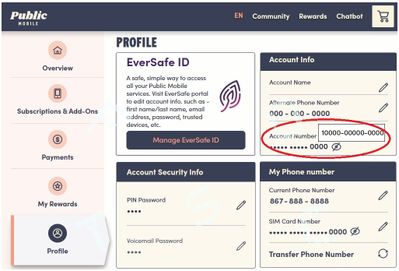- Community Home
- Get Support
- Account Number
- Subscribe to RSS Feed
- Mark Topic as New
- Mark Topic as Read
- Float this Topic for Current User
- Subscribe
- Mute
- Printer Friendly Page
Account Number
- Mark as New
- Subscribe
- Mute
- Subscribe to RSS Feed
- Permalink
- Report Inappropriate Content
08-18-2024 08:37 PM
How do I find my account number from the Public Mobile login website on pc? When I was registered with Public Mobile, they didn't send me an email with my account number. Also I was not given a printed piece of paper with the account number. Also, I have a first generation iPhone SE (2017). The carrier for this phone is Public Mobile. The iOS version for this phone is 13.3.1 and the Public App requires iOS version 13.4 or higher. The latest update is iOS version 15.8.3 . I don't want to update my phone to iOS 15.8.3 because going from iOS 13.3.1 to 15.8.3 may result in my phone getting stuck into a boot loop. I don't want my phone to get stuck into a boot loop. Lastly, I can't look at any Public Mobile bills in order to for my account number.
Thank you.
- Labels:
-
My Account
- Mark as New
- Subscribe
- Mute
- Subscribe to RSS Feed
- Permalink
- Report Inappropriate Content
08-18-2024 08:40 PM
if you worry about upgrading iOS, go to an Apple store for help
For account number , it is in My Account's profile page
- Mark as New
- Subscribe
- Mute
- Subscribe to RSS Feed
- Permalink
- Report Inappropriate Content
08-18-2024 08:40 PM
for Account number, you can login to My Account, and go to Profile page, hover the mouse pointer over to Account number and it will show you the whole number like this