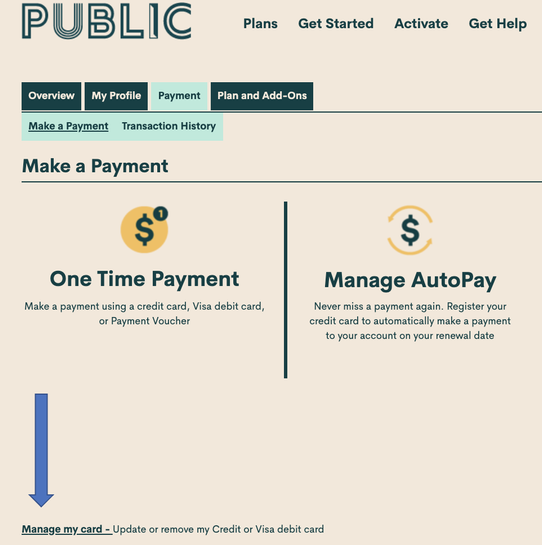- Community Home
- Get Support
- AUTO PAY CHANGE OF PAYING CARD
- Subscribe to RSS Feed
- Mark Topic as New
- Mark Topic as Read
- Float this Topic for Current User
- Subscribe
- Mute
- Printer Friendly Page
AUTO PAY CHANGE OF PAYING CARD
- Mark as New
- Subscribe
- Mute
- Subscribe to RSS Feed
- Permalink
- Report Inappropriate Content
02-03-2022 09:05 PM
- Mark as New
- Subscribe
- Mute
- Subscribe to RSS Feed
- Permalink
- Report Inappropriate Content
02-03-2022 11:16 PM - edited 02-03-2022 11:47 PM
@pkaraa wrote:@Subba Are you able to add any other card so narrowing down to this debit visa card.
Is postal code for the card and on public mobile's profile the same?
The postal code used for the billing address and the postal code in the Public Mobile profile do not need to be the same. The billing address (including postal code) for the credit card does need to be correctly entered on the Pubilc Mobile payment page, but there is no link between that and the profile name and address.
- Mark as New
- Subscribe
- Mute
- Subscribe to RSS Feed
- Permalink
- Report Inappropriate Content
02-03-2022 09:52 PM
@Subba Are you able to add any other card so narrowing down to this debit visa card.
Is postal code for the card and on public mobile's profile the same?
- Mark as New
- Subscribe
- Mute
- Subscribe to RSS Feed
- Permalink
- Report Inappropriate Content
02-03-2022 09:25 PM
@Subba Were you able to even add the Visa Debit card on the system?
You have added the card and just unable to activate Autopay or you cannot even add the card?
- Mark as New
- Subscribe
- Mute
- Subscribe to RSS Feed
- Permalink
- Report Inappropriate Content
02-03-2022 09:20 PM
Try clearing the cache on your browser then go incognito.
- Mark as New
- Subscribe
- Mute
- Subscribe to RSS Feed
- Permalink
- Report Inappropriate Content
02-03-2022 09:17 PM
Hi @Subba
Accepted payments(publicmobile.ca)
close all Browser and clear cache and cookies,
and try open one Browser inPrivate mode,
or try different Browser and open incognito mode,
re-entered your credit details,
if you enter too many time the system security is will be blocked and not allowed you to enter it
then get in touch with Customer Support Agent (publicmobile.ca) to unlock security,
if SIMon, can't submit a ticket send Private Messages to Customer Support Agent
- Mark as New
- Subscribe
- Mute
- Subscribe to RSS Feed
- Permalink
- Report Inappropriate Content
02-03-2022 09:15 PM
- Mark as New
- Subscribe
- Mute
- Subscribe to RSS Feed
- Permalink
- Report Inappropriate Content
02-03-2022 09:08 PM
Before logging into your self-serve account, recommend following this procedure to avoid the common glitches that sometimes occur with this process:
- Clear your browser's cache & cookies
- Use incognito mode
- Now, log into your self-serve account
- Click Payment tab
- Select "Manage My Card"
- Select "replace card"
- Type your address exactly as from your billing statement
- Don't use a space in the postal code
- Use ALL CAPS if necessary
- Type everything, not letting autofill complete any fields
- Mark as New
- Subscribe
- Mute
- Subscribe to RSS Feed
- Permalink
- Report Inappropriate Content
02-03-2022 09:08 PM
@Subba Did you get any error? Try using incognito/private browsing mode when trying to add the new card.
______________________________________________________________________
I am not a mod. Do not send me private message with your personal info.
If you need to contact PM Customer Support Agent, send a Private Message.