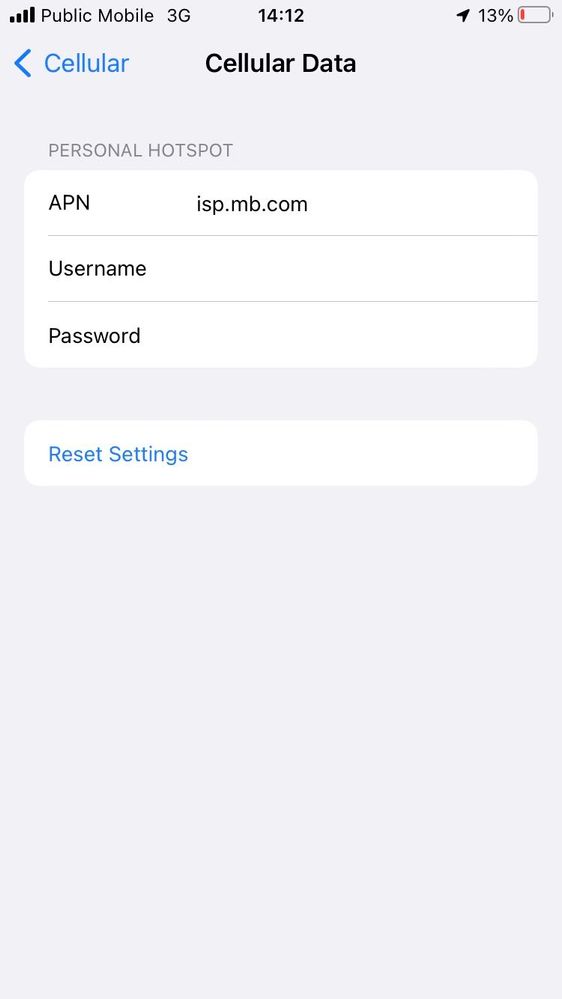- Community Home
- Get Support
- APN settings incorrect
- Subscribe to RSS Feed
- Mark Topic as New
- Mark Topic as Read
- Float this Topic for Current User
- Subscribe
- Mute
- Printer Friendly Page
APN settings incorrect
- Mark as New
- Subscribe
- Mute
- Subscribe to RSS Feed
- Permalink
- Report Inappropriate Content
02-13-2023 05:02 PM
Hi, I am having all kinds of issues with my device and service. When trying to create a ticket, the system does not accept my username or Pin, however it works to log in... tried changing my pin in account settings, and still won't accept it for creating a ticket.
The issue I am having with my data is - I think related to my APN settings. Under cellular network it only shows hotspot APN with sip.mb.com, and no other spaces for the other suggested settings. I used the site recommended by Simon (unlock.co.nz) and it did not change anything on my phone.
- Labels:
-
My Account
-
Service
- Mark as New
- Subscribe
- Mute
- Subscribe to RSS Feed
- Permalink
- Report Inappropriate Content
03-01-2023 05:46 AM - edited 03-01-2023 06:36 AM
@KnightS0891 start with just update Carrier Profile and click Reset All Network.
and try to get a phone from. friend or family, put the PM sim card there and test the data
if it still fails, it could be the account set up proble. If APN screen missing on iPhone, it could be because of carrier. Open ticket with Pm support and have them to confirm your account is setup properly on the system
1. Please open ticket via Chatbot (need access to My Account): At https://publicmobile.ca/chatbot.
Start by typing "Submit a ticket", then click "Contact Us", Then click "Other", then click "Click here to submit a ticket ↗"
2. If you have trouble with Chatbot or you don't have access to My Account: Private message CS Agent at:
https://productioncommunity.publicmobile.ca/t5/notes/composepage/note-to-user-id/22437
**Monitor your Community inbox (envelope icon on the top right) after the ticket is opened. CS Agent will reply to you there
- Mark as New
- Subscribe
- Mute
- Subscribe to RSS Feed
- Permalink
- Report Inappropriate Content
03-01-2023 04:30 AM
I tried looking for that option, but the only one available is the apn for hotspot - no options to add any additional apn settings
- Mark as New
- Subscribe
- Mute
- Subscribe to RSS Feed
- Permalink
- Report Inappropriate Content
02-13-2023 10:00 PM
@KnightS0891 you are on the wrong screen. What you are showing is a Hotspot screen, not Cellular Data APN screen
Please follow this to open the correct screen:
https://www.howtoisolve.com/how-to-add-apn-setting-in-iphone-cellular-data-network/
Basically:
Go to the Settings app.
Tap on Cellular or Mobile.
Then Make sure Cellular Data is enabled
On the same screen, Now hit on Cellular Data Options and then tap on Cellular Data Network
Check the APN
- Mark as New
- Subscribe
- Mute
- Subscribe to RSS Feed
- Permalink
- Report Inappropriate Content
02-13-2023 06:01 PM
Nope, just what I had the screen shot of...
- Mark as New
- Subscribe
- Mute
- Subscribe to RSS Feed
- Permalink
- Report Inappropriate Content
02-13-2023 05:59 PM
Maybe it depends on the version of the iOS but when you go into settings, mobile data, mobile data network - do you not see several places to enter information?
- Mark as New
- Subscribe
- Mute
- Subscribe to RSS Feed
- Permalink
- Report Inappropriate Content
02-13-2023 05:56 PM
- Mark as New
- Subscribe
- Mute
- Subscribe to RSS Feed
- Permalink
- Report Inappropriate Content
02-13-2023 05:55 PM
Yes, I thought the same thing. Is odd it only shows the hotspot settings. Unable to click on any of the fields, and when click reset it does not change or give any more options
- Mark as New
- Subscribe
- Mute
- Subscribe to RSS Feed
- Permalink
- Report Inappropriate Content
02-13-2023 05:53 PM
I'm not an Apple expert and it seems to be only about hotspot but shouldn't that be sp.mb.com? You can't tap on it to change it?
- Mark as New
- Subscribe
- Mute
- Subscribe to RSS Feed
- Permalink
- Report Inappropriate Content
02-13-2023 05:29 PM
I tried all of those suggestions already - no luck. When I use field test mode to verify the app settings it gives a apv4 address different from what I found online.
- Mark as New
- Subscribe
- Mute
- Subscribe to RSS Feed
- Permalink
- Report Inappropriate Content
02-13-2023 05:23 PM
HI @KnightS0891 yours is an iPhone. Try to Reset All network, make sure VPN profiles are all deleted (or disabled) and Update Carrier profile should be sufficient
- Mark as New
- Subscribe
- Mute
- Subscribe to RSS Feed
- Permalink
- Report Inappropriate Content
02-13-2023 05:22 PM
Hi, I don't have as many options as you to fill out. My settings only shows the hotspot APN - sip.mb.com, with space for username and password, and nothing else. Not even the option to change what is already set.
- Mark as New
- Subscribe
- Mute
- Subscribe to RSS Feed
- Permalink
- Report Inappropriate Content
02-13-2023 05:10 PM
@KnightS0891 what brand and model is your phone?
for data, a quick way to fix is to click "Reset all network" and then go to VPN screen and make sure all VPN profiles are deleted (at least not enabled)
If that still does not work, try to manually update your APN settings
Compare the APN settings below, try to update it and save:
APN: sp.mb.com
Proxy:
Port:
Username: <blank>
Password: <blank>
Server:
MMSC: http://aliasredirect.net/proxy/mb/mmsc
MMS Proxy: mmscproxy.mobility.ca
MMS Port: 8799
MCC: 302
MNC: 220
Authentication Type: Not Set
APN Type: default,supl,mms
or default,mms,agps,supl,fota,hipri
(might need to include dun for hotspot)
APN protocol: IPv4
APN roaming protocol: IPv4
APN enable/disable: APN enabled
or Turn APN on/off APN turned on
Bearer: Unspecified
MVNO (Mobile virtual network operator) type: GID
MVNO (Mobile virtual network operator)value: 4D
- Mark as New
- Subscribe
- Mute
- Subscribe to RSS Feed
- Permalink
- Report Inappropriate Content
02-13-2023 05:03 PM