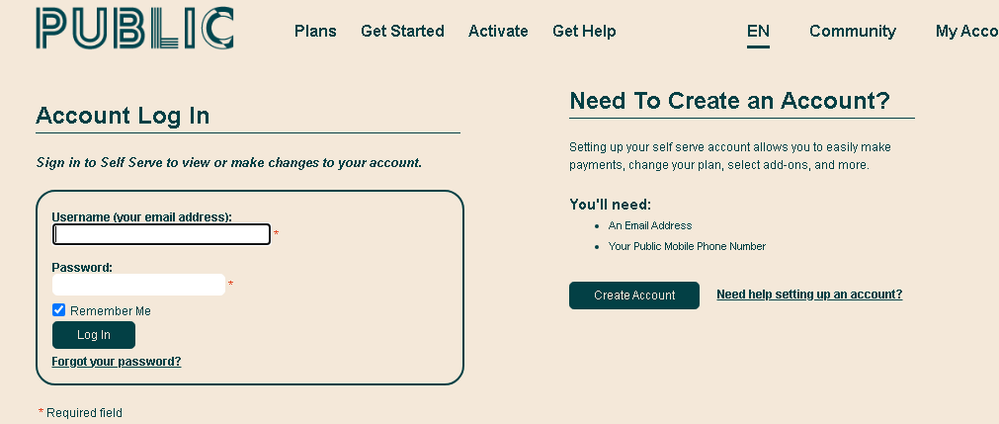- Community Home
- Get Support
- 3 account Numbers
- Subscribe to RSS Feed
- Mark Topic as New
- Mark Topic as Read
- Float this Topic for Current User
- Subscribe
- Mute
- Printer Friendly Page
- Mark as New
- Subscribe
- Mute
- Subscribe to RSS Feed
- Permalink
- Report Inappropriate Content
09-19-2021 08:24 PM - edited 01-06-2022 03:34 AM
Hi I got 3 phone numbers and 3 different account numbers
from the retailer when I signed up.Now I want to change one of my plans
but dont have access to that account number on the site.
Solved! Go to Solution.
- Labels:
-
Joining Public
- Mark as New
- Subscribe
- Mute
- Subscribe to RSS Feed
- Permalink
- Report Inappropriate Content
09-19-2021 11:28 PM - edited 09-19-2021 11:29 PM
@davestanley wrote:Hi I got 3 phone numbers and 3 different account numbers
from the retailer when I signed up.Now I want to change one of my plans
but dont have access to that account number on the site.
There shouldn't be any need to know your account number to change your plan. Your account number is only needed if you're porting the number out to anohter carrier and sometimes if a customer support agents asks for it as proof that the account is yours. Once the self serve account have been set up for each of the 3 accounts, you can determine which is which by clikcing on the Plans and Add-ons tab. The phone number will be displayed there and you'll also be able to make any plan changes from there.
- Mark as New
- Subscribe
- Mute
- Subscribe to RSS Feed
- Permalink
- Report Inappropriate Content
09-19-2021 11:23 PM
You need to create three gmail or outlook account first with xxxxxx1@gmail.com, xxxxxx2@gmail.com and xxxxxx3@gmail.com or same with outlook account.
Then create a PM account with the 3 different emails.
- Mark as New
- Subscribe
- Mute
- Subscribe to RSS Feed
- Permalink
- Report Inappropriate Content
09-19-2021 10:53 PM
You have already activated your three accounts already at the retailer have you not? If so you used three different email addresses? Again if so then you must finish creating those accounts using the right side log in and entering your phone number to get a 6 digit alphanumeric code texted to you so you can finish creating your self serve accounts with the email and password you entered during activation.
- Mark as New
- Subscribe
- Mute
- Subscribe to RSS Feed
- Permalink
- Report Inappropriate Content
09-19-2021 09:30 PM - edited 09-19-2021 09:50 PM
@davestanley : When you get these all sorted out you can ask anyone here for a referral code for the "first" account and then use that referral code for the others or the next for the next. The 2nd and 3rd accounts will get a $10 credit and the 1st and second accounts will get a $1 per term reward.
You'll need to ask the CSA's to apply them.
Edit: As will the 1st.
- Mark as New
- Subscribe
- Mute
- Subscribe to RSS Feed
- Permalink
- Report Inappropriate Content
09-19-2021 08:50 PM
yes, you do. 3 different email addresses to manage 3 accounts
If you don't have 3, try to use alias. You use GMAIL? For example, if you email is myownaccount@gmail.com, you can in fact use my.ownaccount@gmail.com as an alias. To PM, it's ok to use that to create a 2nd Self-Serve account. All the email from PM will send to the same Gmail maibox. Just make sure you write down what you used for the alias
- Mark as New
- Subscribe
- Mute
- Subscribe to RSS Feed
- Permalink
- Report Inappropriate Content
09-19-2021 08:46 PM
Ok so I will need 3 logins to manage my 3 accounts?
- Mark as New
- Subscribe
- Mute
- Subscribe to RSS Feed
- Permalink
- Report Inappropriate Content
09-19-2021 08:44 PM - edited 09-19-2021 08:45 PM
selfserve.publicmobile.ca
On the right, under "Need to Create an Account"
- Mark as New
- Subscribe
- Mute
- Subscribe to RSS Feed
- Permalink
- Report Inappropriate Content
09-19-2021 08:43 PM
Hi I dont see the create account button?...Can you do a screen shot?
- Mark as New
- Subscribe
- Mute
- Subscribe to RSS Feed
- Permalink
- Report Inappropriate Content
09-19-2021 08:42 PM
.. just to add. 1 email can only linked with 1 account. So, when you create Self-Serve accounts, make sure you have 3 different email addresses (There are workarounds if you don't have 3 emails. Let us know..)
- Mark as New
- Subscribe
- Mute
- Subscribe to RSS Feed
- Permalink
- Report Inappropriate Content
09-19-2021 08:27 PM
@davestanley : Did you then proceed to create accounts under My Account and then the right side Create account?
- Porting a Koodo prepaid number to Public Mobile in Get Support
- Adding a 2nd Line - Is it possible to add a 2nd line to MyAccount & Do you have Access to ALL PLANS? in Get Support
- Transfer number from old provider without cancelling 'old' account in Get Support
- Inquiry regarding temporary account suspension and keeping my current plan in Get Support
- CS_Agent is not responding - Ticket can't be submitted either - what else can I do? in Get Support