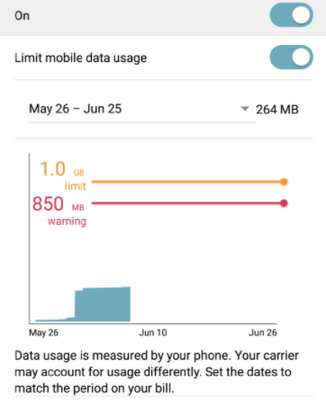- Community Home
- Get Support
- Re: text saying I've used 75% of my data
- Subscribe to RSS Feed
- Mark Topic as New
- Mark Topic as Read
- Float this Topic for Current User
- Subscribe
- Mute
- Printer Friendly Page
text saying I've used 75% of my data
- Mark as New
- Subscribe
- Mute
- Subscribe to RSS Feed
- Permalink
- Report Inappropriate Content
07-02-2020 07:33 PM - edited 01-05-2022 12:21 PM
I changed my plan on Saturday from 250 MB to 1 GB. I received a text today saying I have used 75% of my data already but I haven't even used 250 MB. Can someone direct me on what I should do?
- Labels:
-
Service
- Mark as New
- Subscribe
- Mute
- Subscribe to RSS Feed
- Permalink
- Report Inappropriate Content
07-04-2020 08:39 AM
Your phone can be set to match the start date of your billing cycle of your Public Mobile account. Make sure these dates are in line, so that if your phone is set to prompt you of any warning limits it will be much more accurate than if your dates are not matching.
Mine is found under: Settings\Network\Mobile data, and looks like this:
- Mark as New
- Subscribe
- Mute
- Subscribe to RSS Feed
- Permalink
- Report Inappropriate Content
07-04-2020 07:06 AM - edited 07-04-2020 07:06 AM
I used to get texts like this when I was with Koodo. They were always in error as I never used data to the extent that a warning was needed. I called numerous times after checking my account to ensure I wasn't using that much data. They never could explain what was happening and eventually they just told me to ignore the message lol.
- Mark as New
- Subscribe
- Mute
- Subscribe to RSS Feed
- Permalink
- Report Inappropriate Content
07-04-2020 03:27 AM
I get these texts often, and I often have no idea what I use the data on. Then some months, I DO use a lot of data, and nothing.
- Mark as New
- Subscribe
- Mute
- Subscribe to RSS Feed
- Permalink
- Report Inappropriate Content
07-02-2020 11:17 PM
Check and close any applications/windows that are open they suck up a lot of data.
Eliza5
- Mark as New
- Subscribe
- Mute
- Subscribe to RSS Feed
- Permalink
- Report Inappropriate Content
07-02-2020 08:40 PM
When changing the plan did you by chance click on plan change on next renewal date? Check that through self serve.
Cheers.
- Mark as New
- Subscribe
- Mute
- Subscribe to RSS Feed
- Permalink
- Report Inappropriate Content
07-02-2020 08:00 PM
It’s also important to check every so often to make sure you are connected to wifi. I’ve made that mistake more then twice...
- Mark as New
- Subscribe
- Mute
- Subscribe to RSS Feed
- Permalink
- Report Inappropriate Content
07-02-2020 08:00 PM
@squiresdenise13 to see your correct usage in your self service account. Check the overview history to see what you have left. Thats normally the correct amount. If you find that you havent used 75%, then it may be an errant message. Stay safe
- Mark as New
- Subscribe
- Mute
- Subscribe to RSS Feed
- Permalink
- Report Inappropriate Content
07-02-2020 07:56 PM
The data tracker is usually fairly accurate.
Screen shot your data counter in the Data add on section in your overview page in the self service account. Like below
- Mark as New
- Subscribe
- Mute
- Subscribe to RSS Feed
- Permalink
- Report Inappropriate Content
07-02-2020 07:44 PM
First, check your usage on self-serve. If it still shows you've used up 75% of your data, check your phone's data usage stats. Is there an app that has been sucking up your data? If not, contact a Moderator for more help.
- Mark as New
- Subscribe
- Mute
- Subscribe to RSS Feed
- Permalink
- Report Inappropriate Content
07-02-2020 07:40 PM
Make sure to disable auto updates and GPS.
https://www.publicmobile.ca/en/bc/get-help/articles/managing-your-data-usage
- Mark as New
- Subscribe
- Mute
- Subscribe to RSS Feed
- Permalink
- Report Inappropriate Content
07-02-2020 07:36 PM
@squiresdenise13 you can login to your self serve to confirm that you have actually used that much data. check your data usage on the phone to see which app was using data.
- New uer unable to Text in Get Support
- Can’t receive SMS in Get Support
- Calls and data yes, NO text messages after new account & Number transfer in Get Support
- Why do my whole family's calls keep dropping consistently since switching to Public Mobile? in Get Support
- Switching Plan - Data Boost in Get Support