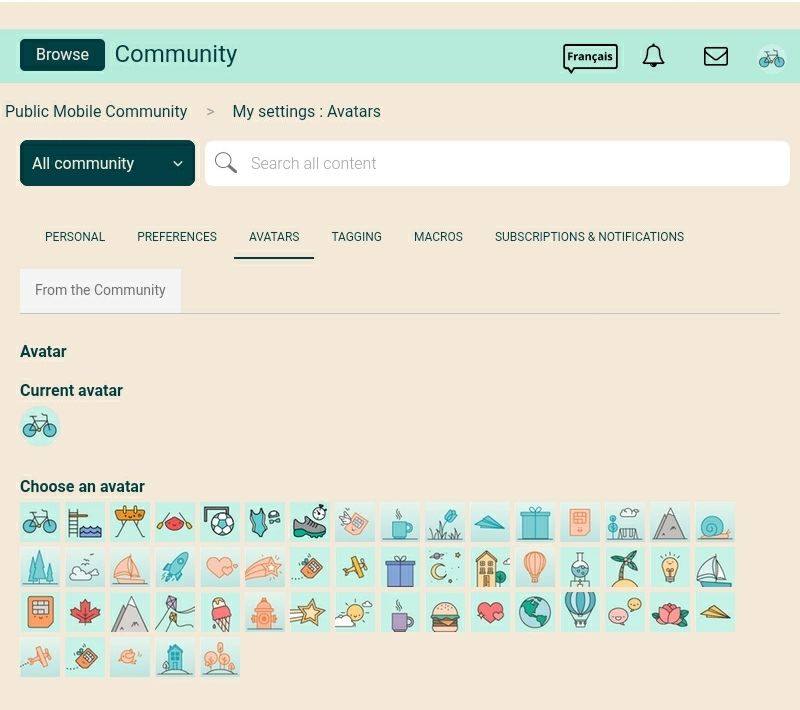- Community Home
- Get Support
- avatar
- Subscribe to RSS Feed
- Mark Topic as New
- Mark Topic as Read
- Float this Topic for Current User
- Subscribe
- Mute
- Printer Friendly Page
- Mark as New
- Subscribe
- Mute
- Subscribe to RSS Feed
- Permalink
- Report Inappropriate Content
04-03-2020 02:44 PM - edited 01-05-2022 11:18 AM
- Mark as New
- Subscribe
- Mute
- Subscribe to RSS Feed
- Permalink
- Report Inappropriate Content
04-05-2020 03:33 PM
-Press the little maple leaf cartoon
-Press 'My settings'
-Press 'Avatars'
-Then you can view your current avatar, or choose another one.
- Mark as New
- Subscribe
- Mute
- Subscribe to RSS Feed
- Permalink
- Report Inappropriate Content
04-03-2020 04:41 PM
@dabr wrote:@LarryH Did you accidently select your own post as the solution instead of one of the posters who responded to you?
You should be able to click the 3 dots top right of your post to amend and re-assign the solution 🙂
@LarryH FYI, unless you truly worked out your issue yourself without any helpful replies, it's considered bad etiquette here in the community to select your own reply as solution. I would suggest you mark the reply from @JoyLuck as the solution, as they answered your original question. @gblackma also provided useful additional information, so either in my mind would be an okay choice.
>>> ALERT: I am not a moderator. For account or activation assistance, please click here.
- Mark as New
- Subscribe
- Mute
- Subscribe to RSS Feed
- Permalink
- Report Inappropriate Content
04-03-2020 03:15 PM
@LarryH Did you accidently select your own post as the solution instead of one of the posters who responded to you?
You should be able to click the 3 dots top right of your post to amend and re-assign the solution 🙂
- Mark as New
- Subscribe
- Mute
- Subscribe to RSS Feed
- Permalink
- Report Inappropriate Content
04-03-2020 03:04 PM
thank you so much!
- Mark as New
- Subscribe
- Mute
- Subscribe to RSS Feed
- Permalink
- Report Inappropriate Content
04-03-2020 03:00 PM
Thanks so much for your help.!
- Mark as New
- Subscribe
- Mute
- Subscribe to RSS Feed
- Permalink
- Report Inappropriate Content
04-03-2020 02:50 PM
@LarryH wrote:ok, thanks now I read that I can change my email under avatar, but I don't see a settings tab or heading?
Select avatar top right, choose settings, then avatars to change.
- Mark as New
- Subscribe
- Mute
- Subscribe to RSS Feed
- Permalink
- Report Inappropriate Content
04-03-2020 02:50 PM - edited 04-03-2020 02:51 PM
@LarryH top right, next to the envelope
- Mark as New
- Subscribe
- Mute
- Subscribe to RSS Feed
- Permalink
- Report Inappropriate Content
04-03-2020 02:48 PM
ok, thanks now I read that I can change my email under avatar, but I don't see a settings tab or heading?
- Mark as New
- Subscribe
- Mute
- Subscribe to RSS Feed
- Permalink
- Report Inappropriate Content
04-03-2020 02:46 PM
@LarryH do you mean the Canadian flag by your name? That avatar? Thanks.
- Mark as New
- Subscribe
- Mute
- Subscribe to RSS Feed
- Permalink
- Report Inappropriate Content
04-03-2020 02:46 PM - edited 04-03-2020 02:49 PM
- Check Out Our New Avatar Collection! in Announcements
- Exciting Avatar Update on December 5th - Brief Private Messaging Interruption Alert in Announcements
- Is there an option that blocks setting title and avatar? in Get Support
- Where is option to see number of posts, bravos, etc.? in Get Support
- The wait is OVER!!! in Get Support