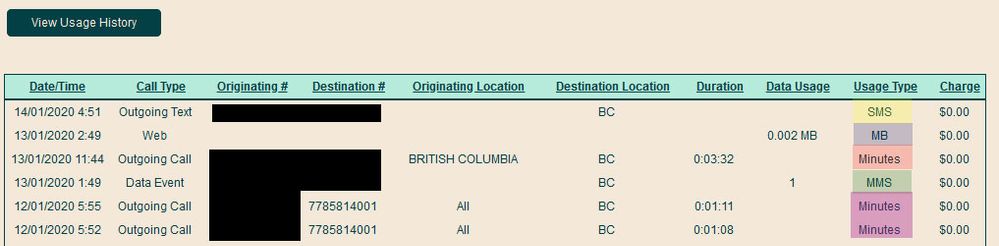- Community Home
- Get Support
- Re: Unknown Data Usage
- Subscribe to RSS Feed
- Mark Topic as New
- Mark Topic as Read
- Float this Topic for Current User
- Subscribe
- Mute
- Printer Friendly Page
- Mark as New
- Subscribe
- Mute
- Subscribe to RSS Feed
- Permalink
- Report Inappropriate Content
09-02-2018 03:03 AM - edited 01-05-2022 05:34 AM
I currently have a plan where I have only 500MB a month and I have presumably used all of it according to my phone (OnePlus 5T). It gave me a warning that I was exceeding the data limit and then I checked on the Public Mobile website to see if it was true. It stated that I still had 33MB left so which one should I believe?
Solved! Go to Solution.
- Labels:
-
Service
- Mark as New
- Subscribe
- Mute
- Subscribe to RSS Feed
- Permalink
- Report Inappropriate Content
01-19-2020 02:56 PM
@darlicious & @loyeemanchi While the Airplane mode trick reset my data to get rid of that "ghost" ~5.5MB, it DIDN'T solve anything with regards to the mysterious data leakage, i.e. I still have the puny amounts of data usage listed on my account, in spite of data & WiFi being turned off on the phone. It doesn't bother me in terms of the amount, given that those tiny amounts won't be using up even my small 250MB allotment any time soon, BUT it is kind of annoying that data usage shows up, in spite of data & WiFi being turned off, and not having received a MMS text recently(which, supposedly doesn't use any anway), and there seems to be no explanation for it. 🤔
- Mark as New
- Subscribe
- Mute
- Subscribe to RSS Feed
- Permalink
- Report Inappropriate Content
01-19-2020 01:01 PM
@loyeemanchi I see...interesting that it's a tiny bit every day but in the whole scheme of things it's nothing. It doesn't reset either. Now I'm curious to its cause.
- Mark as New
- Subscribe
- Mute
- Subscribe to RSS Feed
- Permalink
- Report Inappropriate Content
01-19-2020 12:24 PM
@darlicious wrote:@loyeemanchi Good for you...im going to tag you to advise users who don't like the couple of kb that show up unexplained on their accounts and you can help them get to zero.
I need to clarify that I didn't mean the issue was resolved. I meant that I went thru all apps on my phone and they showed there was zero data used ever. But the PM account still shows a few kb used every single day. I've got 0.016MB used yesterday, but I didn't even text !! I tried other's suggest airplane mode and shutdown, but no fix. Guess I have to live with this. Even they don't reset, it won't go over as for this minor leak.
- Mark as New
- Subscribe
- Mute
- Subscribe to RSS Feed
- Permalink
- Report Inappropriate Content
01-19-2020 09:22 AM
@loyeemanchi Good for you...im going to tag you to advise users who don't like the couple of kb that show up unexplained on their accounts and you can help them get to zero.
- Mark as New
- Subscribe
- Mute
- Subscribe to RSS Feed
- Permalink
- Report Inappropriate Content
01-19-2020 08:46 AM
@darlicious wrote:
@loyeemanchi wrote:
@CannonFodder wrote:
@darlicious wrote:@CannonFodder So what happens with your data when you use airplane mode?
Ok, I JUST used the airplane mode on/off thang, and then checked in my online account, and now that "ghost" data has gone buh-bye from the data usage, i.e. my reported usage has dropped from the previous ~5.5MB, back down to the unexplained leakage level of .217MB. ERMAGERD, @darlicious , you're my hero! 😉 😆
Not mine! 🙄
@loyeemanchi That means the data usage showing is not coming from "ghost" data or MMS but from something else in your phone using measurable data. Check each of your apps and record the current data usage. Wait 24 hrs and record the usage again. This will show you any app using data even if on WiFi you will be able to see where any mobile data usage may be leaking when a WiFi signal briefly disconnects. Usually your OS , followed by your browser, google play services, google play store and any apps you use on a regular basis.
Negative. Have gone thru all apps: No data usage. Ever.
- Mark as New
- Subscribe
- Mute
- Subscribe to RSS Feed
- Permalink
- Report Inappropriate Content
01-19-2020 05:34 AM
@loyeemanchi wrote:
@CannonFodder wrote:
@darlicious wrote:@CannonFodder So what happens with your data when you use airplane mode?
Ok, I JUST used the airplane mode on/off thang, and then checked in my online account, and now that "ghost" data has gone buh-bye from the data usage, i.e. my reported usage has dropped from the previous ~5.5MB, back down to the unexplained leakage level of .217MB. ERMAGERD, @darlicious , you're my hero! 😉 😆
Not mine! 🙄
@loyeemanchi That means the data usage showing is not coming from "ghost" data or MMS but from something else in your phone using measurable data. Check each of your apps and record the current data usage. Wait 24 hrs and record the usage again. This will show you any app using data even if on WiFi you will be able to see where any mobile data usage may be leaking when a WiFi signal briefly disconnects. Usually your OS , followed by your browser, google play services, google play store and any apps you use on a regular basis.
- Mark as New
- Subscribe
- Mute
- Subscribe to RSS Feed
- Permalink
- Report Inappropriate Content
01-18-2020 07:04 PM
@Clive2 Did you not have problems sending MMS when you first signed up? If so then those ones would be recorded as SMS. Is the last one MMS? Showing that you had been successful with setting up your MMS?
- Mark as New
- Subscribe
- Mute
- Subscribe to RSS Feed
- Permalink
- Report Inappropriate Content
01-18-2020 06:51 PM
I checked my acount, all text with pictures is SMS
I have 1 MMS from my phone # to my phone # saying data event, I have know idea what that is
- Mark as New
- Subscribe
- Mute
- Subscribe to RSS Feed
- Permalink
- Report Inappropriate Content
01-18-2020 06:43 PM - edited 01-18-2020 06:53 PM
@Clive2 wrote:all my text and pictures are classed as SMS
I'm fairly sure that they are not in the same category in the usage history.
For better visibility I highlighted the SMS in yellow, MMS ("picture messages") aka Data Event in the usage history, in green, data ( = browsing the internet etc) aka Web in the usage history is blue and calls red or purple (as an aside,you see the different reporting of "normal" calls and calls to voice mail).
And just clarifying: MMS / "Data Events" are part of the unlimited text feature at no extra cost and will not count towards your data usage like that "Web" entry does.
- Mark as New
- Subscribe
- Mute
- Subscribe to RSS Feed
- Permalink
- Report Inappropriate Content
01-18-2020 06:35 PM
so do you need to keep the toggle thing going like each week or is it a 1 shot deal?
- Mark as New
- Subscribe
- Mute
- Subscribe to RSS Feed
- Permalink
- Report Inappropriate Content
01-18-2020 06:35 PM
@darlicious wrote:@CannonFodder That's what is says beside my name! Don't wear it out!
LOL, I hadn't even noticed that! 😆
- Mark as New
- Subscribe
- Mute
- Subscribe to RSS Feed
- Permalink
- Report Inappropriate Content
01-18-2020 06:34 PM
@CannonFodder wrote:
@darlicious wrote:@CannonFodder So what happens with your data when you use airplane mode?
Ok, I JUST used the airplane mode on/off thang, and then checked in my online account, and now that "ghost" data has gone buh-bye from the data usage, i.e. my reported usage has dropped from the previous ~5.5MB, back down to the unexplained leakage level of .217MB. ERMAGERD, @darlicious , you're my hero! 😉 😆
Not mine! 🙄
- Mark as New
- Subscribe
- Mute
- Subscribe to RSS Feed
- Permalink
- Report Inappropriate Content
01-18-2020 06:32 PM
Ok worked, dropped from 8mb to 3mb, Im happy with that
- Mark as New
- Subscribe
- Mute
- Subscribe to RSS Feed
- Permalink
- Report Inappropriate Content
01-18-2020 06:30 PM
@CannonFodder That's what is says beside my name! Don't wear it out!
- Mark as New
- Subscribe
- Mute
- Subscribe to RSS Feed
- Permalink
- Report Inappropriate Content
01-18-2020 06:26 PM
cool i will try that, thx
- Mark as New
- Subscribe
- Mute
- Subscribe to RSS Feed
- Permalink
- Report Inappropriate Content
01-18-2020 06:24 PM
@darlicious wrote:@CannonFodder So what happens with your data when you use airplane mode?
Ok, I JUST used the airplane mode on/off thang, and then checked in my online account, and now that "ghost" data has gone buh-bye from the data usage, i.e. my reported usage has dropped from the previous ~5.5MB, back down to the unexplained leakage level of .217MB. ERMAGERD, @darlicious , you're my hero! 😉 😆
- Mark as New
- Subscribe
- Mute
- Subscribe to RSS Feed
- Permalink
- Report Inappropriate Content
01-18-2020 06:23 PM
Drip drip, PM needs a plumber lol
- Mark as New
- Subscribe
- Mute
- Subscribe to RSS Feed
- Permalink
- Report Inappropriate Content
01-18-2020 06:22 PM
all my text and pictures are classed as SMS
- Mark as New
- Subscribe
- Mute
- Subscribe to RSS Feed
- Permalink
- Report Inappropriate Content
01-18-2020 06:22 PM
@Thejeff wrote:Are you receiving MMS messages, including images or group text messages?
SMS (short message service) does not use data. However, MMS (Multimedia Messaging Service) does use data.
You need a data connection to send and receive MMS, but at Public Mobile MMS are not counting as data usage.
- Mark as New
- Subscribe
- Mute
- Subscribe to RSS Feed
- Permalink
- Report Inappropriate Content
01-18-2020 06:21 PM
I get the odd picture coming in, and I send out but I was under the impression with the plan that text and picture transfer was unlimited
- Mark as New
- Subscribe
- Mute
- Subscribe to RSS Feed
- Permalink
- Report Inappropriate Content
01-18-2020 06:18 PM
- Mark as New
- Subscribe
- Mute
- Subscribe to RSS Feed
- Permalink
- Report Inappropriate Content
01-18-2020 06:16 PM
Are you receiving MMS messages, including images or group text messages?
SMS (short message service) does not use data. However, MMS (Multimedia Messaging Service) does use data.
- Mark as New
- Subscribe
- Mute
- Subscribe to RSS Feed
- Permalink
- Report Inappropriate Content
01-18-2020 06:14 PM
Ok my mobile data is off, phone says 0 data used, but account shows some data used, reminds me of my bath tap slowly dripping lol
- Mark as New
- Subscribe
- Mute
- Subscribe to RSS Feed
- Permalink
- Report Inappropriate Content
01-18-2020 06:07 PM - edited 01-18-2020 06:11 PM
@CannonFodder wrote:@darlicious @Clive2 I appreciate the input, about turning data on/off, and searching for WiFi, BUT those really don't apply to me.... at least not in this particular case. Not only do I have data turned off most of time(with the exception of a MMS text), I also have WiFi turned off most of the time(it's probably been turned on, maybe twice, in the last month, while at home).
I think the 5.5MB buffer is put in place when a data connection is established. So if the phone is connecting to data for MMS, that might do it? We know that MMS data does not count against the data allowance on your plan, but the account gremlins might still put the buffer in place, just in case that you choose to do some browsing while you're already connected? Apparently, you do get it back if you actually are using the internet and/or do that airplane mode thing.
- Mark as New
- Subscribe
- Mute
- Subscribe to RSS Feed
- Permalink
- Report Inappropriate Content
01-18-2020 06:04 PM
In your public account settings or phone settings meaning data usage
- Mark as New
- Subscribe
- Mute
- Subscribe to RSS Feed
- Permalink
- Report Inappropriate Content
01-18-2020 06:02 PM
When your mobile data turned off. Many times phone is still using data from wifi. That data usage graph is from the phone not from public mobile. So plan data will be safe while turned off.
- Mark as New
- Subscribe
- Mute
- Subscribe to RSS Feed
- Permalink
- Report Inappropriate Content
01-18-2020 06:00 PM
@CannonFodder So what happens with your data when you use airplane mode?
- Mark as New
- Subscribe
- Mute
- Subscribe to RSS Feed
- Permalink
- Report Inappropriate Content
01-18-2020 05:57 PM
@darlicious @Clive2 I appreciate the input, about turning data on/off, and searching for WiFi, BUT those really don't apply to me.... at least not in this particular case. Not only do I have data turned off most of time(with the exception of a MMS text), I also have WiFi turned off most of the time(it's probably been turned on, maybe twice, in the last month, while at home).
- Mark as New
- Subscribe
- Mute
- Subscribe to RSS Feed
- Permalink
- Report Inappropriate Content
01-18-2020 05:52 PM
@CannonFodder wrote:
@wetcoaster wrote:
@CannonFodder wrote:Aaaand, now that this topic has been brought up again, just out of curiosity, I had a peek into my account, and the system is telling me that I've used ~5.5MB of data in the past approx. 2 & a half weeks, and yet data has been turned off the entire time!!! That, and I looked through the usage pages, and I can't find that listed..... 🤨
I believe it's that small buffer amount. Have you tried switching airplane mode on and off again? Some people say it disapears with that. (Can't speak from own experience on this one, I don't pay enough attention to my data usage for that... oops.)
Uhm, that SOUNDS as though you're thinking that my phone is reporting ~5.5MB of usage? It's my PM account that's telling me I've used that data, but data has been turned off.....
No, I understand that you are talking about the self serve overview page. It's been discussed here before. And some people have reported that turning airplane mode on and off made the buffer disappear.
BUT: as mentioned. to me personally this is not important enough that I'd had gone through the testing myself. And, again for me personally, I'm sure that I'm wasting more than 5.5MB elsewhere in my data usage - if this buffer is a deal breaker for me I should upgrade to the next higher plan...
- Mark as New
- Subscribe
- Mute
- Subscribe to RSS Feed
- Permalink
- Report Inappropriate Content
01-18-2020 05:51 PM
@computergeek541 YET another weird bug at PM..... guess I'll keep an eye on that.... not like it's a big deal anyway, since I rarely use data, but the system seems to leak quite a bit of it. This place seem to be buggy as bat poop(correct word substituted for, so as not to get modded). 😉