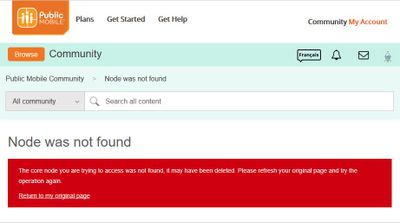- Community Home
- Get Support
- Node was not found
- Subscribe to RSS Feed
- Mark Topic as New
- Mark Topic as Read
- Float this Topic for Current User
- Subscribe
- Mute
- Printer Friendly Page
Node was not found
- Mark as New
- Subscribe
- Mute
- Subscribe to RSS Feed
- Permalink
- Report Inappropriate Content
06-17-2018 10:24 PM - edited 01-05-2022 04:56 AM
I have a bookmark that goes to Latest Posts. I have a read. I feel like maybe I could reply to something. I click on Sign in up top. I log in. It comes back with:
This is with both Firefox and Edge on W10.
FYI.
- Labels:
-
Service
- Mark as New
- Subscribe
- Mute
- Subscribe to RSS Feed
- Permalink
- Report Inappropriate Content
06-18-2018 10:56 AM
@Anonymous Thanks for pointing this out, I've asked the team to take a look. ![]()
- Mark as New
- Subscribe
- Mute
- Subscribe to RSS Feed
- Permalink
- Report Inappropriate Content
06-17-2018 11:37 PM
WRT staying logged in...I usually choose not to check the stay logged in box wherever I go. So if I'm sitting here and reading things and get into something else then this site times me out. Then I have to log back in. Error. Or after putting the computer to sleep say for the night or going somewhere and return to the site and feel like replying to something...error.
- Mark as New
- Subscribe
- Mute
- Subscribe to RSS Feed
- Permalink
- Report Inappropriate Content
06-17-2018 11:28 PM
@Anonymous wrote:Ok. You just did 🙂 thanks.
It's not a big deal. Just an extra step to return to where I want to be. Perhaps they would like the system not to put up errors. So I brought it up. I don't expect it to be fixed overnight either of course.
Thanks for testing and verifying that I wasn't hallucinating again.
Thank you for bringing this up. It would be nice to see each and every bug squashed one at a time. TBH, the main landing page is rather busy. I would prefer much less stuff there and better organization based on importance with most important stuff on the top of the page. I think the most important information is actually the knowledge base. Yet, it sits below stuff like bravo count. As much as I love to have my ego stroked, it doesn't need to be on the main landing page.
- Mark as New
- Subscribe
- Mute
- Subscribe to RSS Feed
- Permalink
- Report Inappropriate Content
06-17-2018 11:11 PM
Ok. You just did 🙂 thanks.
It's not a big deal. Just an extra step to return to where I want to be. Perhaps they would like the system not to put up errors. So I brought it up. I don't expect it to be fixed overnight either of course.
Thanks for testing and verifying that I wasn't hallucinating again.
- Mark as New
- Subscribe
- Mute
- Subscribe to RSS Feed
- Permalink
- Report Inappropriate Content
06-17-2018 11:08 PM
@Anonymous wrote:Thanks @will13am@. So do the company folks here read these threads or should I be tagging them with the @-sign?
Yep, those with the PM sign next to their community name are the people at Public Mobile with various responsibilities for this service. At the moment, it seems like @Alan_K is the one most active with keeping the community order. Perhaps he will be kind enough to take this problem back to the drawing board.
- Mark as New
- Subscribe
- Mute
- Subscribe to RSS Feed
- Permalink
- Report Inappropriate Content
06-17-2018 11:05 PM
Thanks @will13am. So do the company folks here read these threads or should I be tagging them with the @-sign?
- Mark as New
- Subscribe
- Mute
- Subscribe to RSS Feed
- Permalink
- Report Inappropriate Content
06-17-2018 11:02 PM
@Anonymous wrote:Thanks @will13am. I have both browsers deleting cookies upon closing. I have some Firefox cookies set for session and others acceptable but most blocked. Edge is all cookies. So cookies get re-written every time.
Edit: Edge "InPrivate" mode - same thing.
I was able to duplicate your error. I have no explanation why. Incognito, clearing cache, cookies, none of these help. As I said, I am always logged in. Furthermore, my landing page is the community forum rather than latest posts.
- Mark as New
- Subscribe
- Mute
- Subscribe to RSS Feed
- Permalink
- Report Inappropriate Content
06-17-2018 10:46 PM - edited 06-17-2018 10:55 PM
Thanks @will13am. I have both browsers deleting cookies upon closing. I have some Firefox cookies set for session and others acceptable but most blocked. Edge is all cookies. So cookies get re-written every time.
Edit: Edge "InPrivate" mode - same thing.
- Mark as New
- Subscribe
- Mute
- Subscribe to RSS Feed
- Permalink
- Report Inappropriate Content
06-17-2018 10:43 PM
Could this be some sort of stale cookie causing the problem? Try doing this using incognito mode. I stay logged in and so I don't have personal experience to share.
- Mark as New
- Subscribe
- Mute
- Subscribe to RSS Feed
- Permalink
- Report Inappropriate Content
06-17-2018 10:30 PM - edited 06-17-2018 10:35 PM
Thanks @MacMe. That's the same address in my bookmark. While logged in now it opens fine. It's when I'm not logged in and go about logging in that it puts up the error.
Edit: The bookmark factoid doesn't really matter. If I manually navigate to Latest Posts and log in then I get the error.
- Mark as New
- Subscribe
- Mute
- Subscribe to RSS Feed
- Permalink
- Report Inappropriate Content
06-17-2018 10:26 PM - edited 06-17-2018 10:27 PM
What happens when you click here?
You can try clicking on the original link and re-bookmarking it.