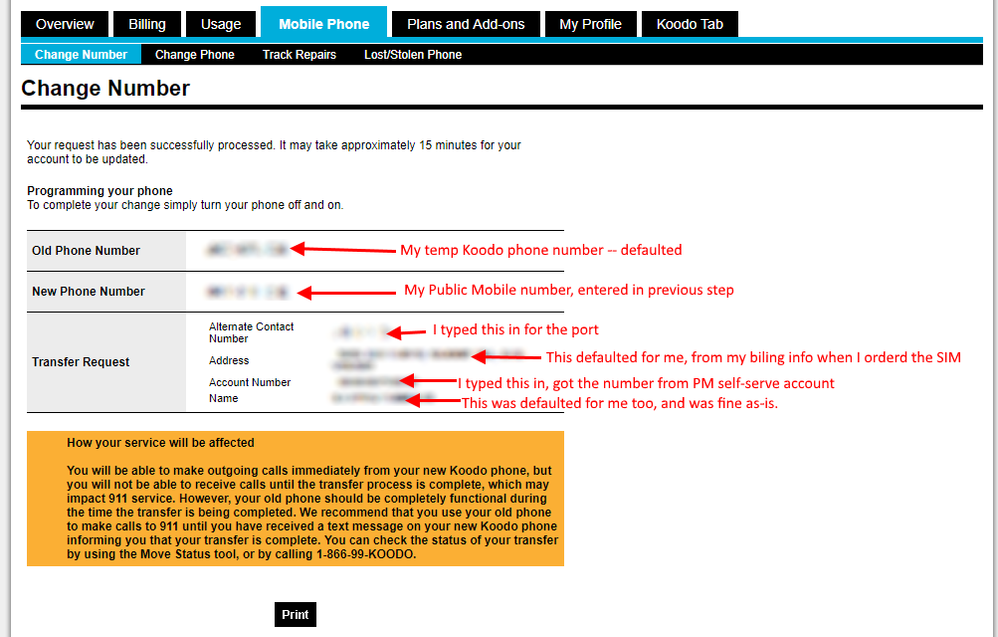- Community Home
- Get Support
- Need my PIN to do a number port to Koodo
- Subscribe to RSS Feed
- Mark Topic as New
- Mark Topic as Read
- Float this Topic for Current User
- Subscribe
- Mute
- Printer Friendly Page
- Mark as New
- Subscribe
- Mute
- Subscribe to RSS Feed
- Permalink
- Report Inappropriate Content
03-23-2018 07:32 PM - edited 01-05-2022 04:30 AM
Hey PM moderators,
Would you guys be able to send me over my PIN? I hate to leave you guys, but to be honest I was spammed with Koodo invites by your texts and I have decided to switch to their plan. No hard feelings I hope! Just need my PIN for the number switch.
Thank you 🙂
Solved! Go to Solution.
- Labels:
-
Service
- Mark as New
- Subscribe
- Mute
- Subscribe to RSS Feed
- Permalink
- Report Inappropriate Content
04-01-2018 12:12 AM
@jdodd1079 it is offering you a CHOICE of which info to verify your number port
Only 1 is required
@jdodd1079wrote:OK, mine is asking for way more detail for some reason! It wants the PIN, serial number of the phone as well as the account number. And I've done the 3 possible pins that I would ever choose and no go.
- Mark as New
- Subscribe
- Mute
- Subscribe to RSS Feed
- Permalink
- Report Inappropriate Content
03-24-2018 03:34 PM - edited 03-24-2018 03:34 PM
Many times for number porting, the absolutely worst thing to do is to fill in everything single information field. The number portability guidelines only actually require one of the piece of information to be use of proof that the account is yours. By entering more than once piece of info, you greatly increase the chances of something going wrong because there are more things that could possibly not match up. More is not better. I've read about some isolated cases in which Speakout Wireless has required both IMEI and PIN to approve a port out, but that's really an extremely small amount of number ports that require 2 pieces of information. For the vast majoriy of number ports, you're almost always best just to stick with only the account number (and leave the rest blank even if you do have the other types of information).
- Mark as New
- Subscribe
- Mute
- Subscribe to RSS Feed
- Permalink
- Report Inappropriate Content
03-24-2018 10:58 AM - edited 03-24-2018 01:33 PM
@jdodd1079 no those aren't required fields. Trust me, just put in your public Mobile account number, your name, address, an alternate contact number, and submit the form.
>>> ALERT: I am not a moderator. For account or activation assistance, please click here.
- Mark as New
- Subscribe
- Mute
- Subscribe to RSS Feed
- Permalink
- Report Inappropriate Content
03-24-2018 10:46 AM
@jdodd1079, If you absolutely need it, and can't remember it, send a private message to the moderator team and ask them to provide it for you.
Click here to send the moderator team a private message.
You can find information regarding the moderator team by following this link.
- Mark as New
- Subscribe
- Mute
- Subscribe to RSS Feed
- Permalink
- Report Inappropriate Content
03-24-2018 10:30 AM
OK, mine is asking for way more detail for some reason! It wants the PIN, serial number of the phone as well as the account number. And I've done the 3 possible pins that I would ever choose and no go.
- Mark as New
- Subscribe
- Mute
- Subscribe to RSS Feed
- Permalink
- Report Inappropriate Content
03-23-2018 10:17 PM
@gameshark11wrote:Hey PM moderators,
No hard feelings I hope! Just need my PIN for the number switch.
Thank you 🙂
@gameshark11 you don't need the pin, just PM account #, Telus ![]() to see you switch
to see you switch ![]()
- Mark as New
- Subscribe
- Mute
- Subscribe to RSS Feed
- Permalink
- Report Inappropriate Content
03-23-2018 08:34 PM - edited 03-23-2018 08:41 PM
@gameshark11 skip the PIN. All I entered was my name (which Koodo defaulted since it had that info) and my PM Account Number (which you can find in your self-serve account). That's all you need. EDIT: sorry also included an alternate contact number.
EDIT: here's the info Koodo defaulted, and that I provided myself:
>>> ALERT: I am not a moderator. For account or activation assistance, please click here.
- Mark as New
- Subscribe
- Mute
- Subscribe to RSS Feed
- Permalink
- Report Inappropriate Content
03-23-2018 07:40 PM - edited 03-23-2018 07:41 PM
You were setting the account PIN when you first started with Public Mobile. If you can't recall it you need to get in touch with the moderator team:
Use this link to send a private message to the @Moderator_Team, include all relevant information in your message, such as account number, phone number, PIN*, detailed problem description.
More information on contacting the mods: https://productioncommunity.publicmobile.ca/t5/Knowledge-Base/Updated-Contacting-our-Community-Moder...
*Since you don't have your PIN you need to provide them with any 3 of the following items for identification:
- Complete mailing address
- Email address
- Alternate phone number
- Date of birth
- Last top up date & amount
- Mark as New
- Subscribe
- Mute
- Subscribe to RSS Feed
- Permalink
- Report Inappropriate Content
03-23-2018 07:33 PM
@gameshark11, you will get a faster response if you send a private message to the moderator team.
Click here to send them a private message.
Information regarding the moderators team can be found by following this link.
- Calls randomly dropped or if somebody calls me, sometimes they get number not in service in Get Support
- port team phone number? in Get Support
- Trying to port from Koodo, "Subscription Not Activated" in Get Support
- Unable to receive port number SMS in Get Support
- Porting my number to Rogers in Get Support