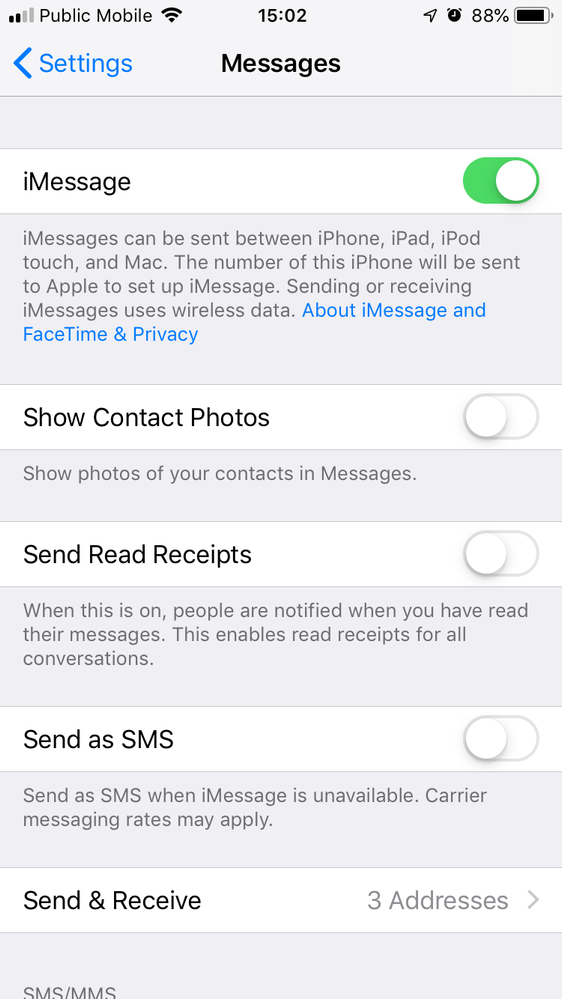- Community Home
- Get Support
- How to avoided text outgoing on ttc ?
- Subscribe to RSS Feed
- Mark Topic as New
- Mark Topic as Read
- Float this Topic for Current User
- Subscribe
- Mute
- Printer Friendly Page
- Mark as New
- Subscribe
- Mute
- Subscribe to RSS Feed
- Permalink
- Report Inappropriate Content
12-28-2018 02:12 PM - edited 01-05-2022 06:22 AM
Yesterday I went to downtown,I didn’t sent any message out,but from my account I saw there was counted 6 message .i think connect WiFi on younge/bloor subway maybe cause text out.anyone knows how to avoid text outgoing from ttc WiFi?
Solved! Go to Solution.
- Labels:
-
Service
- Mark as New
- Subscribe
- Mute
- Subscribe to RSS Feed
- Permalink
- Report Inappropriate Content
12-29-2018 12:57 AM
Apple and their OVERprotection. 🙂
- Mark as New
- Subscribe
- Mute
- Subscribe to RSS Feed
- Permalink
- Report Inappropriate Content
12-29-2018 12:49 AM
@TMS wrote:My iPhone sends these 6 SMS after I “Erase All Content and Settings”
Each time you do this, the phone needs to resync to the network and another batch of text messages go out. I wonder how this sync feature works on WiFi tablet. Is it really a necessary thing? I am a iOS noob, none of this makes sense to me. But then again, android dialer does it also.
- Mark as New
- Subscribe
- Mute
- Subscribe to RSS Feed
- Permalink
- Report Inappropriate Content
12-29-2018 12:01 AM
My iPhone sends these 6 SMS after I “Erase All Content and Settings”
- Mark as New
- Subscribe
- Mute
- Subscribe to RSS Feed
- Permalink
- Report Inappropriate Content
12-28-2018 04:28 PM - edited 12-28-2018 04:29 PM
This issue has been reported by a number of customers. This is a iOS issue and nothing to do with this service. These messages are used for account set up, but can be blocked which I assume would affect the account set up. Connecting to the TTC sponsored WiFi is immaterial to the text messages.
- Mark as New
- Subscribe
- Mute
- Subscribe to RSS Feed
- Permalink
- Report Inappropriate Content
12-28-2018 03:22 PM
@Jackhyf63 wrote:I used iPhone 6s,I think I did SMS as white.do I need change iMessage to the white?i didn’t sent any message out on the ttc,the outgoing message shows #474663.
Ah, messages to 474663 are basically the iPhone contacting the iMessage/Cloud/FaceTime servers (it's generally a rare/one-time event, and not ongoing). You'd have to disable iMessage and FaceTime to avoid those, but based on your usage, you don't want to disable them. Also, don't toggle those on and off regularly, as you'll generate more of the 474663 SMS.
If you leave your SIM card inserted, and don't toggle iMessage/FaceTime, you shouldn't see SMS to 474663 any further. Exceptions to this might be from prolonged periods where the phone is turned off, or the SIM is removed to test in another phone, etc.
a
- Mark as New
- Subscribe
- Mute
- Subscribe to RSS Feed
- Permalink
- Report Inappropriate Content
12-28-2018 03:15 PM
I used iPhone 6s,I think I did SMS as white.do I need change iMessage to the white?i didn’t sent any message out on the ttc,the outgoing message shows #474663.
- Mark as New
- Subscribe
- Mute
- Subscribe to RSS Feed
- Permalink
- Report Inappropriate Content
12-28-2018 02:49 PM
@Jackhyf63 wrote:Thanks for quick reply,but I am wondering why I use WiFi from home or the mall,I turn on WiFi,they don’t count outgoing text,why they count outgoing text on ttc WiFi?
What type of phone are you using?
Are you saying that you normally message using WiFi, but while using the TTC WiFi, it was converted to SMS and sent that way, thereby consuming your texts? I don't know how the TTC WiFi works... do you need to authenticate on it? Perhaps you were connected to it, but there was limited/no internet access (upstream problem)? Seeing the WiFi connected symbol on the phone doesn't imply that you have an internet connection...
If this is an iPhone, and you were expecting it to be sent via iMessage (but it ended up being delivered as SMS), then you can disable this via Settings --> Messages --> Send as SMS (slide to left to disable; background turns from green to white). When this is enabled, it allows the iPhone to "Send as SMS when imessage is unavailable. Carrier messaging rates may apply."
- Mark as New
- Subscribe
- Mute
- Subscribe to RSS Feed
- Permalink
- Report Inappropriate Content
12-28-2018 02:31 PM
Thanks for quick reply,but I am wondering why I use WiFi from home or the mall,I turn on WiFi,they don’t count outgoing text,why they count outgoing text on ttc WiFi?
- Mark as New
- Subscribe
- Mute
- Subscribe to RSS Feed
- Permalink
- Report Inappropriate Content
12-28-2018 02:29 PM
If it's within your budget....look for a plan with unlimited international texting.
- Mark as New
- Subscribe
- Mute
- Subscribe to RSS Feed
- Permalink
- Report Inappropriate Content
12-28-2018 02:25 PM
Quickest fix...turn off wifi...
- SMS Text Messaging not working (since porting number - esim on iphone) in Get Support
- 2FA, SMS & Shortcode Issues. in Get Support
- Transfer Issue in Get Support
- Not receiving incoming texts and calls, but able to send texts and make phone calls outgoing in Get Support
- Phone not working for calls in or out in Get Support