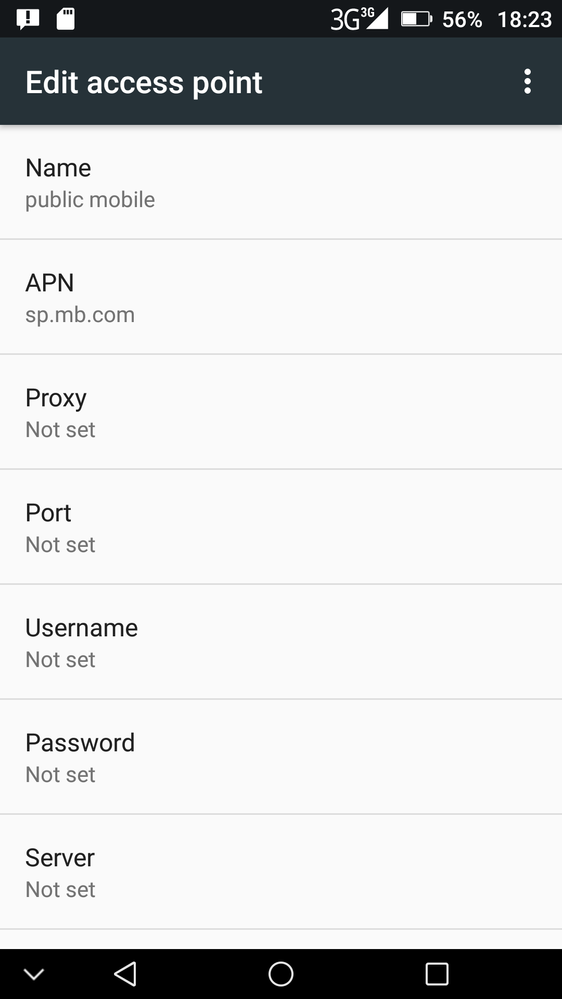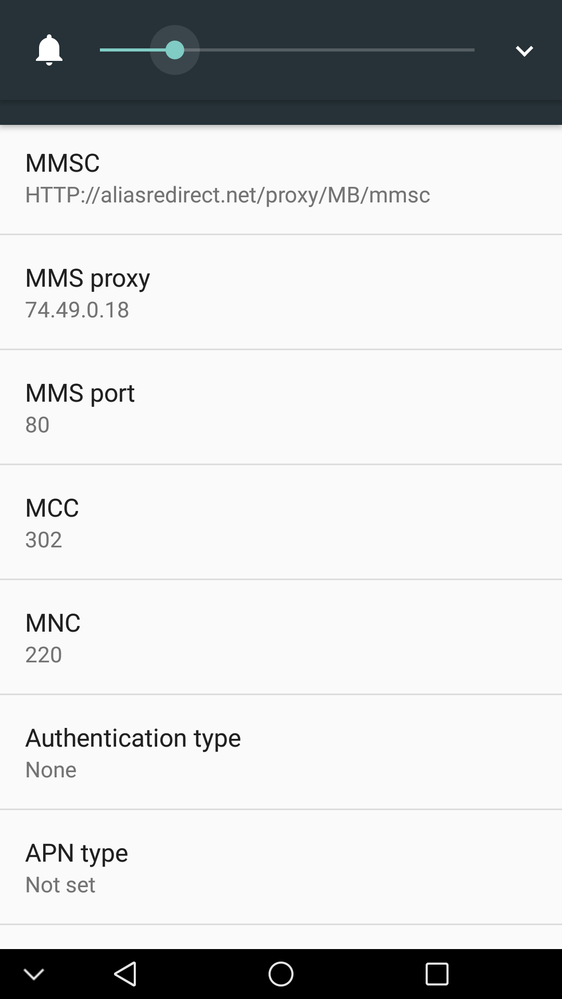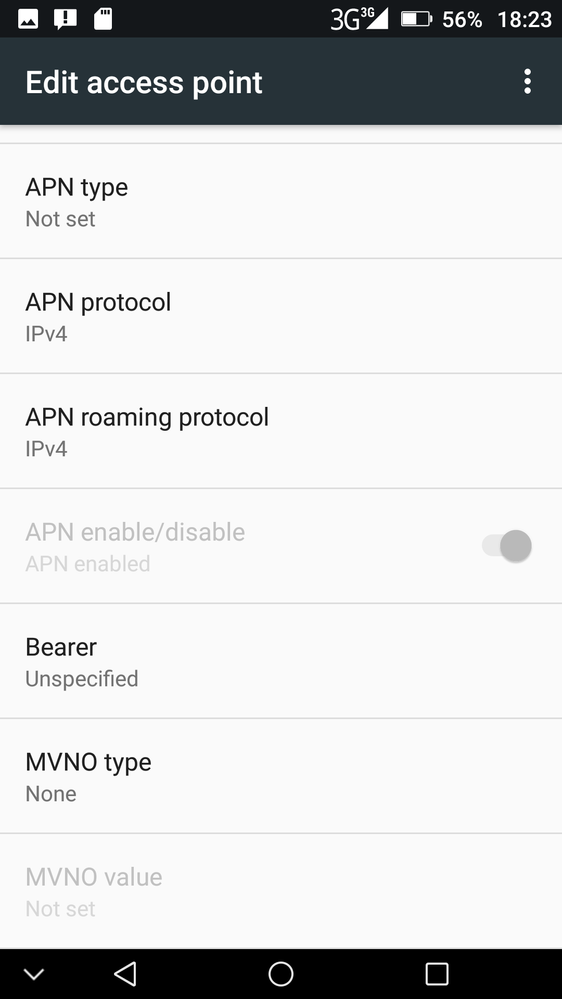- Community Home
- Get Support
- Able to receive pictures but not send
- Subscribe to RSS Feed
- Mark Topic as New
- Mark Topic as Read
- Float this Topic for Current User
- Subscribe
- Mute
- Printer Friendly Page
- Mark as New
- Subscribe
- Mute
- Subscribe to RSS Feed
- Permalink
- Report Inappropriate Content
03-16-2018 05:35 PM - edited 01-05-2022 04:28 AM
Hi all,
I just bought a new phone (Doogee s60) and transferred over my sim from my old samsung. I am able to connect to the network no problem. At first i couldnt send or receive any pictures until i added the APN settings. Now i am able to receive pictures but still cannot send. Can anyone help me? I have my screenshots below. I tried to search for a solution but cannot find one. I did find a solution that someone found but when i try to add the APN and save, there's no radio button for me to check to select it. here was their solution:
Name: CA - Public Mobile MMS
APN: sp.mb.com
Authentication Type: PAP
APN Type: mms
Here is my current setting which only allows me to receive but not send:
Thanks in advance
Solved! Go to Solution.
- Labels:
-
Service
- Mark as New
- Subscribe
- Mute
- Subscribe to RSS Feed
- Permalink
- Report Inappropriate Content
03-16-2018 08:18 PM
@xsfpns, you can have multiple relevant APNs in the list. You just need to select the correct one by checking the radio button, otherwise the phone may choose a default that is wrong. Depending on device, you may see other APNs that are a close match in terms of carrier.
- Mark as New
- Subscribe
- Mute
- Subscribe to RSS Feed
- Permalink
- Report Inappropriate Content
03-16-2018 07:02 PM
Thanks for the feedback. I figured it out. It didnt make any sense why what i did worked but it did. I used the telus APN setting that was already there and changed the sp.telus.com to sp.mb.com and it worked, even though the rest was exactly how i entered my new public mobile addition.
- Mark as New
- Subscribe
- Mute
- Subscribe to RSS Feed
- Permalink
- Report Inappropriate Content
03-16-2018 06:54 PM
Your APN settings are correct.
Try restarting your device for changes to take effect (or to reassert themselves on your network connection).
You need cellular data ON to send/receive any attachments, regardless whether you have data on your plan.
- Mark as New
- Subscribe
- Mute
- Subscribe to RSS Feed
- Permalink
- Report Inappropriate Content
03-16-2018 06:48 PM
Hey @xsfpns,
Just keep one APN settings.
And in that one APN, scroll to the line that says "APN Type" and enter "default,mms,supl"
Save changes, reboot and send a test MMS.
Also, be sure that the mobile data is enabled as MMS sends over data and won't send over wifi. Most phones automatically allow this to happen but some times this could be the problem.