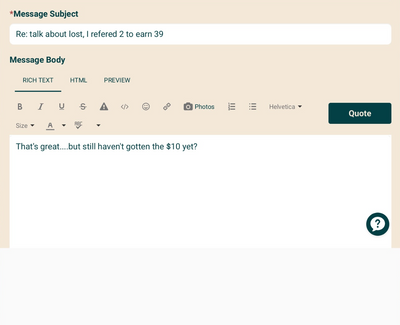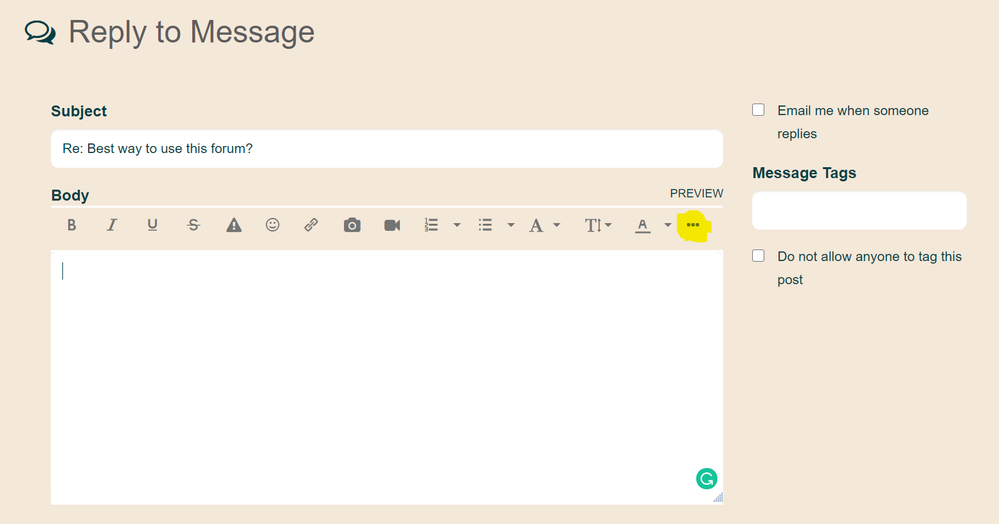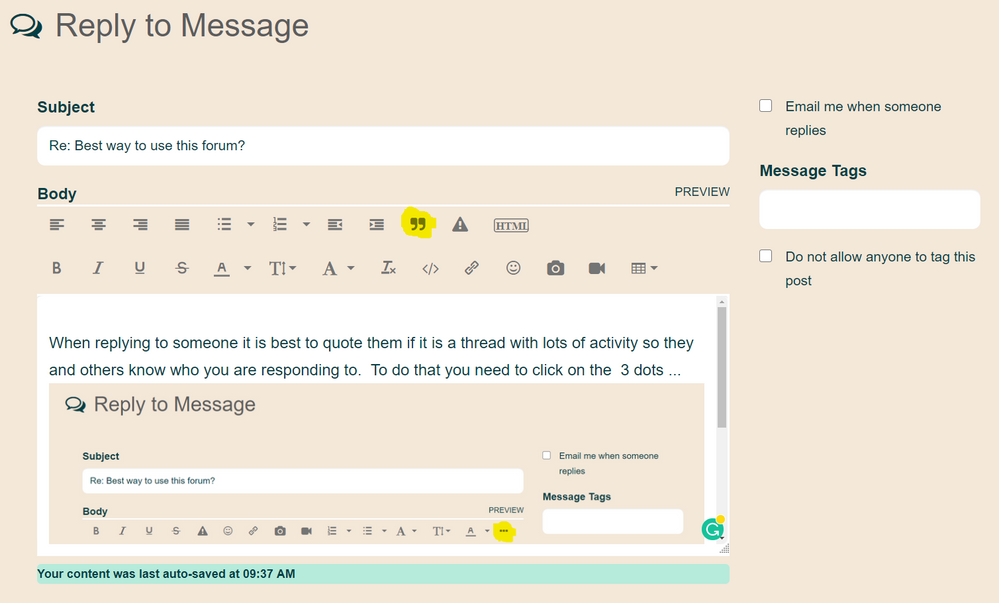- Community Home
- Get Support
- How to quote in responses
- Subscribe to RSS Feed
- Mark Topic as New
- Mark Topic as Read
- Float this Topic for Current User
- Subscribe
- Mute
- Printer Friendly Page
- Mark as New
- Subscribe
- Mute
- Subscribe to RSS Feed
- Permalink
- Report Inappropriate Content
08-21-2020 07:51 PM - edited 01-05-2022 12:48 PM
Can someone please tell me how you quote someone when responding so readers know what you are responding to. I've noticed some responses have a vertical bar on the left that shows/highlights what someone typed and is being responded to.
Solved! Go to Solution.
- Labels:
-
Community
- Mark as New
- Subscribe
- Mute
- Subscribe to RSS Feed
- Permalink
- Report Inappropriate Content
10-26-2020 05:52 PM
@darlicious wrote:I dont think it shows up on anyone's phone....you wouldn't expect that to happen on a mobile providers community would You? Lol....it used to be a an icon before khoros redesigned some things and it moved to the expanded tool bar and that was that.
Ya some things don't make any sense... Oh well cheaper plans come with cheaper perks! haha
- Mark as New
- Subscribe
- Mute
- Subscribe to RSS Feed
- Permalink
- Report Inappropriate Content
10-26-2020 05:16 PM
I dont think it shows up on anyone's phone....you wouldn't expect that to happen on a mobile providers community would You? Lol....it used to be a an icon before khoros redesigned some things and it moved to the expanded tool bar and that was that.
- Mark as New
- Subscribe
- Mute
- Subscribe to RSS Feed
- Permalink
- Report Inappropriate Content
10-26-2020 10:44 AM
odd on my phone the dots dont show up at all. Horizontal or vertical. I'm using Chrome.
- Mark as New
- Subscribe
- Mute
- Subscribe to RSS Feed
- Permalink
- Report Inappropriate Content
10-26-2020 03:40 AM
With my tablet I have to turn it sideways (landscape mode) to get the three dots to appear. So it takes several extra steps to quote someone. If I do quote you should feel special!
- Mark as New
- Subscribe
- Mute
- Subscribe to RSS Feed
- Permalink
- Report Inappropriate Content
10-25-2020 11:52 PM
@ShawnC13 wrote:
@J-L wrote:Can someone please tell me how you quote someone when responding so readers know what you are responding to. I've noticed some responses have a vertical bar on the left that shows/highlights what someone typed and is being responded to.
When replying to someone it is best to quote them if it is a thread with lots of activity so they and others know who you are responding to. To do that you need to click on the 3 dots ...
and then you click on the " marks to have the post your are replying to quoted
Edited to add: This only works on desktop or tablet and not on cellular devices
Finally I know how to do this now! Thanks!
- Mark as New
- Subscribe
- Mute
- Subscribe to RSS Feed
- Permalink
- Report Inappropriate Content
08-23-2020 12:49 PM
@CFPartDeux wrote:
@dabr wrote:
@CFPartDeux wrote:@J-L Well, before the update(s) to the forum software, and having to hit the 3 dots, and then the quotation marks, there actually used to be a "Quote" button, which I'm assuming everybody could use, whether they were on desktop, tablet, or a cell phone.
AND I wish PM would restore that stupid Quote button instead of having to do the two step function for quoting now! 😁
Personal preference, I guess, cuz I kind of like the current setup, given all of the functionality, other than, of course, not all of which is accessible by folks using a cell phone.
Of course it always depends upon personal preferences, but I've personally never use the toolbar for anything other than quoting or inserting a smiley face, and have no idea what features are available now compared to the previous toolbar.
Either way, it doesn't look like PM is interested in bringing the Quote button back, or at least it's low on their "to do list".
- Mark as New
- Subscribe
- Mute
- Subscribe to RSS Feed
- Permalink
- Report Inappropriate Content
08-22-2020 07:06 PM
@darlicious wrote:It took a little searching but I'm usually willing to put in the legwork and go the extra mile for another community member.....
That's why I didn't do any searching - I knew you couldn't help yourself, and would HAVE TO go looking, i.e. I didn't want to deprive you of the satisfaction of finding it! 🤣
Here's the shortcut if you wanted to take a screenshot of the old quote button.
Don't need it - I like the way it works now, since I RARELY ever use a tablet or cell phone to access the site.
- Mark as New
- Subscribe
- Mute
- Subscribe to RSS Feed
- Permalink
- Report Inappropriate Content
08-22-2020 07:00 PM
@dabr wrote:
@CFPartDeux wrote:@J-L Well, before the update(s) to the forum software, and having to hit the 3 dots, and then the quotation marks, there actually used to be a "Quote" button, which I'm assuming everybody could use, whether they were on desktop, tablet, or a cell phone.
AND I wish PM would restore that stupid Quote button instead of having to do the two step function for quoting now! 😁
Personal preference, I guess, cuz I kind of like the current setup, given all of the functionality, other than, of course, not all of which is accessible by folks using a cell phone.
- Mark as New
- Subscribe
- Mute
- Subscribe to RSS Feed
- Permalink
- Report Inappropriate Content
08-22-2020 04:50 PM
It took a little searching but I'm usually willing to put in the legwork and go the extra mile for another community member.....heres what the forum used to look like before they updated it and we lost the handy dandy quote button.
Here's the shortcut if you wanted to take a screenshot of the old quote button. And yes the red authentication failed warning meant it was a long post that took too long to type!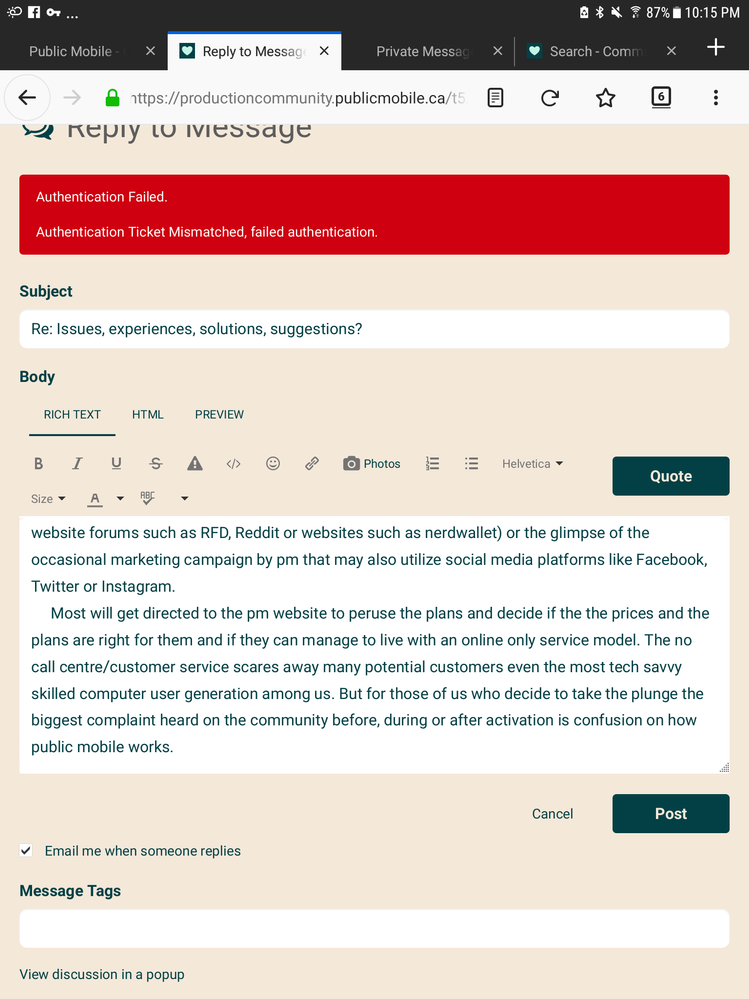
- Mark as New
- Subscribe
- Mute
- Subscribe to RSS Feed
- Permalink
- Report Inappropriate Content
08-22-2020 04:47 PM
@CFPartDeux wrote:@J-L Well, before the update(s) to the forum software, and having to hit the 3 dots, and then the quotation marks, there actually used to be a "Quote" button, which I'm assuming everybody could use, whether they were on desktop, tablet, or a cell phone.
AND I wish PM would restore that stupid Quote button instead of having to do the two step function for quoting now! 😁
- Mark as New
- Subscribe
- Mute
- Subscribe to RSS Feed
- Permalink
- Report Inappropriate Content
08-22-2020 03:48 PM
@J-L Well, before the update(s) to the forum software, and having to hit the 3 dots, and then the quotation marks, there actually used to be a "Quote" button, which I'm assuming everybody could use, whether they were on desktop, tablet, or a cell phone.
- Mark as New
- Subscribe
- Mute
- Subscribe to RSS Feed
- Permalink
- Report Inappropriate Content
08-22-2020 02:46 PM
@CFPartDeux I'll admit I'm not super teck- savvy lol, so when I haven't done something in a while sometimes I need a reminder so when others mentioned the 3 dots it got me thinking more about it. BTW I did try the 3 dots before asking about it and when it didn't work I thought maybe it was accomplished some other way, which I guess really is correct, however now I know I'm not going crazy and I was correct in thinking I was able to quote before. Lol
Thanks to everyone for all your input 😊
- Mark as New
- Subscribe
- Mute
- Subscribe to RSS Feed
- Permalink
- Report Inappropriate Content
08-22-2020 01:34 PM
@J-L wrote:@CFPartDeux I've only ever been on here using my cell and I'm sure that "some time ago" ( not sure how long ago but not recently) I was able to quote. I can't remember what I did, but now that others have mentioned the 3 dots, I think I used to be able to click the 3 dots in the top right corner of these PM message posts and in the drop down there was an option of some sort that allowed me to quote. That option does not appear now.
Yeah, now that you've elaborated a bit, I do recall folks talking about previously being able to do that while using a phone. If you do a search for "quotes", or similar, on the forums, you'll probably come up with several threads, where we discussed how an update or two, to the forum software, has broken the quote function for some people.
- Mark as New
- Subscribe
- Mute
- Subscribe to RSS Feed
- Permalink
- Report Inappropriate Content
08-22-2020 01:30 PM
@darlicious wrote:
@CFPartDeux wrote:
@ShawnC13 wrote:
Edited to add: This only works on desktop or tablet and not on cellular devices
According to @darlicious , this doesn't work on HER tablet, i.e. the "Quote" button never shows up. 🤔
Au contraire mon amis...... I can quote but its a pain in the......hip. I must unlock my screen mode, turn the tablet sideways ( from portrait mode to scenic mode) then tap the three dots, tap the quote marks icon, turn tablet upright again, swipe the drop down bar and lock the screen again. Thus I only use the quote option when absolutely necessary but for you ill make the exception and put the leg work in to achieve the result you desire.
OH, I could've sworn you said the three dots didn't even show up on your screen! Ok, I stand corrected. 😞
In any case, the OP is correct, that a forum owned & run by a cell phone company, ought to be fully accessible while using a cell phone.
- Mark as New
- Subscribe
- Mute
- Subscribe to RSS Feed
- Permalink
- Report Inappropriate Content
08-22-2020 01:14 PM
@CFPartDeux I've only ever been on here using my cell and I'm sure that "some time ago" ( not sure how long ago but not recently) I was able to quote. I can't remember what I did, but now that others have mentioned the 3 dots, I think I used to be able to click the 3 dots in the top right corner of these PM message posts and in the drop down there was an option of some sort that allowed me to quote. That option does not appear now.
Again, I think it's silly that a cell phone cannot use important functions for "chatting" on a site set up for cell phone users.
- Mark as New
- Subscribe
- Mute
- Subscribe to RSS Feed
- Permalink
- Report Inappropriate Content
08-22-2020 11:25 AM
@Anonymous
Lol....that fully aimed at my unique technological prowess and lack of appropriate terminology to remember landscape mode and think i got that from one of my cameras...? But the only apples here are currently falling from my tree at a rate of about 1 every 10 minutes otherwise it's all Samsung for this girl.
- Mark as New
- Subscribe
- Mute
- Subscribe to RSS Feed
- Permalink
- Report Inappropriate Content
08-22-2020 09:22 AM
@darlicious wrote:
I must unlock my screen mode, turn the tablet sideways ( from portrait mode to scenic mode)
For my further scorn and sneering towards Apple...are you saying they call what everybody calls "landscape"..."scenic"?
- Mark as New
- Subscribe
- Mute
- Subscribe to RSS Feed
- Permalink
- Report Inappropriate Content
08-22-2020 09:16 AM
@CFPartDeux wrote:
@ShawnC13 wrote:
Edited to add: This only works on desktop or tablet and not on cellular devices
According to @darlicious , this doesn't work on HER tablet, i.e. the "Quote" button never shows up. 🤔
Au contraire mon amis...... I can quote but its a pain in the......hip. I must unlock my screen mode, turn the tablet sideways ( from portrait mode to scenic mode) then tap the three dots, tap the quote marks icon, turn tablet upright again, swipe the drop down bar and lock the screen again. Thus I only use the quote option when absolutely necessary but for you ill make the exception and put the leg work in to achieve the result you desire.
- Mark as New
- Subscribe
- Mute
- Subscribe to RSS Feed
- Permalink
- Report Inappropriate Content
08-22-2020 01:37 AM
@J-L wrote:It seems silly to me that I can't quote when using my cell. PM is a cellular company! I'm only ever on here using my cell.
Yes, I'd have to agree, BUT the limitation is most likely a limitation of the software that the Community forums run on, rather than PM's configuration of the software, ALTHOUGH, given the way the language filter here is set up, it MIGHT be that PM hasn't gotten around to doing something about this particular limitation. 🤔
- Mark as New
- Subscribe
- Mute
- Subscribe to RSS Feed
- Permalink
- Report Inappropriate Content
08-22-2020 01:27 AM
@ShawnC13 wrote:
Edited to add: This only works on desktop or tablet and not on cellular devices
According to @darlicious , this doesn't work on HER tablet, i.e. the "Quote" button never shows up. 🤔
- Mark as New
- Subscribe
- Mute
- Subscribe to RSS Feed
- Permalink
- Report Inappropriate Content
08-21-2020 08:21 PM
It seems silly to me that I can't quote when using my cell. PM is a cellular company! I'm only ever on here using my cell.
- Mark as New
- Subscribe
- Mute
- Subscribe to RSS Feed
- Permalink
- Report Inappropriate Content
08-21-2020 07:56 PM
@J-L you have to be on either a tablet or larger preferably a laptop or desktop. Hit reply to the post that you would like to quote - Click on the ... 3 dots on the top right of the post. And click on the "" button which appears.
@J-L wrote:Can someone please tell me how you quote someone when responding so readers know what you are responding to. I've noticed some responses have a vertical bar on the left that shows/highlights what someone typed and is being responded to.
- Mark as New
- Subscribe
- Mute
- Subscribe to RSS Feed
- Permalink
- Report Inappropriate Content
08-21-2020 07:54 PM - edited 08-21-2020 07:55 PM
@J-L wrote:Can someone please tell me how you quote someone when responding so readers know what you are responding to. I've noticed some responses have a vertical bar on the left that shows/highlights what someone typed and is being responded to.
Click the Reply button..then the 3 little dots (under Preview) ...then look for the quotation marks.
- Mark as New
- Subscribe
- Mute
- Subscribe to RSS Feed
- Permalink
- Report Inappropriate Content
08-21-2020 07:54 PM - edited 08-21-2020 07:58 PM
@J-L wrote:Can someone please tell me how you quote someone when responding so readers know what you are responding to. I've noticed some responses have a vertical bar on the left that shows/highlights what someone typed and is being responded to.
When replying to someone it is best to quote them if it is a thread with lots of activity so they and others know who you are responding to. To do that you need to click on the 3 dots ...
and then you click on the " marks to have the post your are replying to quoted
Edited to add: This only works on desktop or tablet and not on cellular devices
* I am happy to help, but I am not a Customer Support Agent please do not include any personal info in a message to me. Click HERE to create a trouble ticket through SIMon the Chatbot *